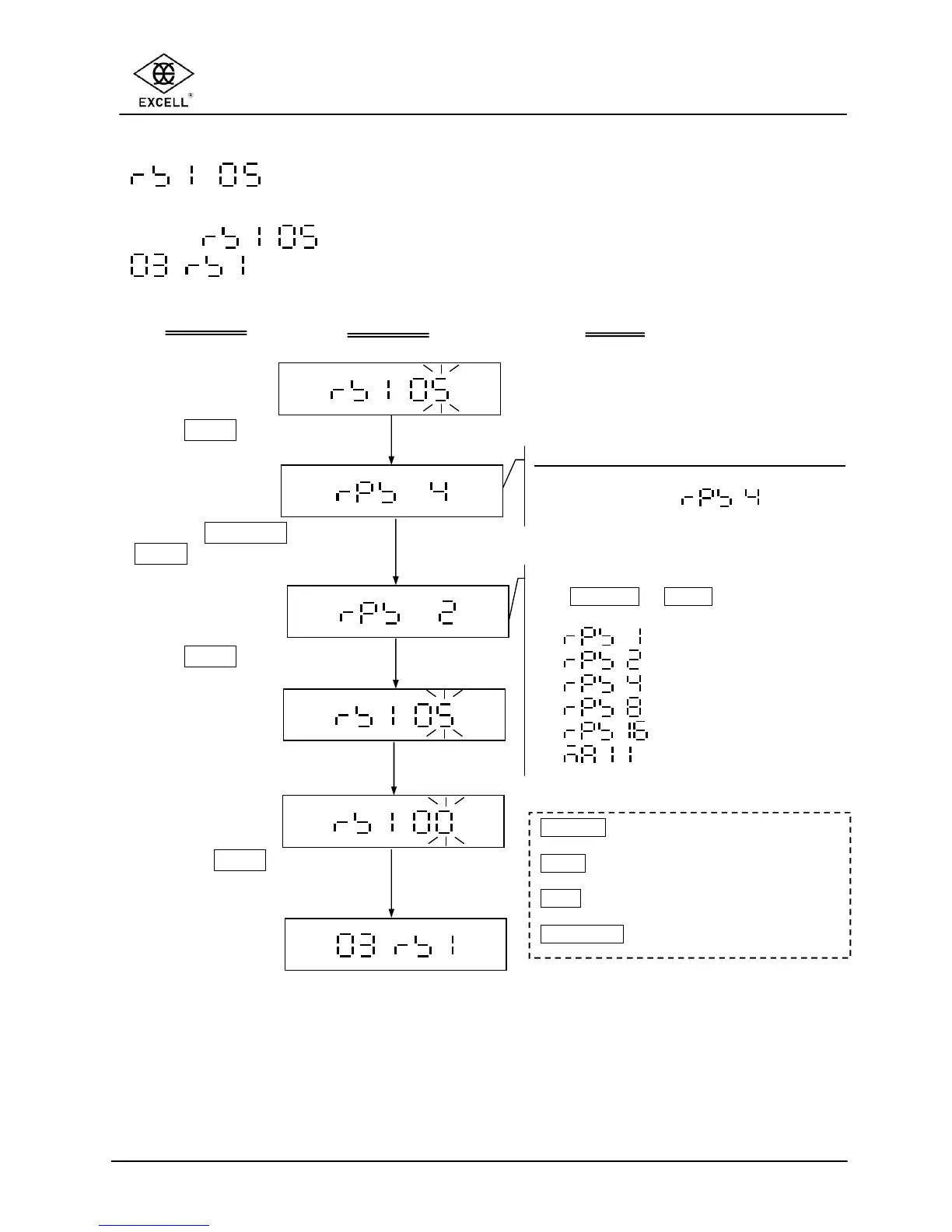2-5-5 The selection of the Continuous Transmission Rate
Select in the RS232 serial interface setting mode
to set the Continuous Transmission Rate.
Continuous transmission rate setting
The LCD shows the last setting.
4 Default setting:
Continuous transmission rate
Use
ON/ZERO
or
UNITS
keys to select
the continuous transmission rate:
= 1 time/sec
= 2 times/sec
= 4 times/sec
= 8 times/sec
= 16 times/sec
= More than16 times/sec
Upward key (from 0 to 9)
UNITS
key ⇒ Downward key (from 9 to 0)
TARE
key ⇒ Move the cursor to right
NET/GROSS
key ⇒ Move the cursor to left.