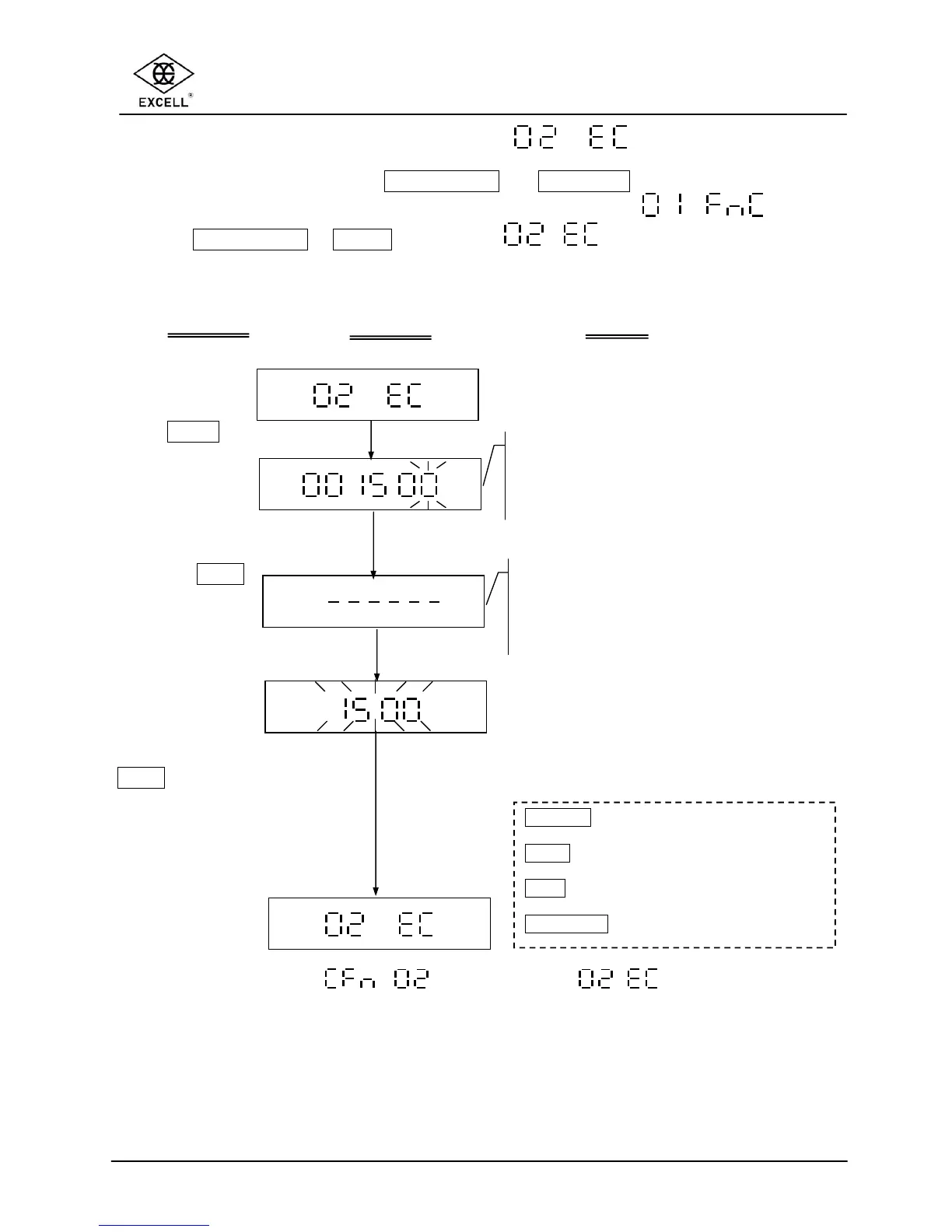EXCELL PRECISION CO., LTD
SI-132 v1.1 SME300000081
21
kg
kg
kg
2-4 WEIGHT CALIBRATION
In the weighing mode, press the NET/GROSS and ON/ZERO keys at the same time
to enter the Advanced Function setting mode. The LCD shows and
use the NET/GROSS or UNITS key to select to enter the weight
calibration mode.
4 In approved models, set as 1 or 3, then is disabled.
4 Weight calibration conditions:
The calibration weight value placed on the weight pan must be over e100, and the
standard deviation of the weight must be within 10%.
The LCD displays the calibration
weight value (the maximum capacity
of 1
st
unit) and the unit. The digit on
the right side keeps flashing.
The scale is calculating the internal
value of the zero point. After
stabilization, the LCD shows the
calibration weight value.
Press
TARE
key
When the digit on the right
flashes, ensure that the
is empty. Then
Press the
TARE
key.
Place the displayed weight
on the weigh pan. Press the
TARE
key. The scale
calculates the full capacity
internal value and after
stabilization, the buzzer
beeps 3 times. Remove the
the weigh pan
and the procedure
is completed.
.
.
ACTIONS
DISPLAY
NOTE
ON/ZERO
key
Upward key (from 0 to 9)
UNITS
key ⇒ Downward key (from 9 to 0)
TARE
key ⇒ Move the cursor to right
NET/GROSS
key ⇒ Move the cursor to left.