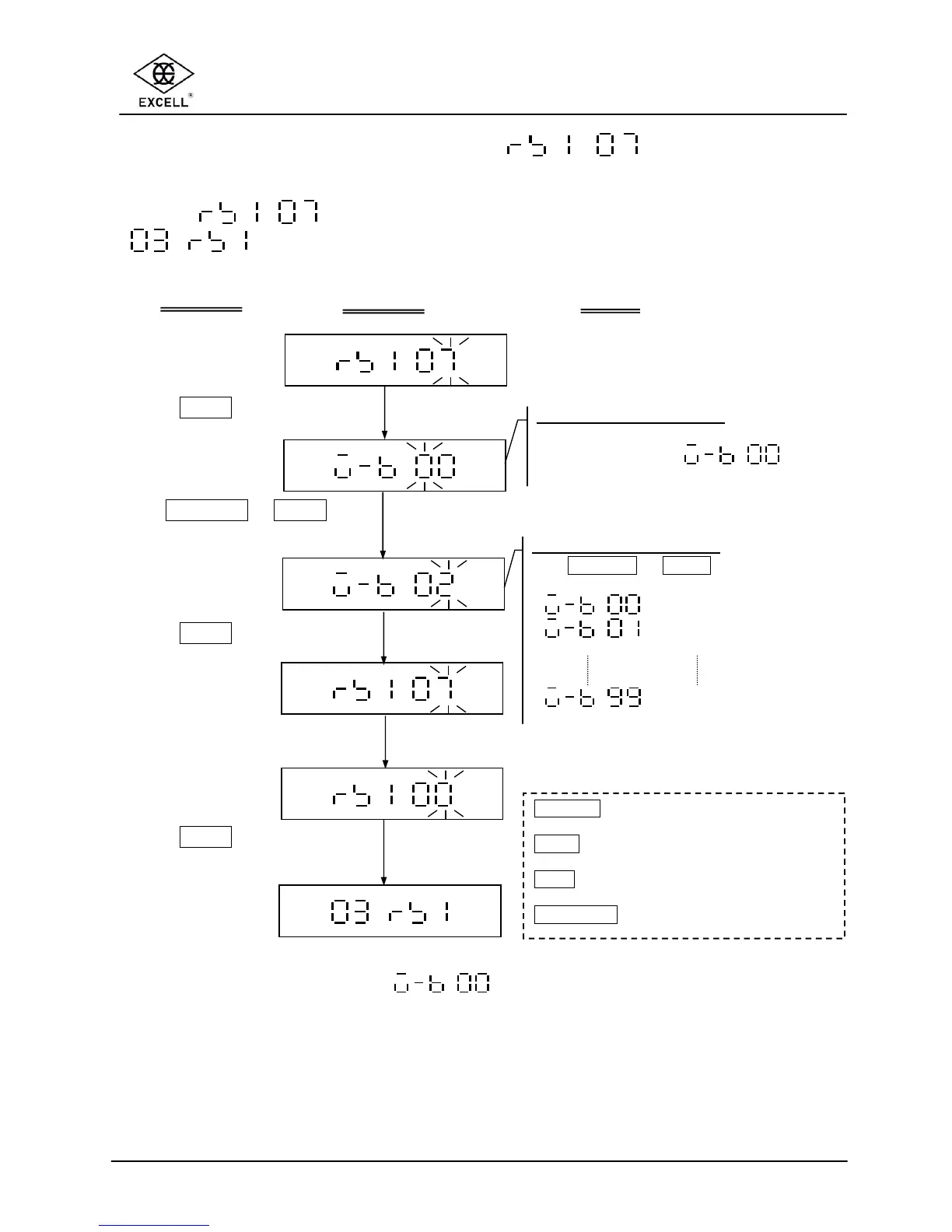EXCELL PRECISION CO., LTD
SI-132 v1.1 SME300000081
29
2-5-7 Reset of Auto Transmission
Select in the RS232 serial interface setting mode
to Reset of Auto Transmission.
4 When the parameter is set as
, the “Auto transmission” function is not
available. It is because when the zero is stable, the transmission becomes
“Continuous Transmission”.
Reset of auto transmission
Use
ON/ZERO
or
UNITS
keys to key in the
desired parameters:
= 00 division of weight value
= 01 division of weight value
= 99 divisions of weight value
Upward key (from 0 to 9)
UNITS
key ⇒ Downward key (from 9 to 0)
TARE
key ⇒ Move the cursor to right
NET/GROSS
key ⇒ Move the cursor to left.
Press
TARE
key
Use
ON/ZERO
or
UNITS
keys to key in the desired
parameters
Press
TARE
key
Key in the parameter “00”
Press
TARE
key to exit
RS232 bi-direction function
setting
Reset of auto transmission
The LCD shows the last setting
4 Default setting:
ACTIONS
DISPLAY
NOTE