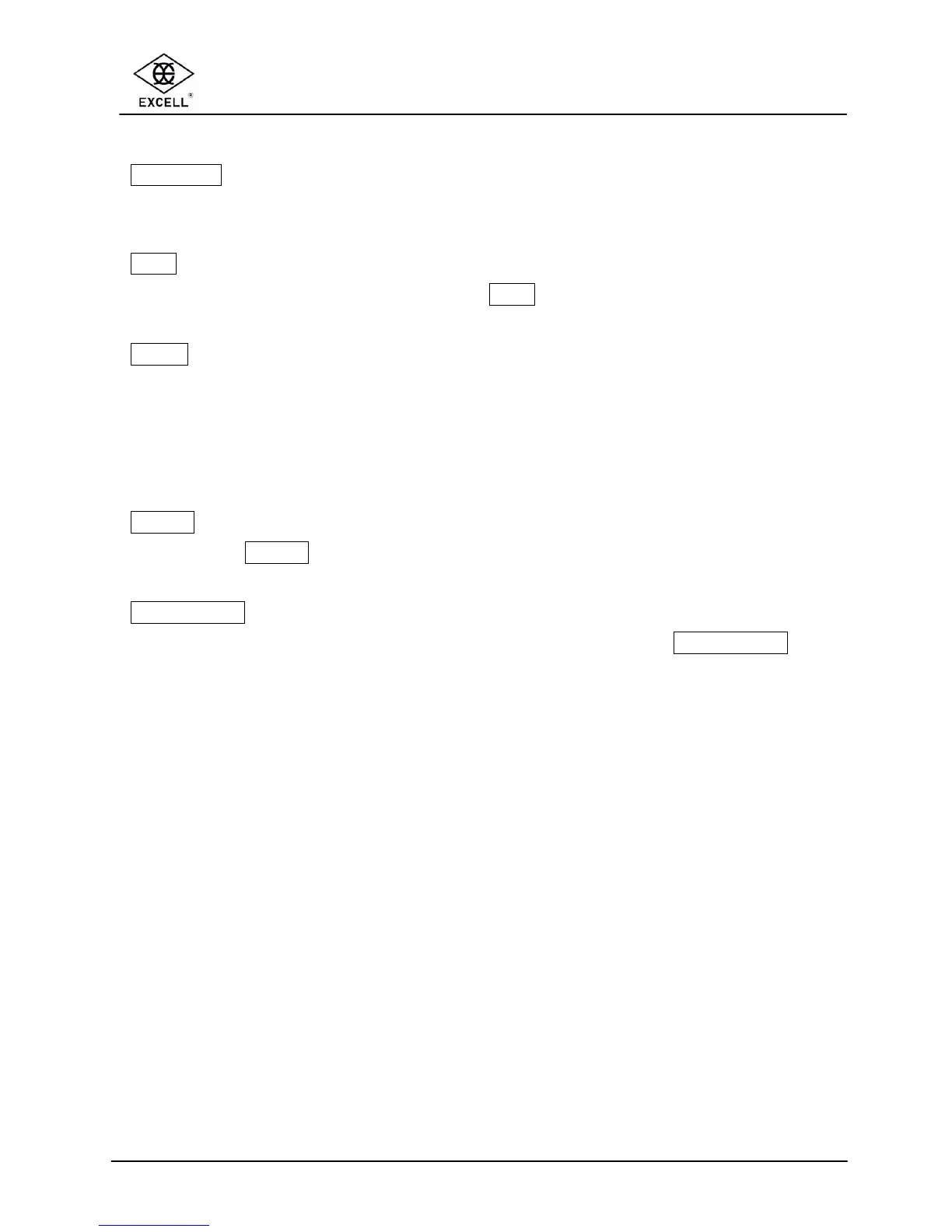1-5 KEYBOARD FUNCTION
ON/ZERO KEY
This key possesses two functions: Power On and Zero function.
OFF KEY
When the scale is switched on, press the OFF key, the scale will switch off.
TARE KEY
The tare function will not operate during the following conditions:
(1) When the scale powers on if the weight is negative and after a container is
placed on the weigh pan if the weight is still below zero.
(2) The tare value is over the full scale capacity.
UNITS KEY
Press the UNITS key to switch weight units; the icons will indicate the active units.
NET/GROSS KEY
In the Tare mode, the screen displays the “TARE” icon; press the NET/GROSS key
to switch between the “Net value” and the “Gross value”.