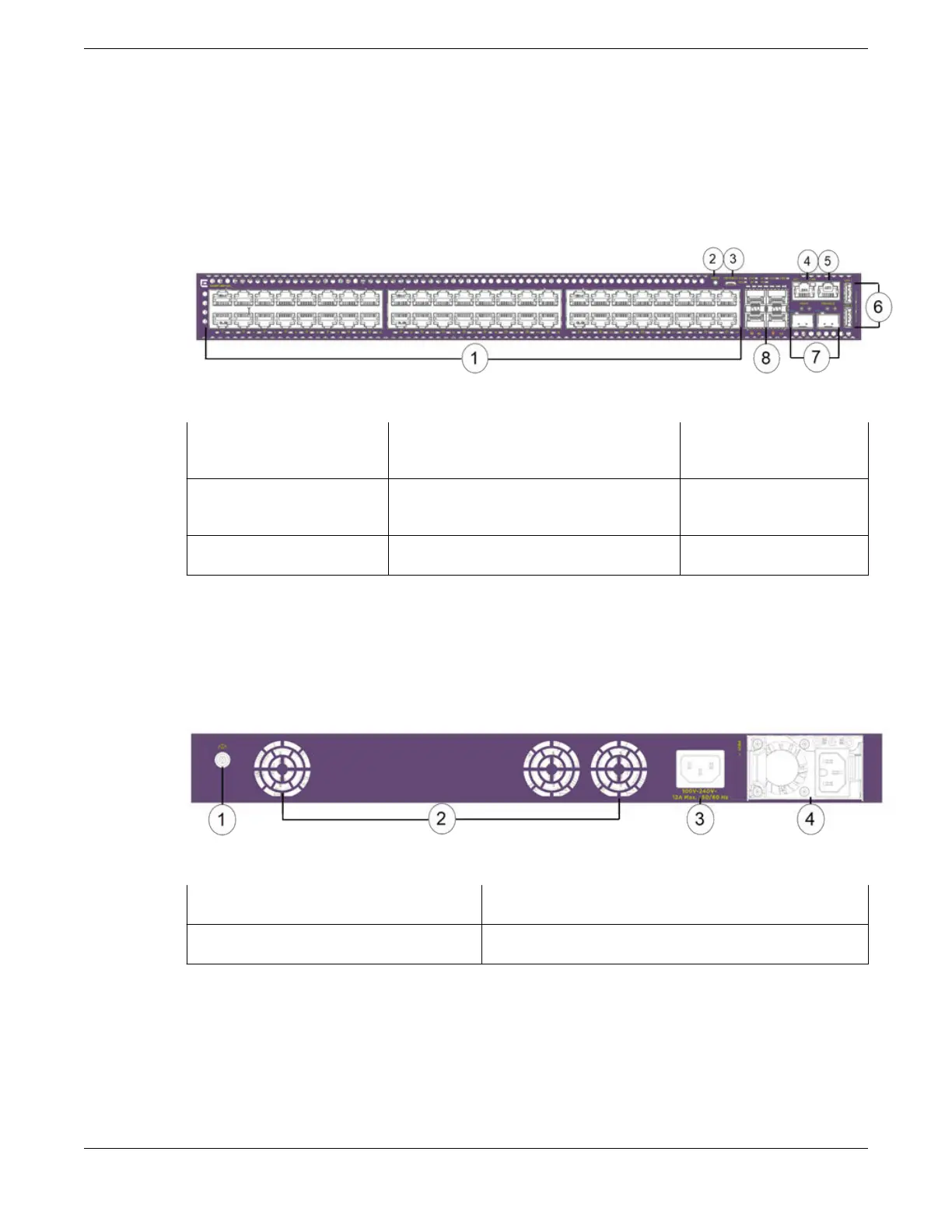• 2 Stacking/SFP-DD ports (unpopulated)
• 1 Serial console port (RJ-45)
• 1 10/100/1000BASE-T out-of-band management port
• 2 USB Type-A ports for management or external flash
• 1 USB Micro-B console port
Figure 15: 5420F-48P-4XL Front Panel
1 = 10/100/1000BASE-T ports 4 = 10/100/1000BASE-T out-of-band
management port
7 = SFP-DD stacking ports
2 = Mode button 5 = RJ-45 serial console port 8 = 10G SFP+ LRM and
MACsec capable ports
3 = USB Micro-B console port 6 = USB Type-A ports
The rear panel of the switch includes:
• 3 fixed fan modules
• Grounding lug
• 1 AC power inlet connector
• 1 power supply slot
Figure 16: 5420F-48P-4XL Rear Panel
1 = Grounding lug 3 = AC power inlet connector
2 = Fixed fan modules 4 = Power supply slot
5420F-48P-4XL Switch Features ExtremeSwitching 5420 Series Overview
22 ExtremeSwitching 5420 Series Hardware Installation Guide
