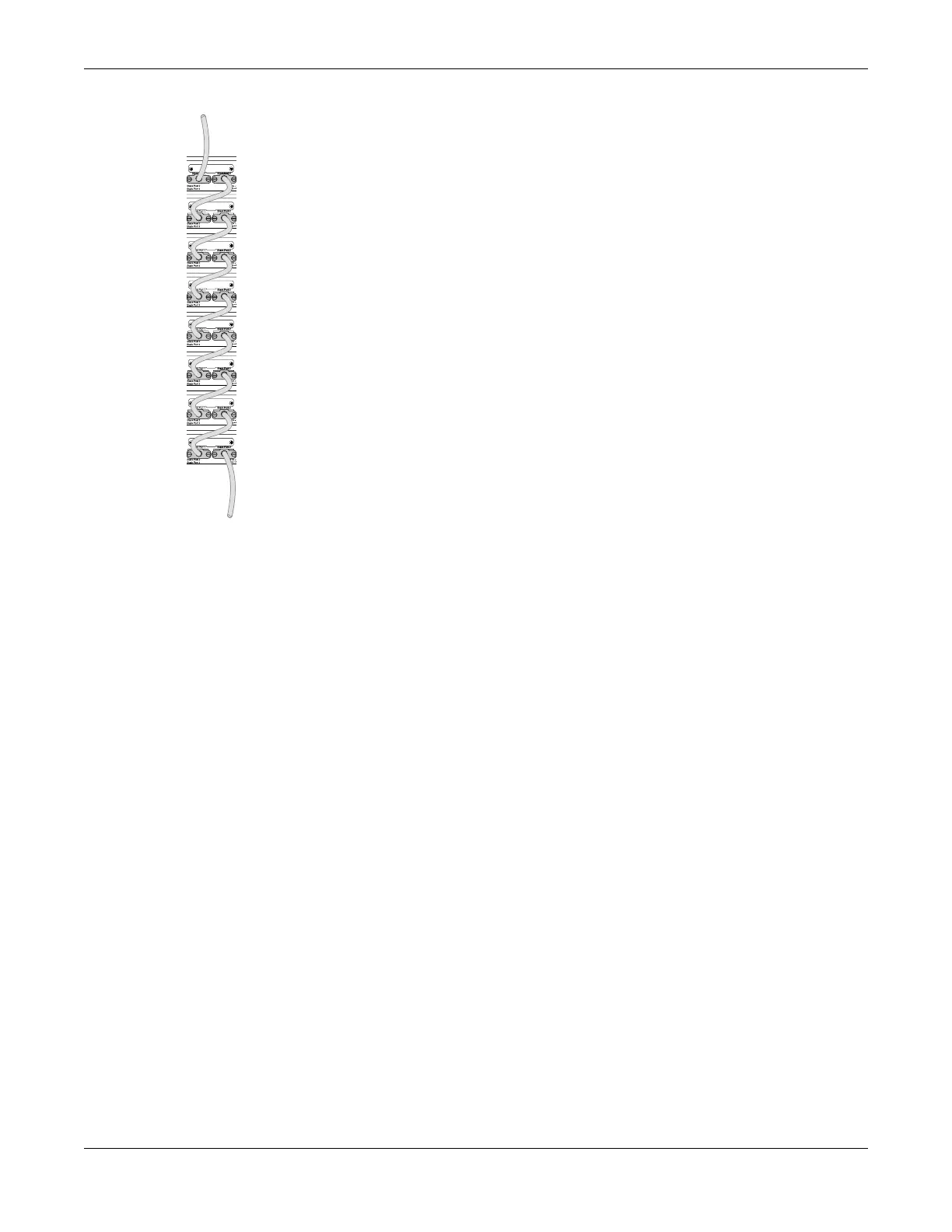Figure 38: Daisy Chain Topology
You might need to use a daisy chain topology while adding a new node, removing a node, or joining two
stacks.
If you are using a daisy chain topology, the possibility of a dual master condition increases. Before you
create a daisy chain topology, read "Managing a Dual Master Situation" in the ExtremeXOS 31.3 User
Guide.
Using Ethernet Ports for Stacking (SummitStack-V Feature)
On many Extreme Networks switches, you can reconfigure one or two 10-Gbps Ethernet data ports to
operate as stacking ports.
This feature, known as SummitStack-V or alternate stacking, means that you can use less expensive
cables to connect the switches in a stack. Because copper and fiber Ethernet ports support longer cable
distances, you can also extend the physical distance between stack nodes – connecting, for example,
switches on dierent floors in a building or in dierent buildings on a campus.
The SummitStack-V feature means that you can stack switches that have no dedicated (or native)
stacking ports but that do have at least two Ethernet ports. The ports can be configured to support
either data communications or stacking. When configured to support stacking, they are called alternate
stacking ports to distinguish them from the native stacking ports that use custom cables.
Building Stacks
Using Ethernet Ports for Stacking (SummitStack-V
Feature)
ExtremeSwitching 5420 Series Hardware Installation Guide 55
