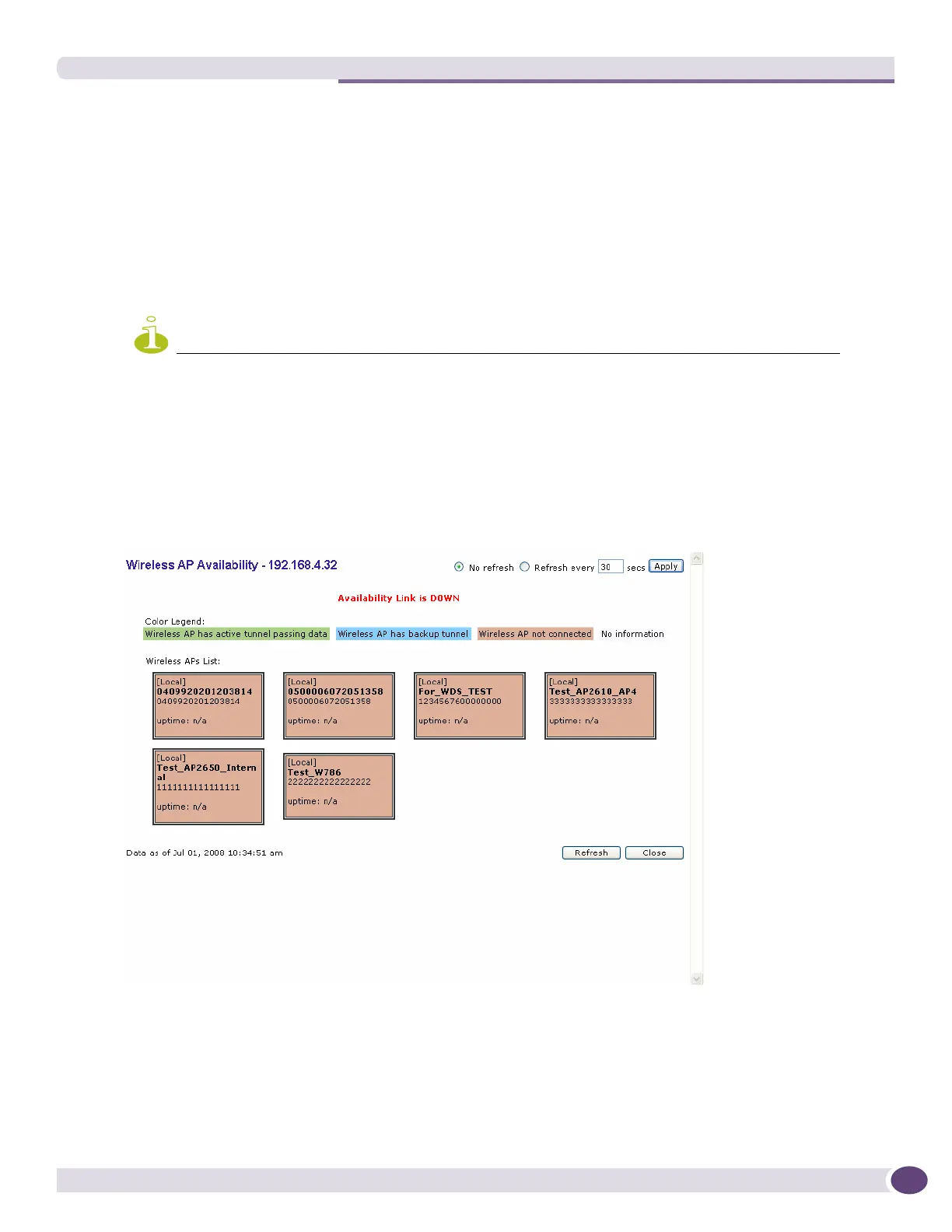Summit WM User Guide, Software Version 5.3 275
Viewing the Wireless AP availability display
Summit WM 100/1000
The report uses the Color Legend to indicate the tunnel state. The description of the colors codes in the
legend is given below:
z Green - Altitude AP has established an active tunnel.
z Blue - Altitude AP has established a backup tunnel.
NOTE
The Blue color is not applicable when the controller is paired in availability. It is applicable only when the
controller is paired in session availability with fast failover enabled. Since the Summit WM Controller 100/1000
does not support fast failover and session availability, you must ignore the Blue color in the legend.
z Red - Wireless AP is not connected.
In the report, each Altitude AP is represented by a box.
z The label, Foreign or Local, indicates whether the Altitude AP is local or foreign on the Summit WM
Controller.
Summit WM 200/2000
In session availability, the Wireless Availability report displays the state of both the tunnels - active
tunnel and backup tunnel - on both the primary and secondary Summit WM Controllers.
