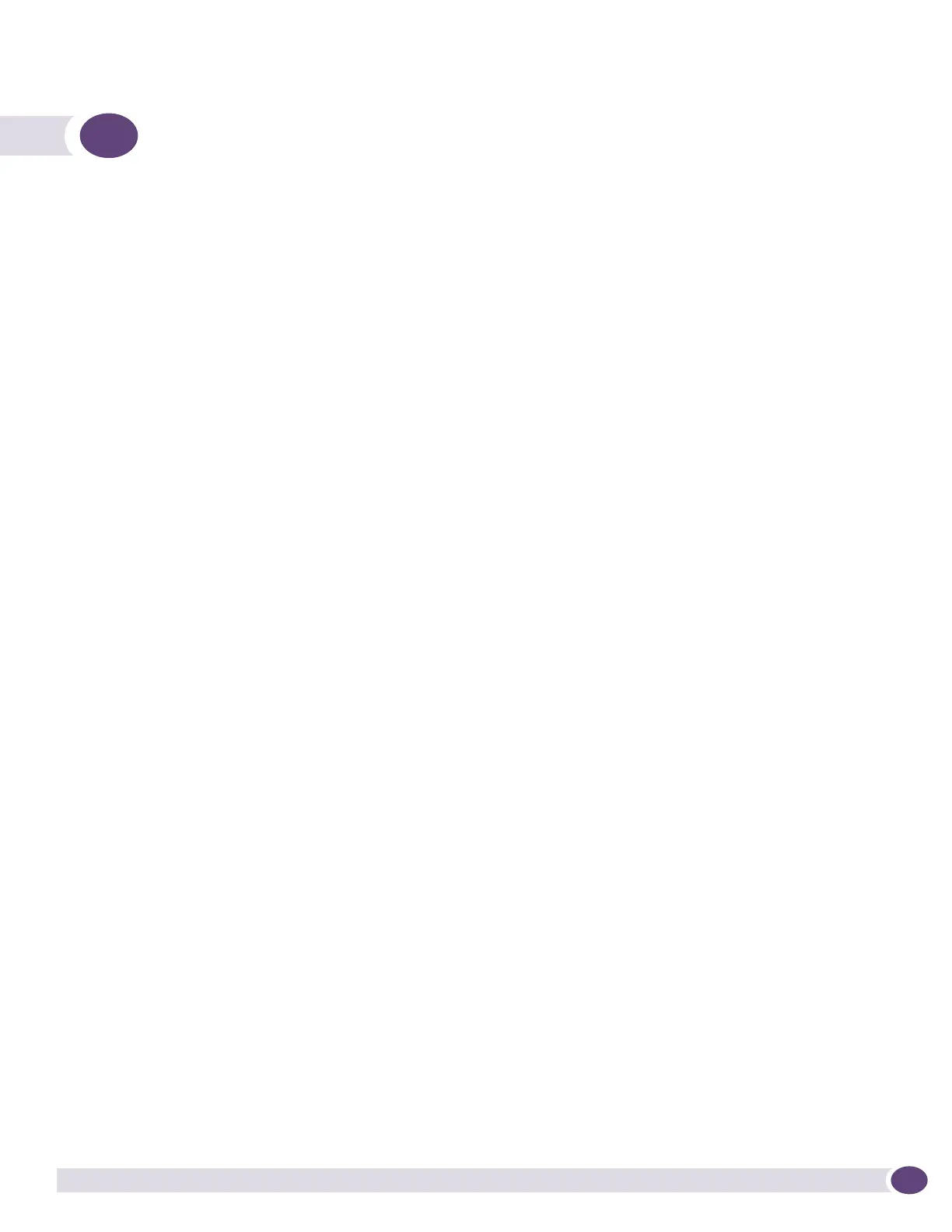Summit WM User Guide, Software Version 5.3 3
Table of Contents
About this guide .............................................................................................................................. 9
Who should use this guide ...........................................................................................................9
What is in this guide ...................................................................................................................9
Formatting conventions..............................................................................................................10
Documentation feedback ...........................................................................................................11
Safety Information ....................................................................................................................11
Chapter 1: Overview of the Controller, Access Points, and WM software solution.............................. 15
Conventional wireless LANS .......................................................................................................15
Elements of the Controller, Access Points, and WM software solution .............................................16
Controller, Access Points, and WM software and your network .......................................................19
Network traffic flow .............................................................................................................20
Network security .................................................................................................................21
WM Access Domain Services ................................................................................................23
Static routing and routing protocols ......................................................................................23
Packet filtering policy ..........................................................................................................23
Mobility and roaming...........................................................................................................24
Network availability .............................................................................................................24
Quality of Service (QoS) .......................................................................................................25
System Configuration Overview ...................................................................................................25
Chapter 2: Configuring the Summit WM Controller........................................................................... 27
System configuration overview....................................................................................................28
Performing the first time setup of the Summit WM Controller ........................................................31
Accessing the Summit WM Controller....................................................................................31
Connecting the Summit WM Controller to your enterprise network ............................................35
Applying the product license key ..........................................................................................36
Setting up the data ports .....................................................................................................36
Setting up Internal VLAN ID and multi-cast support for the ports .............................................42
Setting up static routes........................................................................................................43
Setting up OSPF Routing .....................................................................................................45
Filtering at the interface level...............................................................................................47
Built-in port-based exception filters ......................................................................................48
User defined port-based exception filters...............................................................................49
Configuring the login authentication mode...................................................................................50
Configuring the local login authentication mode and adding new users .....................................51
Configuring the RADIUS login authentication mode ................................................................52
Configuring network time ...........................................................................................................56
Completing the system configuration...........................................................................................58
Ongoing Operations of the Controller, Access Points, and WM software...........................................58
Chapter 3: Configuring the Altitude AP............................................................................................ 59
Altitude AP overview..................................................................................................................59
