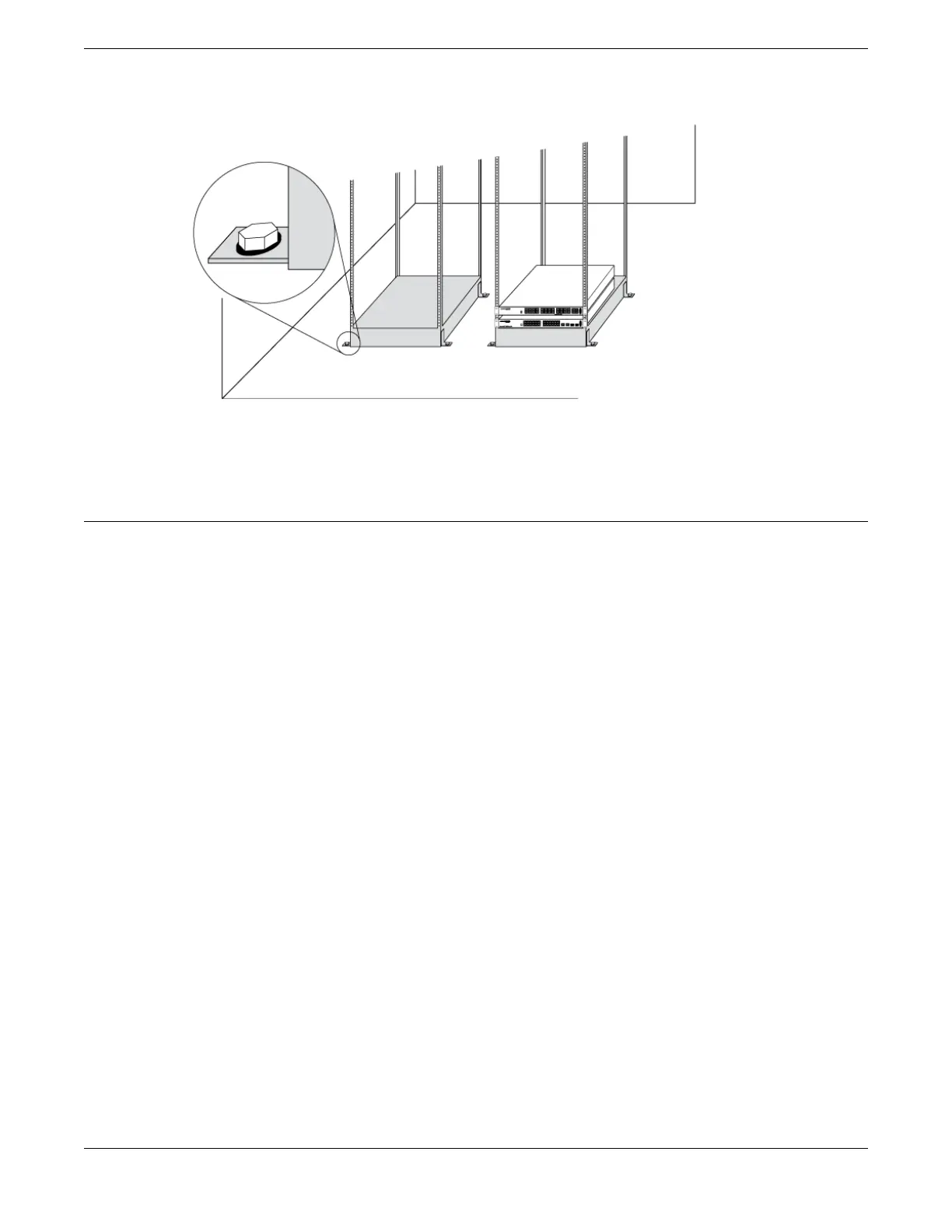Figure 16: Properly Secured Rack
Brace open equipment racks if the channel thickness is less than 6.4 mm (1/4 in).
Evaluate and Meet Cable Requirements
Use professional consultants for site planning and cabling.
The Building Industry Consulting Service International (BICSI) Registered
Communications Distribution Designer (RCDD), which is globally recognized as a
standard in site planning and cabling, can be used.
For information, visit www.bicsi.org.
Label Cables and Keep Accurate Records
A reliable cable labeling system is essential when planning and installing a network.
Keeping accurate records helps you to:
• Relocate devices easily.
• Make changes quickly.
• Isolate faults in the distribution system.
• Locate the opposite end of any cable.
• Know the types of network devices that your cabling infrastructure can support.
Follow these guidelines when setting up a cable labeling system suitable for your
installation:
• Identify cables by securely attaching labels to all cable ends.
• Assign a unique block of sequential numbers to the group of cables that run
between each pair of wiring closets.
• Assign a unique identication number to each equipment rack.
• Identify all wiring closets by labeling the front panel of your Extreme Networks
equipment and other hardware.
Preparing to Install Evaluate and Meet Cable Requirements
VSP 4900 Series Switches: Hardware Installation Guide 35
