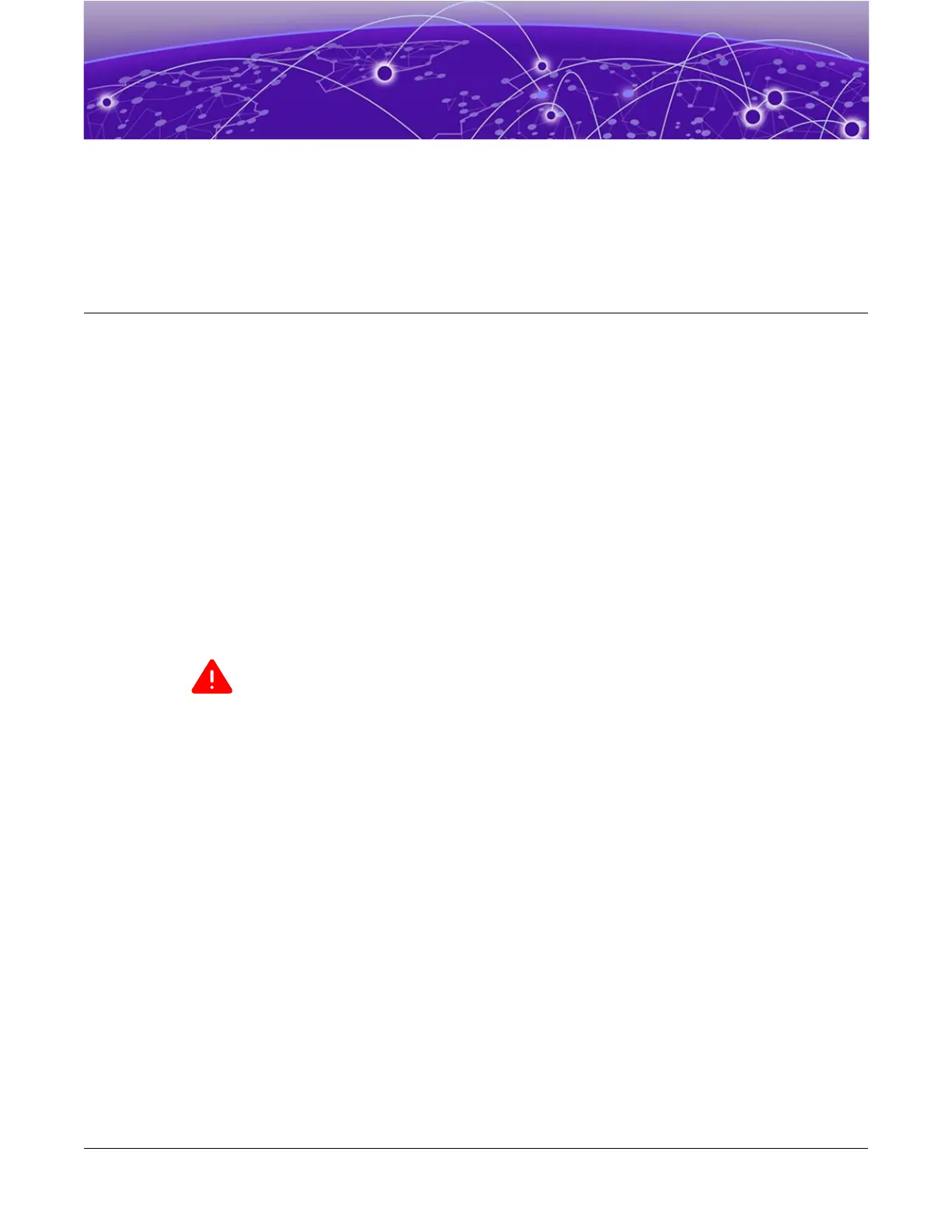Safety and Regulatory Information
Considerations Before Installing on page 90
General Safety Precautions on page 90
Maintenance Safety on page 91
Fiber Optic Ports and Optical Safety on page 91
Cable Routing for LAN Systems on page 92
Installing Power Supply Units and Connecting Power on page 93
Selecting Power Supply Cords on page 94
Battery Notice on page 95
Battery Warning - Taiwan on page 95
EMC Warnings on page 95
Japan (VCCI Class A) on page 96
Korea EMC Statement on page 96
Warning
Read the following safety information thoroughly before installing Extreme
Networks products. Failure to follow this safety information can lead to
personal injury or damage to the equipment.
Only trained and qualied service personnel (as dened in IEC 60950-1 and AS/NZS
3260) should install, replace, or perform service to Extreme Networks switches and their
components. Qualied personnel have read all related installation manuals, have the
technical training and experience necessary to be aware of the hazards to which they
are exposed in performing a task, and are aware of measures to minimize the danger to
themselves or other persons.
If you are located in the United States, install the system in accordance with the U.S.
National Electrical Code (NEC).
VSP 4900 Series Switches: Hardware Installation Guide 89
