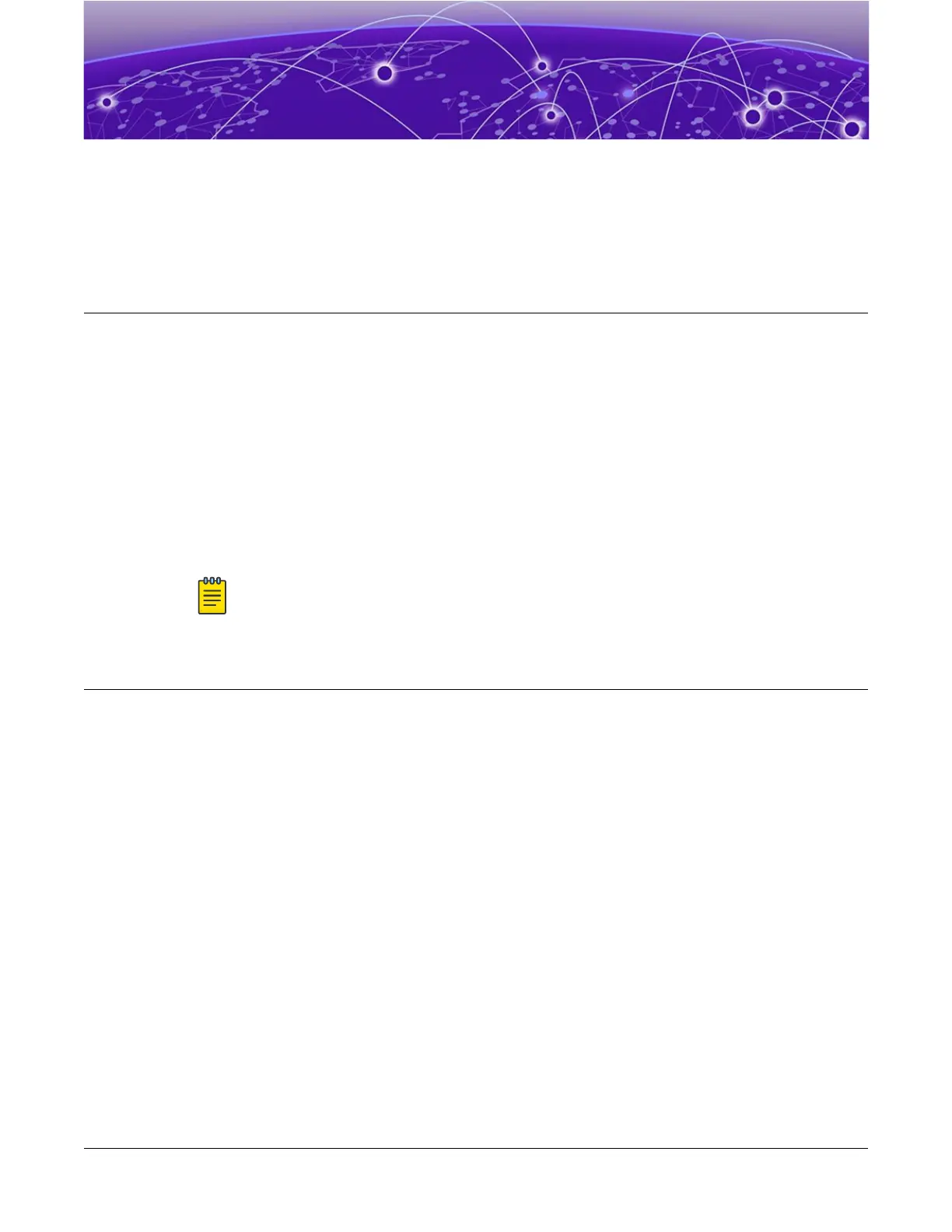Remove Switches from Service
Remove the Switch from the Rack on page 59
Removing a switch from service is a two-step process:
1. Disconnect the switch from its power source, following these steps as applicable:
• Disconnect and remove the switch's removable AC power supply. See "Adding or
Replacing Power Supplies, Fans, and Expansion Modules."
• Disconnect the switch from its redundant power supply.
2. Remove the switch from the rack, following the steps in Remove the Switch from the
Rack on page 59.
Note
Read the information in this chapter thoroughly before you attempt to remove
a switch.
Remove the Switch from the Rack
To remove or reposition a switch after you have mounted it in a rack, follow these steps.
These procedures assume that you have attached the switch to the rack as described in
Installing a Switch on page 45.
1. Support the switch while you remove the rack-mounting screws that hold the front
mounting brackets in place against the rack posts.
2. Remove the switch from the rack.
• For two-post installations, carefully slide the switch out of the rack.
• For four-post installations, carefully slide the switch forward out of the cabinet
and off the rear mounting brackets.
See the following gures.
VSP 4900 Series Switches: Hardware Installation Guide 59
