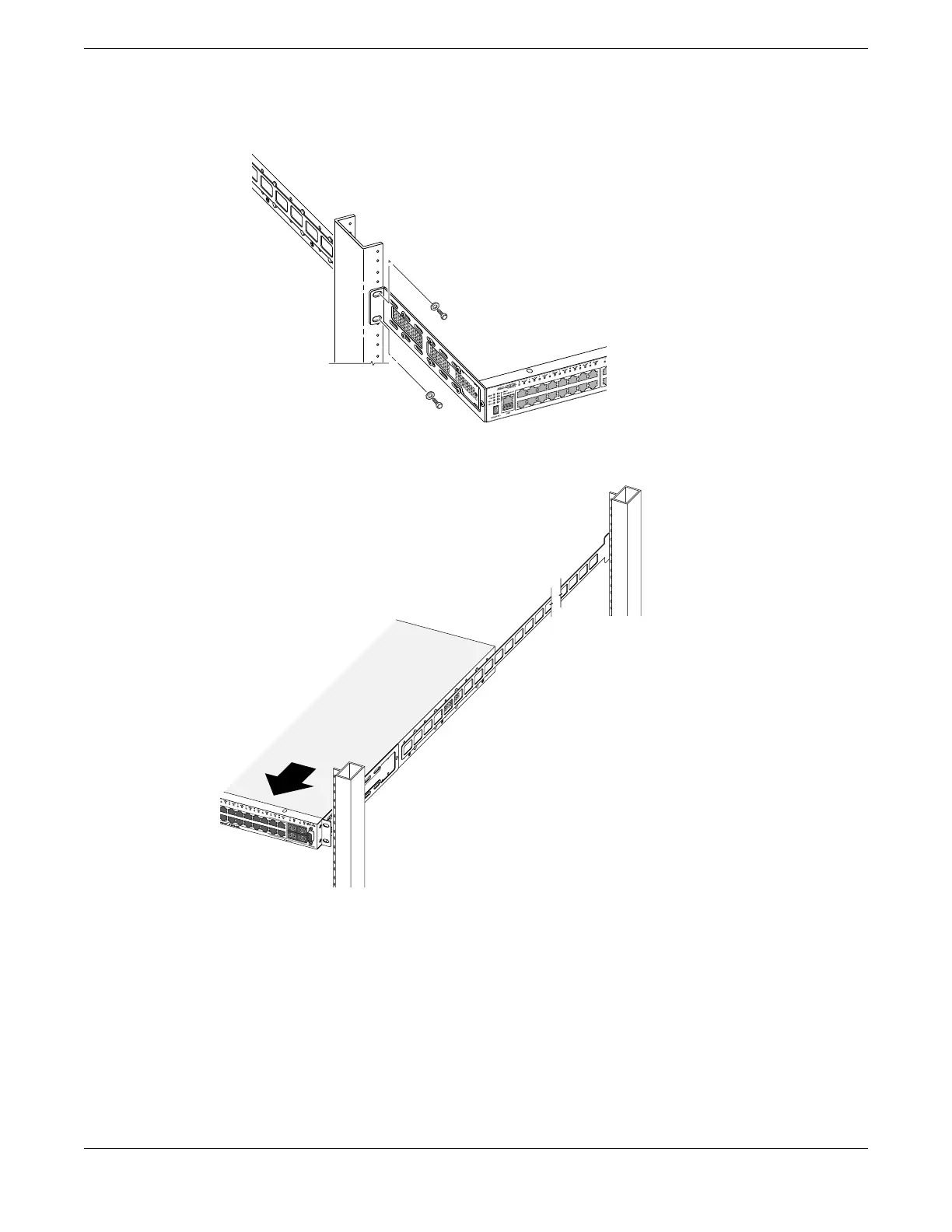Figure 28: Removing a Front-Mounted Switch from a Two-Post Rack
Figure 29: Removing the Switch from a Four-Post Rack
3. Place the switch on a secure, at surface.
4. Using a #2 Phillips screwdriver, remove the front mounting brackets from the sides
of the switch.
5. For four-post installations, remove the rear mounting brackets from the rear rack
posts.
Remove the Switch from the Rack Remove Switches from Service
60 VSP 4900 Series Switches: Hardware Installation Guide
