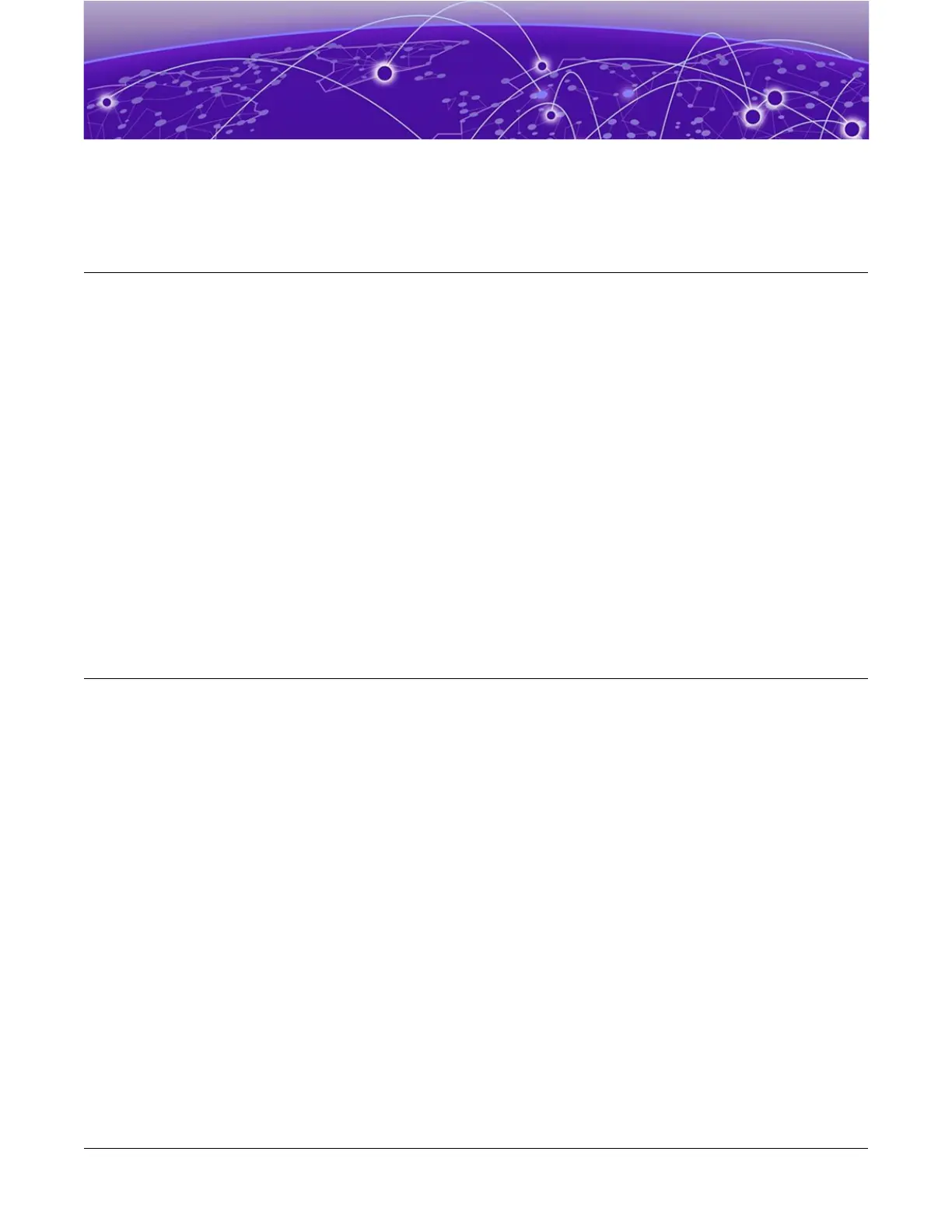Removing and Replacing Components
Replace a 350 W or 715 W AC Power Supply on page 62
Replace an 1100 W AC Power Supply on page 64
Replace a 2000 W AC Power Supply on page 66
Replace Fan Modules on page 68
You can replace internal power supplies and fan modules, as needed, while the switch
is operating ("hot swapping").
VIMs and SSDs are not hot-swappable, and the switch must be disconnected from its
power source before replacing these components.
For each switch, ensure that all installed power supplies and fan modules have the
same front-to-back airow direction.
Follow the procedures in this section to remove and replace power supplies, fan
modules, and expansion modules, and to remove a switch from a rack.
Replace a 350 W or 715 W AC Power Supply
The 350 W AC power supplies with part numbers XN-ACPWR-350W-FB or 10953 are
compatible with VSP4900-24S and VSP4900-24XE models.
The 715 W AC power supplies with part numbers XN-ACPWR-715W-FB or 10951 are
compatible with VSP4900-48P and VSP4900-12MXU-12XE models.
These switches have two bays for hot-swappable power supplies. In a switch with
a redundant power conguration, you can replace one AC power supply without
powering down the switch.
You need the following tools and materials to replace a 350 W or 715 W AC power
supply:
• Thermal protective gloves
• AC power cord, if you will not be re-using the cord from the removed power supply
To replace a 350 W or 715 W AC power supply, follow these steps:
1. Disconnect the AC power cord from the wall outlet and from the power supply.
2. Note the orientation of the installed power supply, and the location of the latching
tab at the right of the unit.
62 VSP 4900 Series Switches: Hardware Installation Guide
