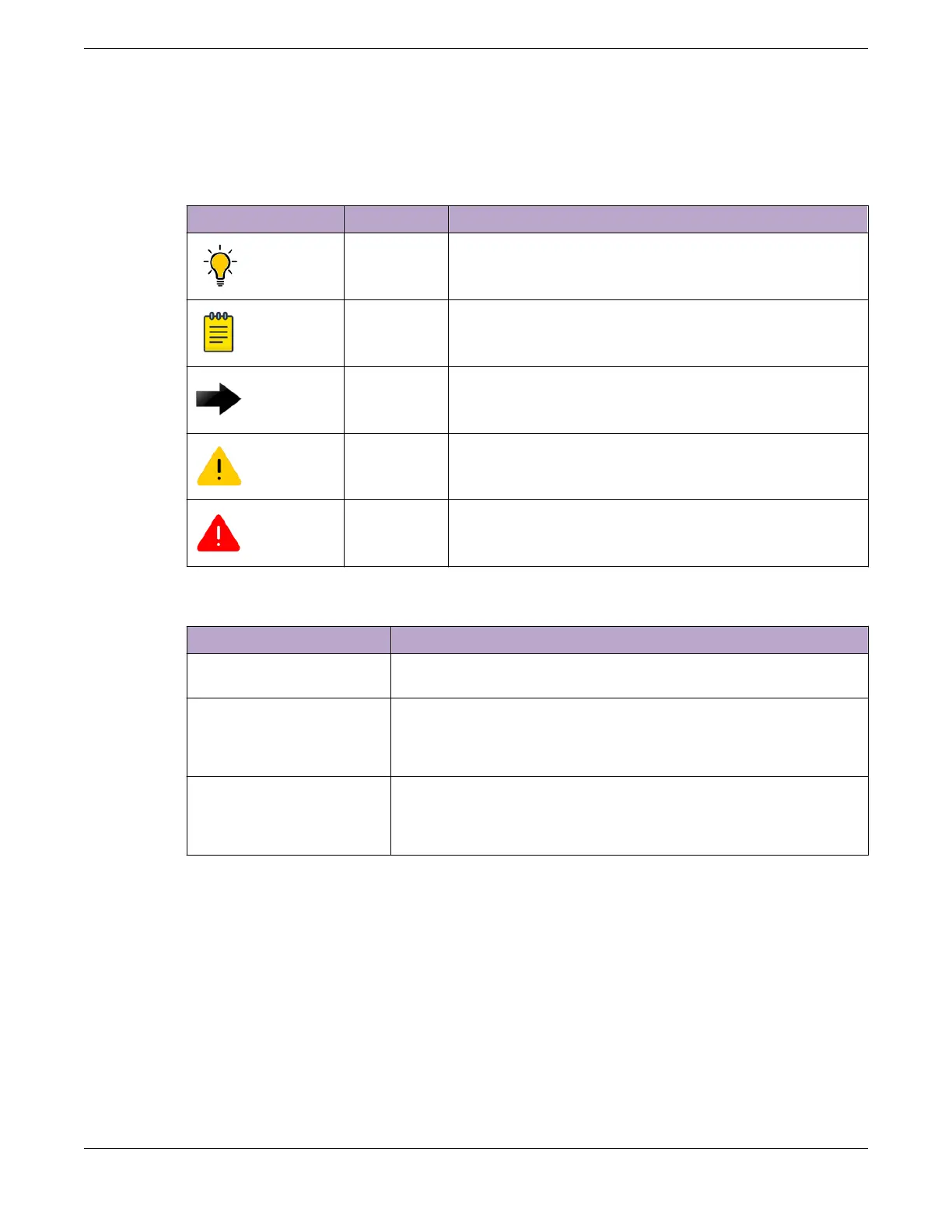entire product family, such as ExtremeSwitching switches or SLX routers, the product is
referred to as
the switch
or
the router
.
Table 1: Notes and warnings
Icon Notice type Alerts you to...
Tip Helpful tips and notices for using the product.
Note Useful information or instructions.
Important Important features or instructions.
Caution Risk of personal injury, system damage, or loss of
data.
Warning Risk of severe personal injury.
Table 2: Text
Convention Description
screen displays
This typeface indicates command syntax, or represents
information as it appears on the screen.
The words
enter
and
type
When you see the word
enter
in this guide, you must type
something, and then press the Return or Enter key. Do not
press the Return or Enter key when an instruction simply
says
type
.
Key names Key names are written in boldface, for example Ctrl or Esc.
If you must press two or more keys simultaneously, the
key names are linked with a plus sign (+). Example: Press
Ctrl+Alt+Del
Preface Text Conventions
VSP 4900 Series Switches: Hardware Installation Guide 7
