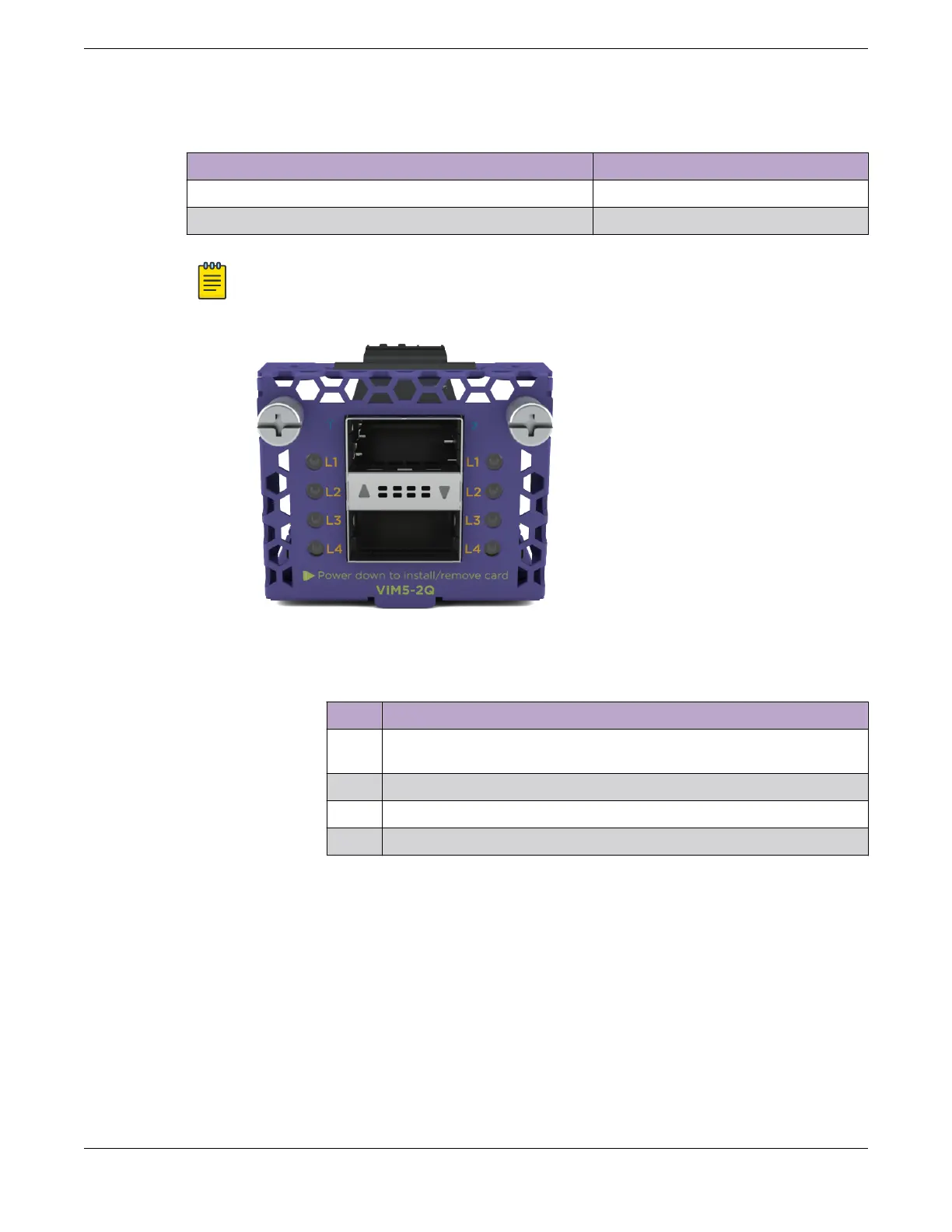Table 25: VIM5 Port LEDs in SPD Mode (continued)
Color/State Speed
Steady amber 1Gbps
Blinking amber 25Gbps
Note
For the VIM5-2Q, the two LEDs in the QSFP+ cage are not supported/used, only
the two sets of LEDs numbered L1-L4 on either side are supported as follows:
Figure 39: VIM5-2Q Port LEDs
Table 26: VIM5-2Q Port LEDs in SPD Mode
LED Mapping
LED 1
represents 40G port status/speed or rst 10G port’s status/
speed when channelized
LED 2 status/speed for second 10G port when channelized
LED 3 status/speed for third 10G port when channelized
LED 4 status/speed for fourth 10G port when channelized
Monitoring the Switch VIM5 Port LEDs in SPD Mode
VSP 4900 Series Switches: Hardware Installation Guide 75
