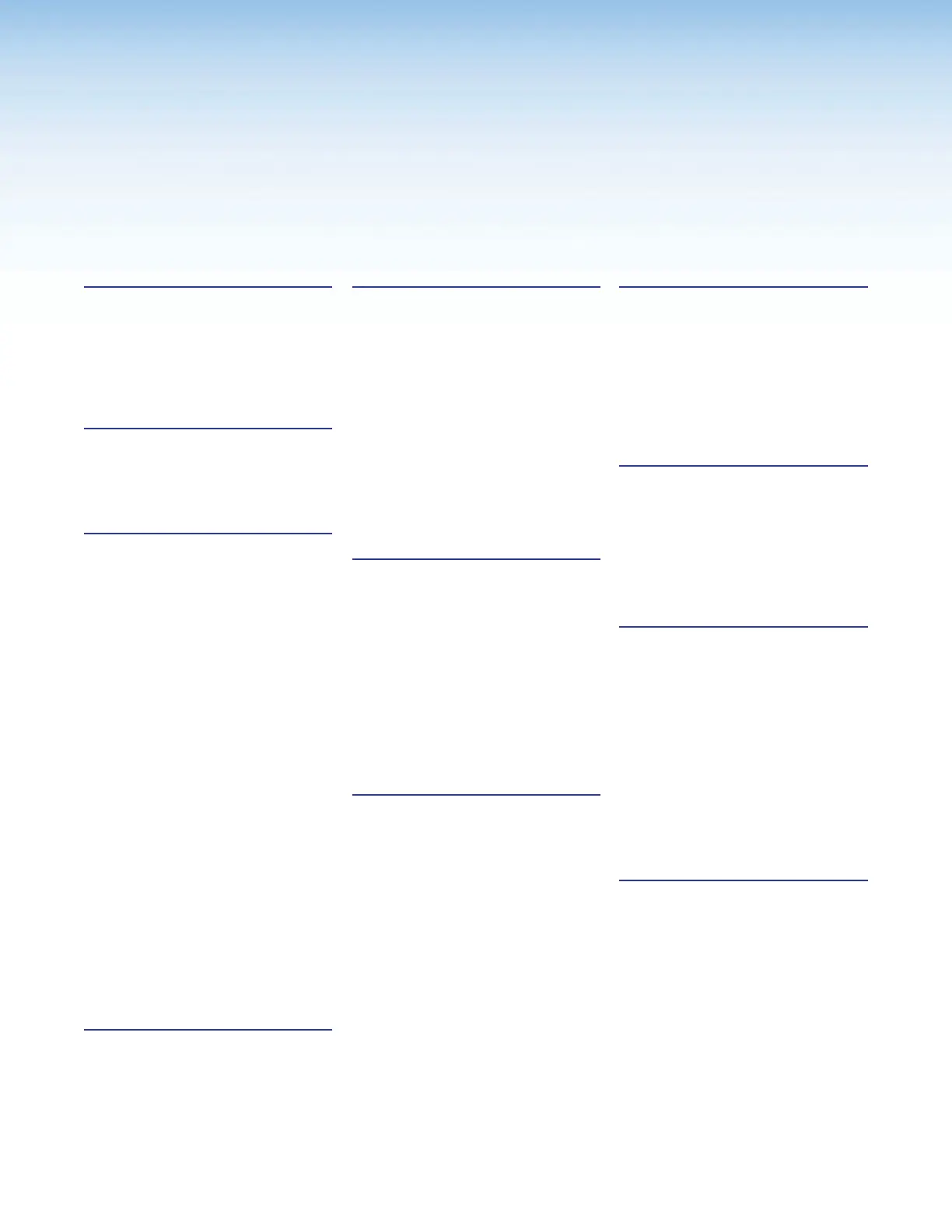MLC Plus 50/100/200 Series • Index 49
A
Americans with Disabilities Act (ADA)
compliance 11
application diagram
system connections 5
C
COM (serial) ports
use and wiring 19
D
data connections
troubleshooting 41
default settings
LAN port 18
RS-232 protocol for COM
ports 19
device control connections and
configuration
troubleshooting 41
digital input ports
description and wiring 22
display control 7
distance
to display or projector 19
drivers
definition of term 46
device driver communication
sheet 19
.eir file type 42
Ethernet drivers 5
IR or RS-232 driver file,
downloading and using for
control 7
E
eir file type 42
Ethernet drivers
support for 5
F
file type names and descriptions
.eff 42
.eir 42
.pkp 42
firmware
determining the firmware
version 44
.eff file 42
firmware update file type 42
locating and downloading 45
updating 45
G
gateway IP address
default value 18
resetting to default 35
Global Configurator
about 7
obtaining the software 8
using to determine the firmware
version 44
grounding 15
I
IP address
LAN port defaults 18
resetting to default (Reset All IP
Settings mode) 35
IR and RS-232 device control 7
IR drivers
IR driver file type (.eir files) 42
IR emitters
wiring for use with IR output ports
20
IR output ports
use and wiring 20
L
LAN (IP) ports
default settings 18
used for power over Ethernet
(PoE) 17
latching
relay description and wiring 23
M
MAC address
description 18
location on panel 29, 30
modes
reset modes and procedures 33
P
password
default 18
port mapping
resetting to default 35
power connections
troubleshooting 40
protocol
network protocols used 42
pulsed
relay description and wiring 23
R
relay ports
latching: description and
wiring 23
momentary contact: description
and wiring 23
wiring 23
Reset button
Reset button and LED location 33
using to reset the unit 33
resetting the unit 33
Index