49
A
B
1
2
3
4
5
6
7
8
9
10
11
12
13
J7
I-DET
E-DET
KEY
EMERG2
P1
P2
-FAILSAFE
OUT1
+24V
+24V
GND
GND
1
2
3
4
5
6
7
8
9
10
11
12
13
J7
I-DET
E-DET
KEY
EMERG1
EMERG2
P1
P2
-FAILSAFE
OUT1
+24V
+24V
GND
GND
R
P1
P2
C1
C2
R = 220 Ohm 1/4W
C1=C2= 220μF 35V
Imp. Min. 150ms
A
B
1
2
3
4
5
6
7
8
9
10
11
12
13
J7
I-DET
E-DET
KEY
EMERG1
EMERG2
P1
P2
-FAILSAFE
OUT1
+24V
+24V
GND
GND
1
2
3
4
5
6
7
8
9
10
11
12
13
J7
I-DET
E-DET
KEY
EMERG1
EMERG2
P1
P2
OUT1
+24V
+24V
GND
GND
AB
AB
ENGLISH
Interlock with internal sensors
This application is recommended when the distance between
the two doors is sufficient to avoid interference in the detection
ranges of the two internal sensors.
• Make the connections between the J6 terminal boards of the
two control boards and the sensors as shown in figure 66.
• Program the following functions::
– “interlock” active on both doors,
– select the “master” option for the internal door, and the
“slave” option for the external one,
– select, for both doors, option “interlock with no memory”
or “interlock with memory” (refer to explanations in the
programming flow-charts).
Important:
• The sensors must be connected ONLY to the E-DET input of
the equipment;
• The interlock will operate only if both doors are set to the ONE
WAY operating function.
Operation
These are the interlock operational stages:
1. The person on the outside activates sensor S1 of door A;
2. Door A opens;
3. The person enters the internal space between the two
doors;
4. Door A closes after the pause time elapses;
5. The person activates sensor S3 of door B (If the “Interlock with
memory” option was selected, there is no need to wait for
the first door to close totally in order to activate the sensor
of the second door);
6. Door B opens;
7. The person exits;
8. Door B closes after the pause time elapses.
The operation is identical if the person comes from the opposite direction.
Interlock with push-buttons
This application is recommended if the doors are so near to one
another that the two internal sensors cannot be used; two push-buttons
are provided for activating the doors from the outside.
• Make the connections between the J6 terminal boards of
the two control boards, of the push-buttons and additional
electronic components as shown in figure 67.
• Program the following functions:
– “interlock” active on both doors,,
– select the “master” option for the internal door, and the
“slave” option for the external one,
– select the “interlock with memory” option for both doors
(refer to explanations in the programming flow-charts).
Important:
• The push-buttons must be connected ONLY to the E-DET input
of the equipment;
• The interlock will operate only if both doors are set to the ONE
WAY operating function.
Operation
These are the interlock operational stages:
1. The person on the outside activates push-button P1 of door A;
2. Door A opens;
3. The person enters the internal space between the two
doors;
4. Door A closes after the pause time elapses;
5. Door B opens automatically;
6. The person exits;
7. Door B closes after the pause time elapses.
The operation is identical if the person comes from the opposite
direction.
INTERLOCK
fig. 66
fig. 67
WARNING:
For the interlock configuration with sensors or keys adhere to the EN16005 standard using monitored
sensors or using the LOW ENERGY mode.
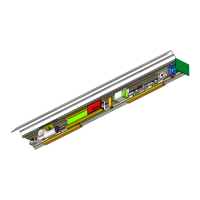
