46
ENGLISH
Off
Motor lock not installed.
4.2 Night Lock
Standard
In the “night” operational function, with discharged batteries, the
motor lock keeps the leaves locked.
No Standard
Not available in the automated system
4.3 Surveillance
Off
Surveillance device on motor lock not installed.
On
Surveillance device on motor lock installed.
5 DIAGNOSTICS
5.1 SDM L
The software of the control board to which SD-Keeper is con-
nected is shown.
5.2 Nr cycle
The count (non resettable) of the cycles effected by the door
is shown.
5.3 Alarm n°
The number and description of the current alarm are shown.
N° DESCRIPTION MEANING
ENERGY SAV.
Operating on low battery consumption
2
BAT. OPERATION.
Door operating on battery
3
FORCED OPEN
Door forced opening in progress
4
FLAT BATTERY
Battery discharged: emergency movement not guaranteed
(only on control board display)
6
EMERG 2 ON
Emergency 2 input active
7
EMERG 1 ON
Emergency 1 input active
8
OBST. IN OPEN.
Opening obstacle detected 3 successive times;
Reset necessary to restore operation
9
OBST. IN CLOS.
Closing obstacle detected 3 consecutive times;
Reset necessary to restore operation
10
콯
Motor lock
locked in closed position
11
콯
Motor lock
locked in open position (with surveillance kit only)
12
콯
Incorrect power supply to motor
13
콯
Sensor monitoring test 2 failed on input P2
14
콯
Sensor monitoring test 1 failed on input P1
15
콯
Setup not possible
22
콯
Initialisation process not possible on motor: too much friction
24
콯
Motor malfunctions
25
콯
control board faulty
6 ADVANCED MENU
PASSWORD
To access the advanced menu, insert the 4-digit password
(default 0000).
1 OPERATION PARAMETERS
1.1 Closing speed
Sets door speed for closing.
Standard value: level 3.
Adjusting range: from 1 to 10
1.2 Opening speed
Sets door speed for opening.
Standard value: level 10 (maximum speed)
Adjusting range: from 1 to 10
1.3 Deceleration width
Sets the deceleration width of the door during opening and
Sets the deceleration width of the door during opening and
closing.
Standard value for opening and closing : 0 cm
Standard value for opening and closing : 0 cm
Adjustment: from 0 to 120 cm
Adjustment: from 0 to 120 cm
1.4 Slow down speed
Speed
Sets speed level during deceleration.
Standard value: low
Adjusting range: high / medium / low
2 IN/OUT SETUP
2.1 Emerg 1
2.2 Emerg 2
Sets the effect of the emergency commands (Emerg1 and
Emerg2 inputs on control board).
Standard setting EMERG 1: Stop/No memory/NO
Standard setting EMERG 2: Open/Speed: Standard/No memory/ NO
Open
Activating this command opens the door.
Close
Activating this command closes the door.
Stop
Activating this command stops the door.
the EMERG1 command has priority over EMERG2
Speed: Standard
The door opens or closes (according to setting) at normal
speed.
Speed: No Standard
The door opens or closes (according to setting) at slow speed.
No memory
In order to keep the emergency active, the command must
be maintained active (on release, the door returns to normal
operation).
With Memory
A pulse keeps the emergency operational;
To restore operation, resetting is necessary either from the control
oard or from SD-Keeper.
Reset
Executes reset procedure.
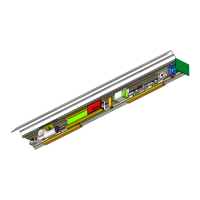
