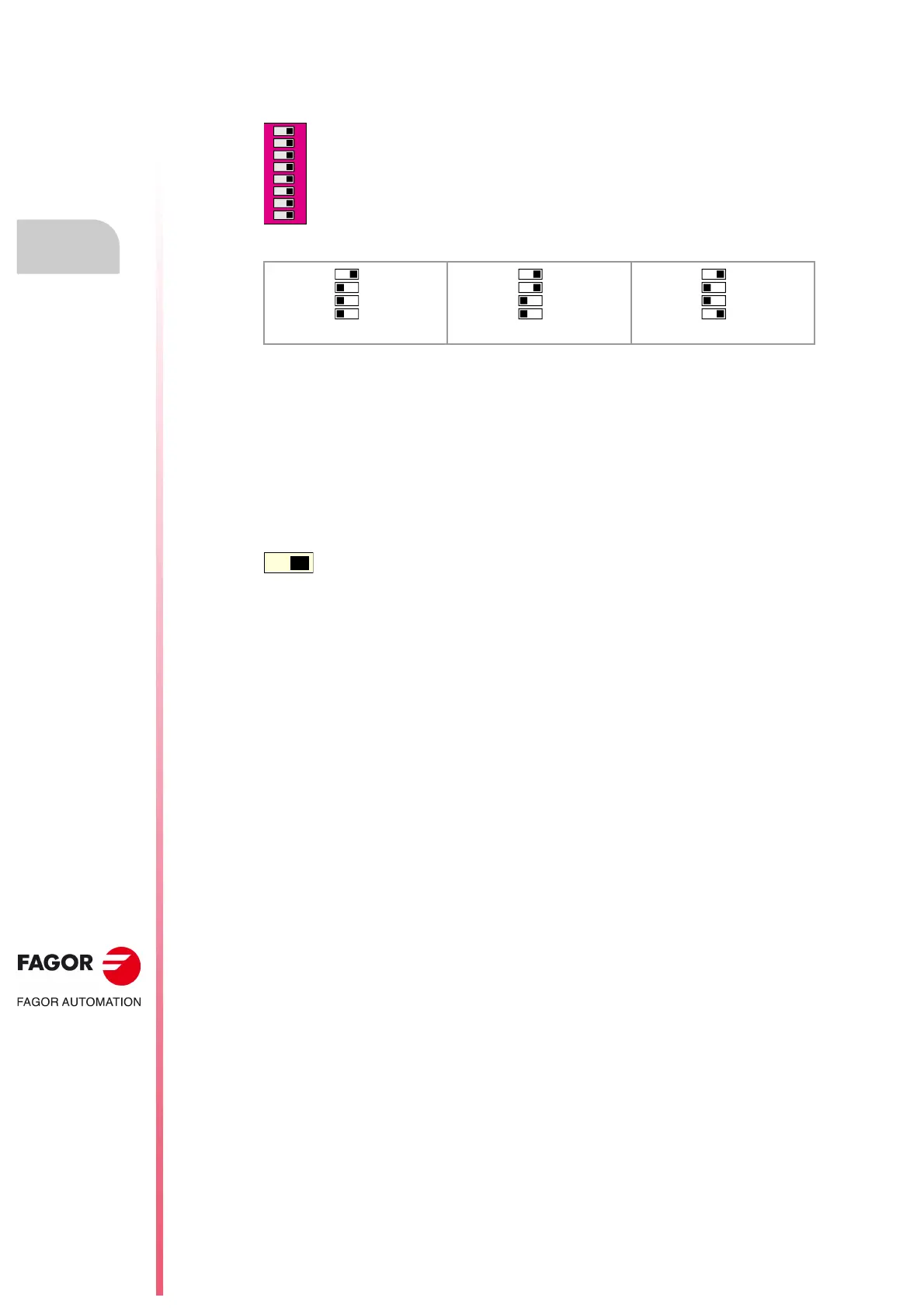Remote modules. RIO5, RIOW and RIOR series.
CNCelite
8058 8060
8065 8070
7.
CAN BUS (CANOPEN PROTOCOL).
Identification of the modules at the bus.
ꞏ122ꞏ
REF. 2107
Configuring the address (node number). RIOW series remote
modules.
Identification of the first and last elements of the bus. Line
terminating resistor.
In the CAN bus, it is necessary to use a line terminating resistor to identify which are the
elements that occupy the ends of the bus; i.e. the first and last physical element in the
connection. For the central unit, the terminating resistor is factory installed because the CNC
is always at one end of the bus.
RIO5 and RIOR series remote modules. ꞏSTꞏ selector.
The switch position of the terminating elements must be "1" and that of the rest of the
elements "0". The central unit must always be at one end of the line even when not having
this switch. The other end of the line will be the last physical device of the bus.
RIOW series remote modules.
The RIOW series modules do not have a factory-installed line terminating resistor. The RIOW
module mounted at the end of the bus must have a 120
line terminating resistor between
pins CAN_H and CAN_L to avoid signal deflections (rebounds).
The dipswitch may be used to select the address of the node and
the transmission speed.
The address (node number) of the group is selected while the
module is off. Select the speed by putting the corresponding
dipswitches in the ꞏonꞏ position. The binary meaning of each
dipswitch increases according to its number; dipswitch ꞏ1ꞏ for
address 1, dipswitch ꞏ3ꞏ for address 4 and so on.
Address ꞏ1ꞏ. Address ꞏ3ꞏ. Address ꞏ9ꞏ.
The ꞏLTꞏ switch identifies which are the elements that occupy the
ends of the CAN bus; i.e. the first and last physical element in the
connection.