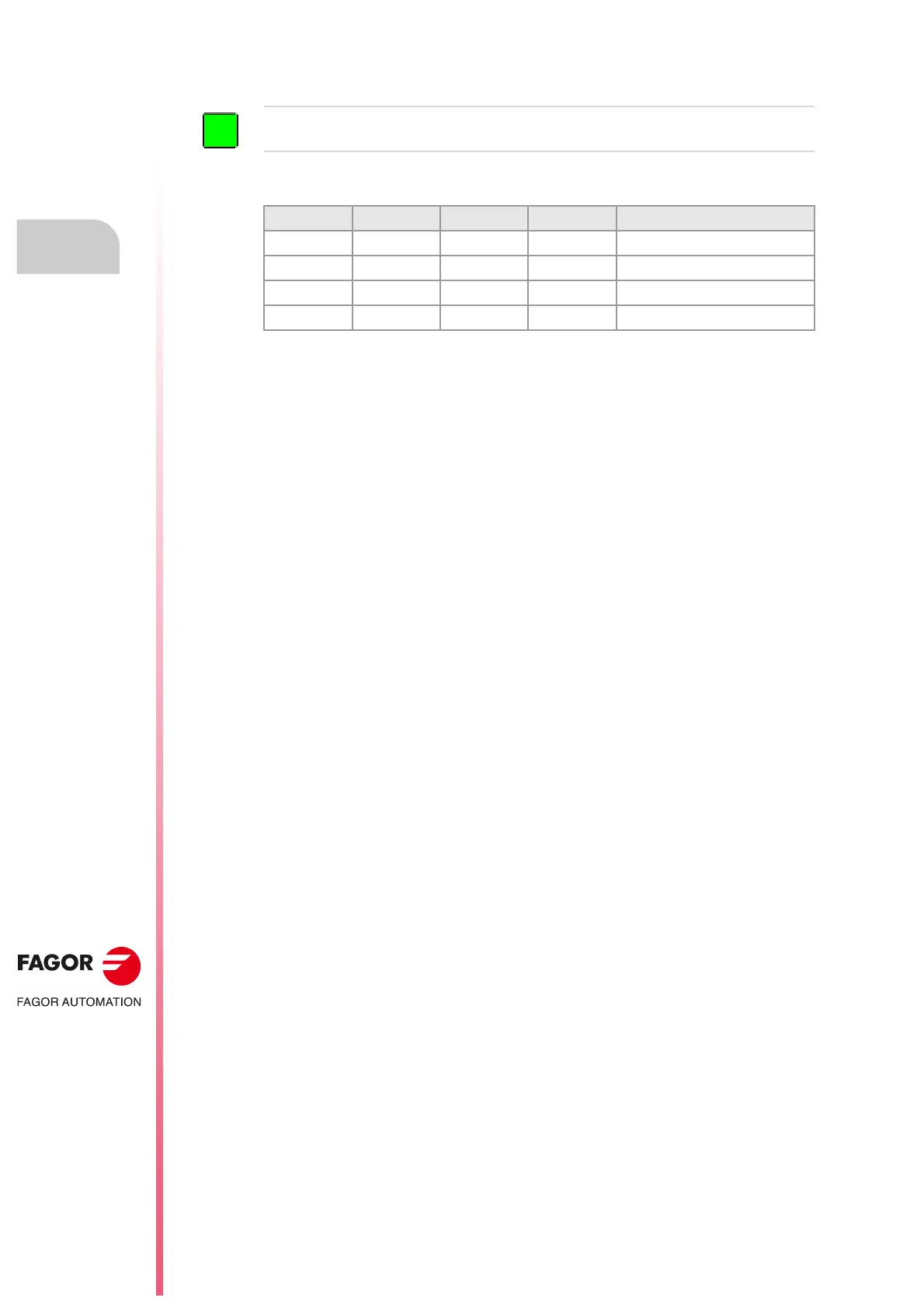Remote modules. RIO5, RIOW and RIOR series.
CNCelite
8058 8060
8065 8070
7.
CAN BUS (CANOPEN PROTOCOL).
Selecting the baudrate for the CANopen bus.
ꞏ124ꞏ
REF. 2107
to dipswitch ꞏ4ꞏ. The first time the module is configured, the TX LED blinks indicating that
no valid speed has been selected.
The first 4 dipswitches are used to select the speed; the rest must be in the ꞏoffꞏ position.
To select the speed, put the corresponding dipswitches in the ꞏonꞏ position.
To save the selected speed, put dipswitch ꞏ8ꞏ in the ꞏonꞏ position. After saving the
configuration, the corresponding LED's turn on to indicate the module speed. For 1 MHz,
all four LED's turn on.
Once the speed has been selected, turn the module off by removing power and set dip-switch
ꞏ8ꞏ in the ꞏoffꞏ position. Bear in mind that the next time the module is turned on, the position
of the dipswitches will indicate the address (node number) of the group.
If when turning the module on, all the dipswitches are not in the ꞏoffꞏ position, the position of the
dipswitches will be the new address (node number) of the group.
Dipswitch ꞏ1ꞏ Dipswitch ꞏ2ꞏ Dipswitch ꞏ3ꞏ Dipswitch ꞏ4ꞏ Speed
Off Off Off Off 1000 kHz
ON Off Off Off 800 kHz
Off ON Off Off 500 kHz
ON ON Off Off 250 kHz