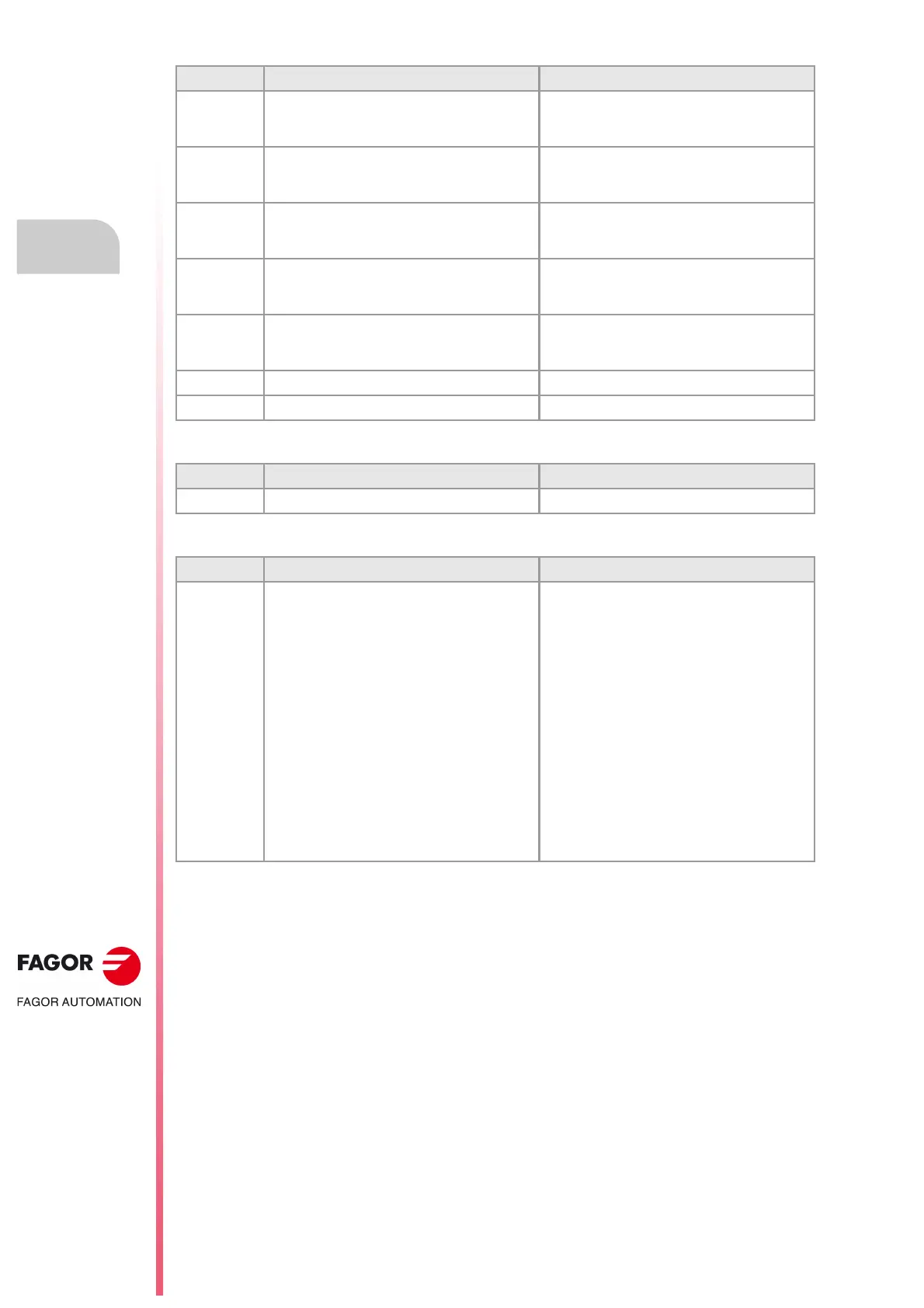Remote modules. RIO5, RIOW and RIOR series.
CNCelite
8058 8060
8065 8070
4.
RIOW REMOTE MODULES. (CANOPEN PROTOCOL).
RIOW-CANOPEN-STAND module. Leading (first) module.
ꞏ66ꞏ
REF. 2107
Error 2: Not being used.
Error 3: Error in the protocol of the internal bus of the node.
8 Wrong hardware and firmware combination. Remove power from the node, replace the
leading module and apply power to the node
again.
9 Checksum error in the EEPROM. Remove power from the node, replace the
leading module and apply power to the node
again.
10 Error when initializing the EEPROM. Remove power from the node, replace the
leading module and apply power to the node
again.
11 Timeout error when reading EEPROM data. Remove power from the node, replace the
leading module and apply power to the node
again.
12 Timeout error when writing EEPROM data. Remove power from the node, replace the
leading module and apply power to the node
again.
13 Reserved.
14 Reserved.
Type. Description. Solution.
Type. Description. Solution.
- - - Not being used - - -
Type. Description. Solution.
- - - Communication error at the bus. Wrong module
not found.
Replace wrong module. To locate the wrong
module, repeat the following sequence as often
as necessary.
• Remove power from the node, place the end
module in the middle of the node and apply
power to the node again.
• If the error persists, remove power from the
node again, place the end module in the
middle of the first half of the node and apply
power to the node again.
• If there are no errors, remove power from the
node again, place the end module in the
middle of the second half of the node and
apply power to the node again.
If there is only one I/O module left in the node, that
module or the leading module will be the wrong
one.