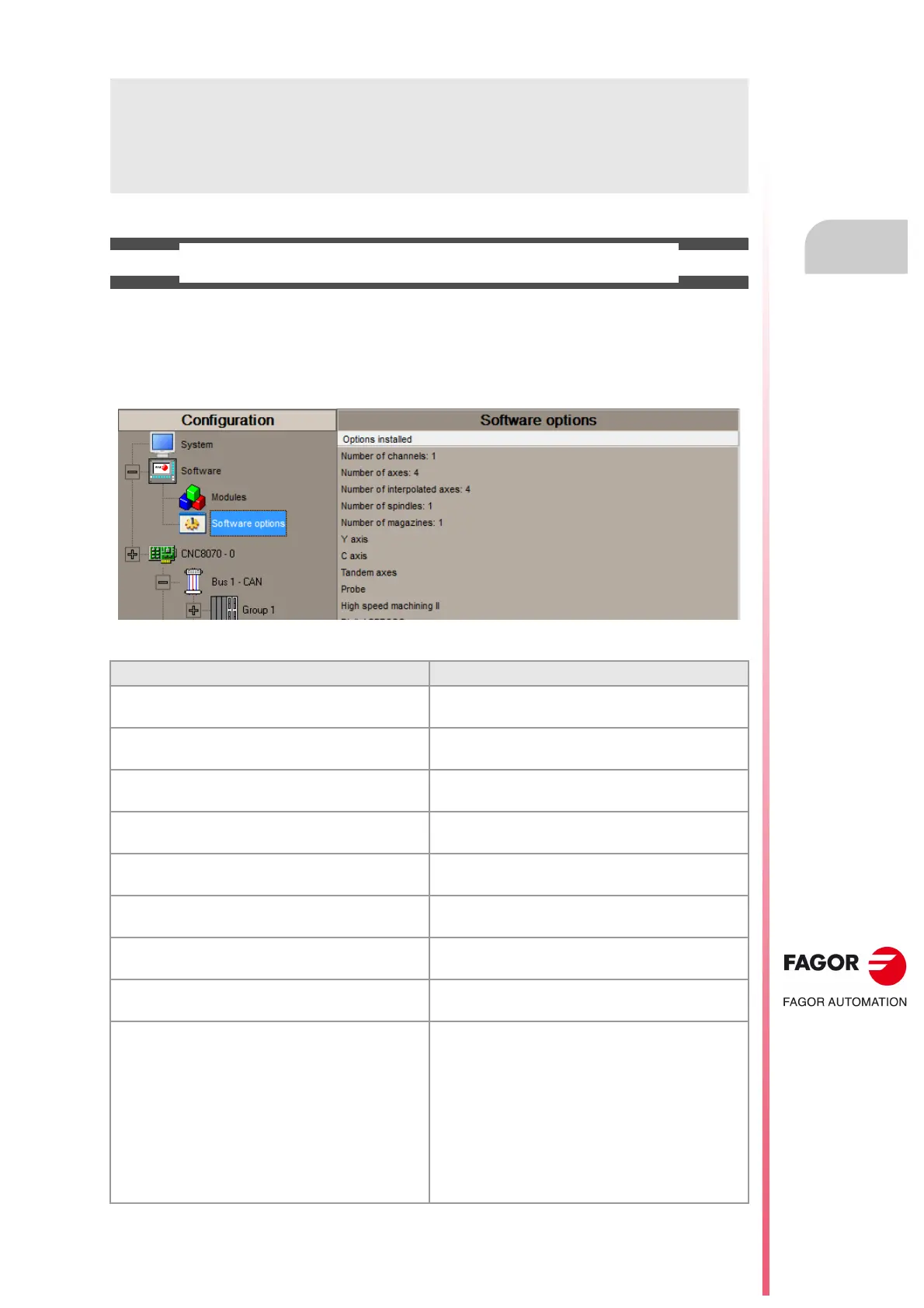Remote modules. RIO5, RIOW and RIOR series.
CNCelite
8058 8060
8065 8070
ꞏ7ꞏ
REF. 2107
SOFTWARE OPTIONS.
Some of the features described in this manual are dependent on the acquired software options. The active
software options for the CNC can be consulted in the diagnostics mode (accessible from the task window
by pressing [CTRL] [A]), under software options. Consult Fagor Automation regarding the software options
available for your model.
About the product.
Software option Description.
SOFT ADDIT AXES Option to add axes to the default configuration.
SOFT ADDIT SPINDLES Option to add spindles to the default configuration.
SOFT ADDIT TOOL MAGAZ Option to add magazines to the default configuration.
SOFT ADDIT CHANNELS Option to add channels to the default configuration.
SOFT 4 AXES INTERPOLATION LIMIT Limited to 4 interpolated axes.
SOFT DIGITAL SERCOS Option for a Sercos digital bus.
SOFT THIRD PARTY DRIVES Option to use EtherCAT third party drives.
SOFT THIRD PARTY I/Os Option to use third party I/O modules.
SOFT OPEN SYSTEM Option for open systems. The CNC is a closed system that
offers all the features needed to machine parts.
Nevertheless, at times there are some customers who use
third-party applications to take measurements, perform
statistics or other tasks apart from machining a part.
This feature must be active when installing this type of
application, even if they are Office files. Once the
application has been installed, it is recommended to close
the CNC in order to prevent the operators from installing
other kinds of applications that could slow the system
down and affect the machining operations.