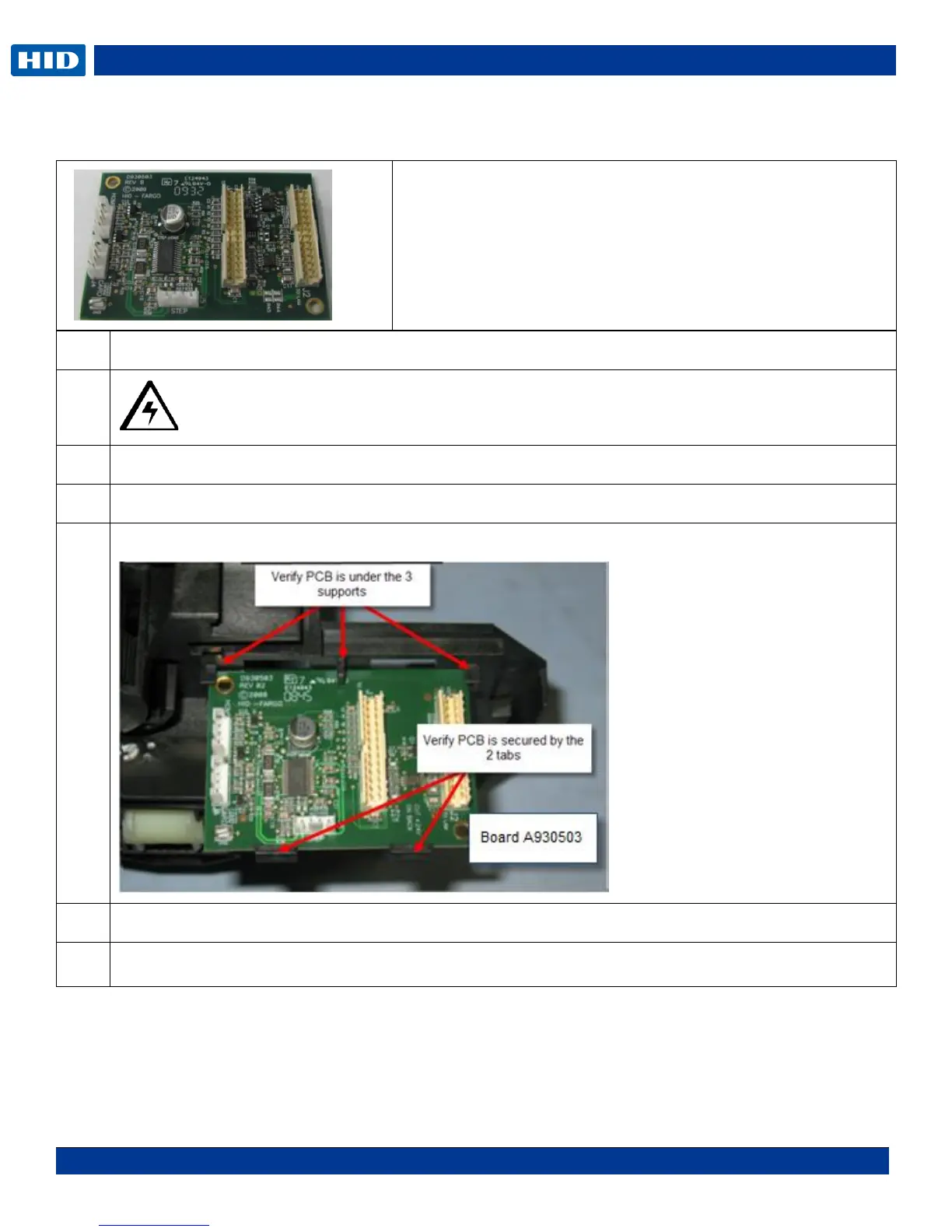DTC1000Me-1250e-4250e-4500e Card Printer Service Manual PLT-01543 rev 1.0
.
Remove/Replace the PCB Output Controller -A930503
Caution: Turn OFF the Printer and unplug the power cord from the Printer.
Remove the Flipper Covers.
Disconnect all cable connections
Hold the 2 tabs BACK to release the board from the holding tabs.
Tools needed: T10 Torx screwdriver
Estimated Repair Time: 20 min
Preparation: Remove the Covers
Important: This procedure can only be performed by
authorized service personnel.
