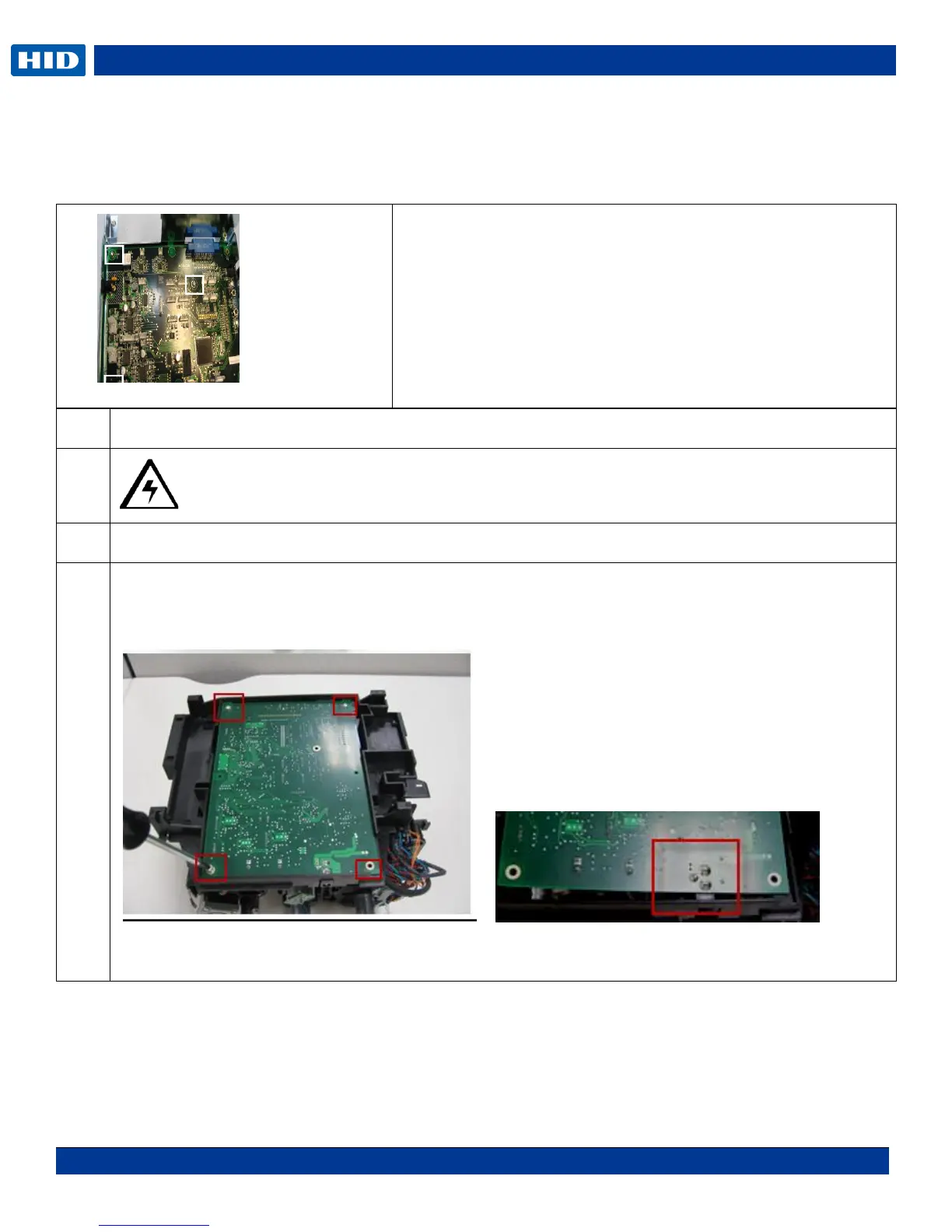DTC1000Me-1250e-4250e-4500e Card Printer Service Manual PLT-01543 rev 1.0
.
Parts Replacement- Lamination Module
Remove/Replace the Lamination Module Mainboard
Caution: Turn OFF the Printer and unplug the power cord from the Printer.
Remove the Lamination Module from the printer base to access the mainboard.
Turn the module up-side down to access the 4 screws (F000178) that hold the mainboard to the
frame. Remove the 4 screws.
Use caution when removing the mainboard so the power connector does not get damaged. Slide the
board away and out from the frame.
Tools needed: T10 Torx screwdriver
Estimated Repair Time: 20 min
Preparation: Remove the Lamination Module Covers
Important: This procedure can only be performed by
authorized service personnel.
DTC4500e (single side) A920221-11
DTC4500e (dual side) A920221-12
