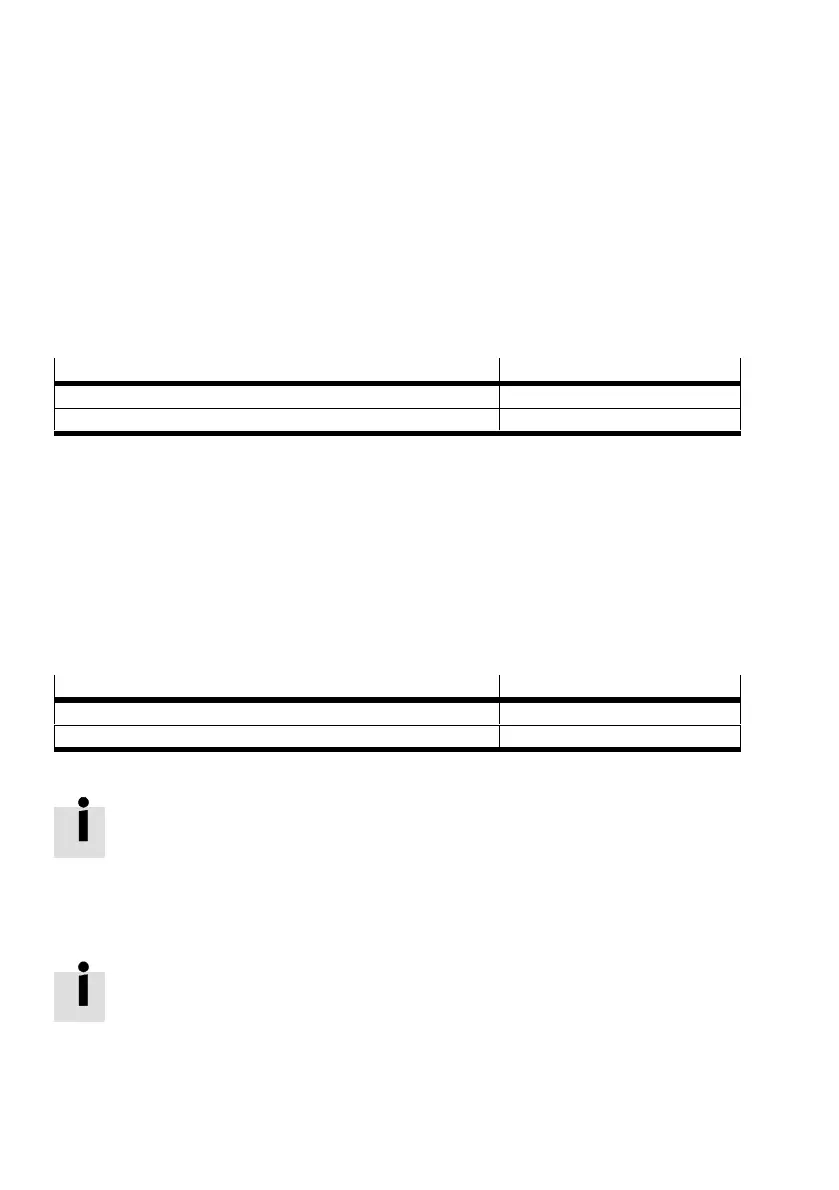2 CANopen [X4]
18 Festo – GDCP-CMMP-M3/-M0-C-CO-EN – 1510b – English
Setting the transmission rate via FCT
The transmission rate can be set via FCT on the “Fieldbus” panel in the “Operating parameters” tab. The
option “Fieldbus parameterisation via DINs” must be deactivated beforehand on the “Application data”
panel. When this option is deactivated, DIN12 and DIN13 can be parameterised freely again. Optionally,
however, AIN1 and AIN2 can also be parameterised with the FCT.
2.4.3 Setting the protocol (data profile) via DINs or FCT
The protocol (data profile) can be set via the digital input DIN9 or the FCT.
Setting the protocol (data profile) via DINs
Protocol (data profile)
DIN 9
CiA 402 (DS 402) Low
FHPP High
Tab. 2.9 Activating the protocol (data profile)
Setting the protocol (data profile) via FCT
The protocol is set via FCT on the “Fieldbus” page in the “Operating parameters” tab.
2.4.4 Activation of CANopen communication via DINs or FCT
When the node number, transmission rate and protocol (data profile) have been set, CANopen commu
nication can be activated.
Activation of CANopen communication via DIN
CANopen communication DIN 8
Deactivated Low
Enabled High
Tab. 2.10 Activation of CANopen communication
The device does not need to be reset again for activation via digital input. The CAN bus is
activated immediately after a level change (Low } High) at DIN8.
Activation of CANopen communication via FCT
CANopen communication is automatically activated by the FCT if the option “Fieldbus parameterisation
via DINs” is deactivated.
The CAN bus is switched off for as long as the device control remains with FCT.
