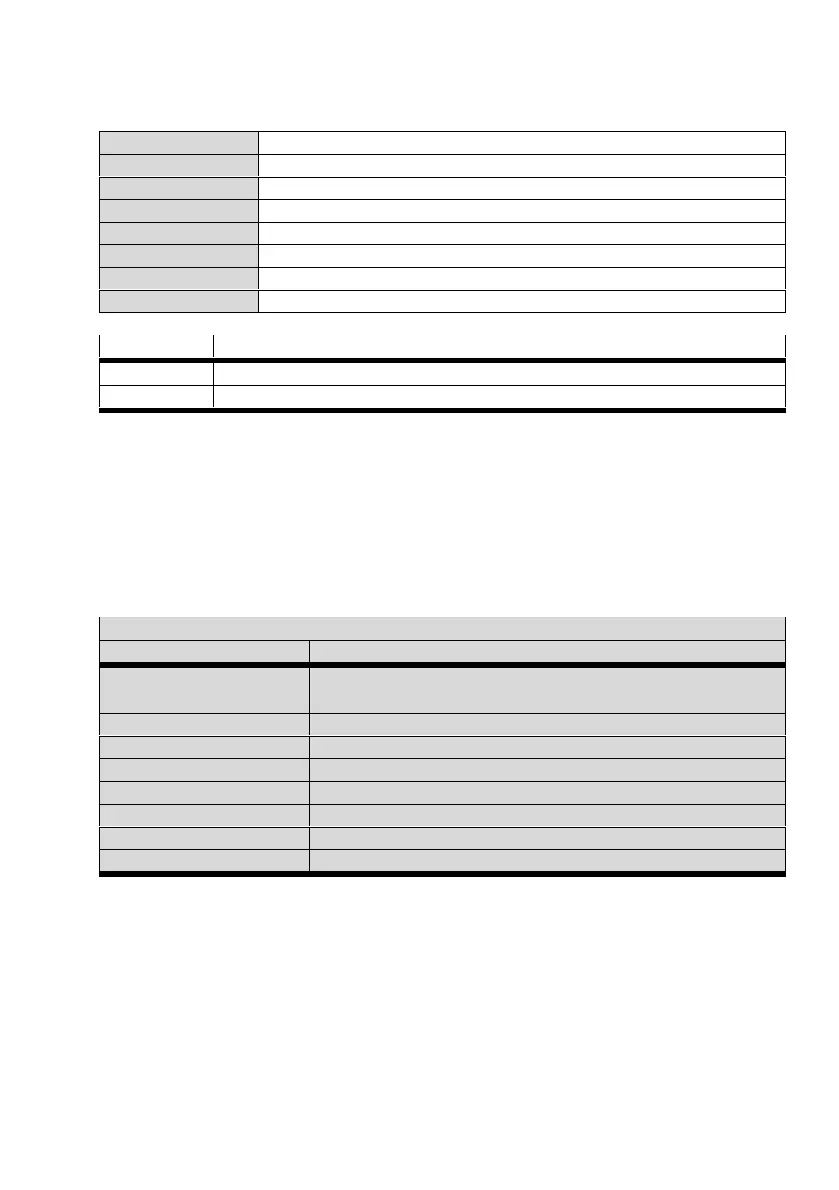7 Operating modes
Festo – GDCP-CMMP-M3/-M0-C-CO-EN – 1510b – English 199
Sub-Index 06
h
Description buffer_clear
Data Type UINT8
Access wo
PDO mapping yes
Units –
Value Range 0, 1
Default Value 0
Value Significance
0 Delete buffer/access to 60C1
h
not permitted
1 Access to 60C1
h
enabled
7.4.3 Description of function
Preparatory parameter setting
Before the motor controller can be switched into the operating mode interpolated position mode,
various settings must be made: These include setting of the interpolation interval
(interpolation_time_period), that is, the time between two SYNC telegrams, the interpolation type
(interpolation_submode_select) and the type of synchronisation (interpolation_sync_definition). In
addition, access to the position buffer must be enabled via the object buffer_clear.
EXAMPLE
Exercise CAN object/COB
Type of interpola
tion
-2 60C0
h
, interpolation_submode_select = –2
Time unit 0.1 ms 60C2
h
_02
h
, interpolation_time_index = –4
Time interval 4 ms 60C2
h
_01
h
, interpolation_time_units = 40
Save parameters 1010
h
_01
h
, save_all_parameters
Perform reset NMT reset node
Waiting for bootup Bootup message
Buffer activation 1 60C4
h
_06
h
, buffer_clear = 1
Generate SYNC SYNC (matrix 4 ms)
Activation of the interpolated position mode and synchronisation
The IP is activated via the object modes_of_operation (6060
h
). Starting with this time, the motor
controller tries to synchronise itself to the external time grid, which is specified through the SYNC
telegrams. If the motor controller was successfully able to synchronise itself, it reports the operating
mode interpolated position mode in the object modes_of_operation_display (6061
h
). During
synchronisation, the motor controller reports back invalid mode of operation (-1). If the
SYNC-telegrams are not sent in the right slot pattern after completed synchronisation, the motor
controller switches back into the invalid mode of operation.
