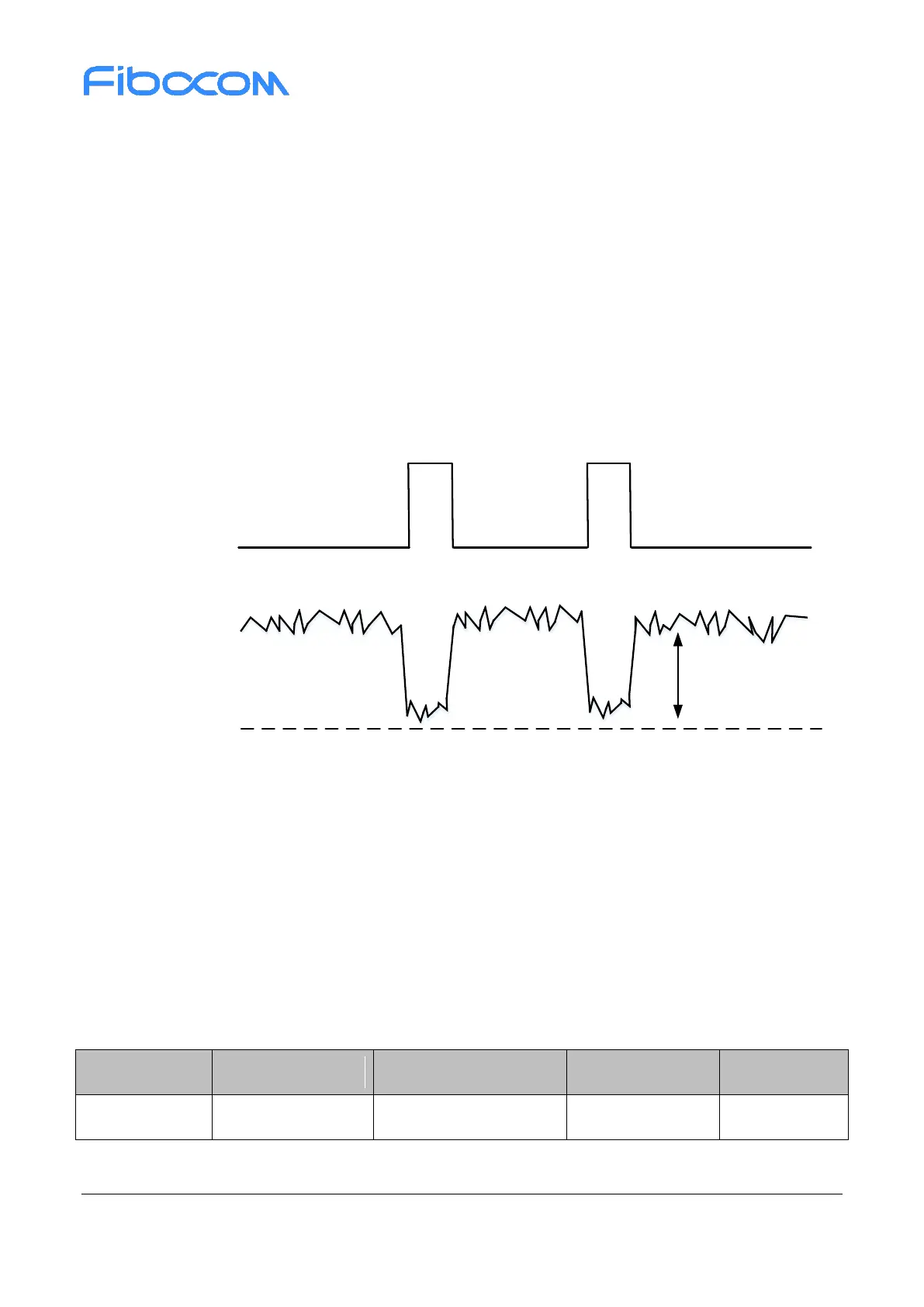Reproduction forbidden without Fibocom Wireless Inc. written authorization - All Rights Reserved.
FIBOCOM SU806 Series Hardware Guide Page 27 of 91
3 Application Interface
3.1 Power Supply
The SU806 series module provides four VBAT pins for connecting to external power supply source. The
input range of power is 3.5V to 4.2V and the recommended value is 3.8V. The performance of the power
supply such as its load capacity, ripple etc. will directly affect the operating performance and stability of
the module. In extreme cases, the peak current of the module can reach 3A instantly and if the power
supply capacity is insufficient that VBAT voltage drop below 3.0V instantly, the module may be powered
off or restarted. The VBAT voltage drop is shown as the following figure:
Burst Transmit Burst Transmit
VBAT≥3.5V
3.0V
Drop≤500mV
Figure 3-1 VBAT voltage drop
3.1.1 Power Input
External power source supplies the module by VBAT pins. To ensure the instant power voltage is no less
than 3.5V, it is recommended to connect two 220μF tantalum capacitors with low ESR and decoupling
capacitors of 1uF, 100nF, 39pF and 33pF in parallel to the VBAT input of the module. Besides the PCB
trace of VBAT should as short and wide as possible (no narrow than 3mm) and the ground plane of the
power section should be flat. That can reduce the equivalent impedance of the VBAT trace and ensure at
maximum transmit power, significant voltage drop will not occur at high currents.
Table 3-1 Power supply
The reference design of power supply is shown as the following figure:
