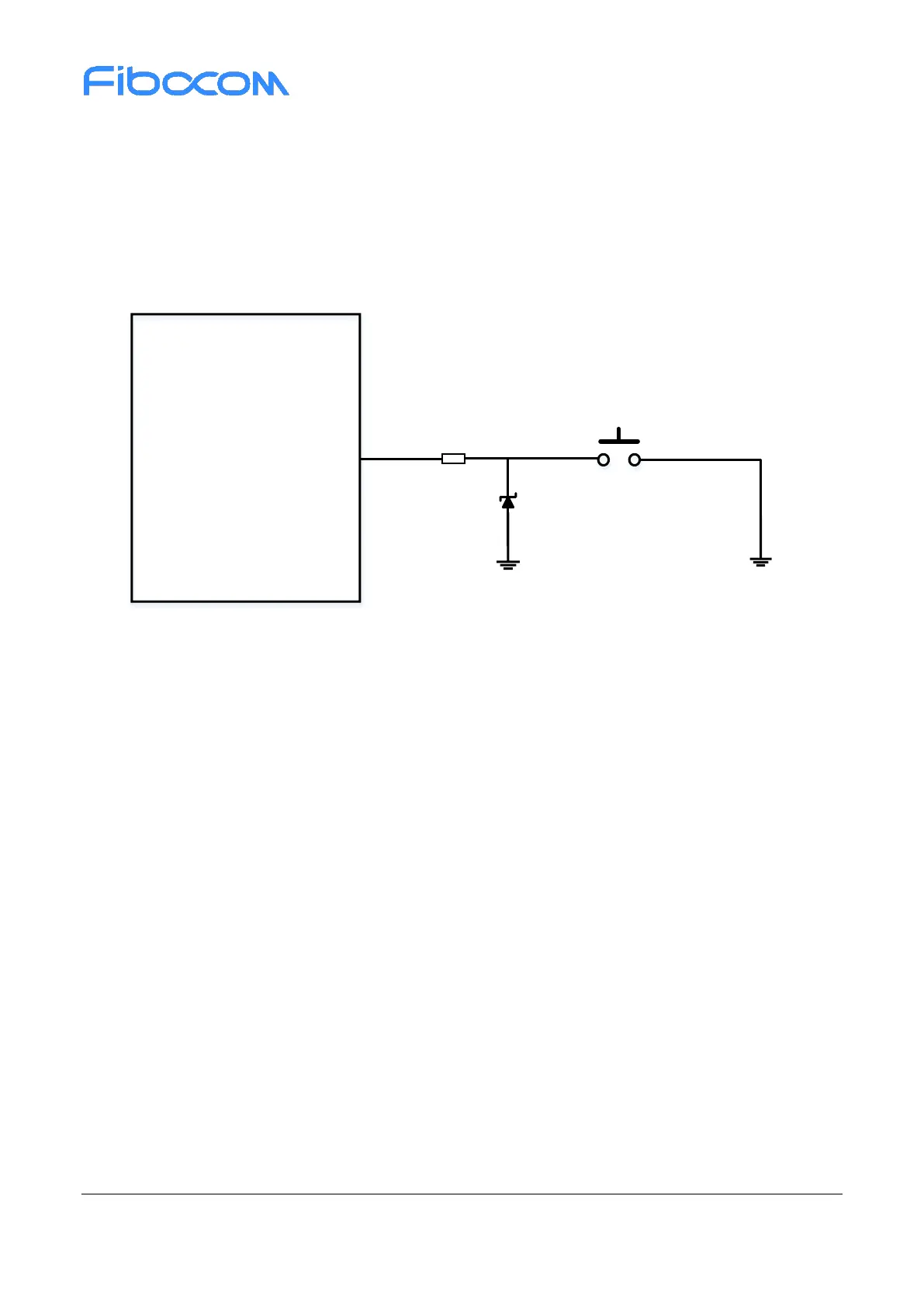Reproduction forbidden without Fibocom Wireless Inc. written authorization - All Rights Reserved.
FIBOCOM SU806 Series Hardware Guide Page 57 of 91
3.20 Force Download Interface
SU806 series module provides KEY_FORCE_BOOT pin as an emergency download interface. Connect
the KEY_FORCE_BOOT with GND when power on, the module can enter the emergency download
mode which is used for the final processing mode when the product fails to power on or run normally. To
facilitate the subsequent software upgrade and product debugging, please reserve the test pin of this pin.
Reference design is shown in the following figure:
Figure 3-24 Force download reference design
