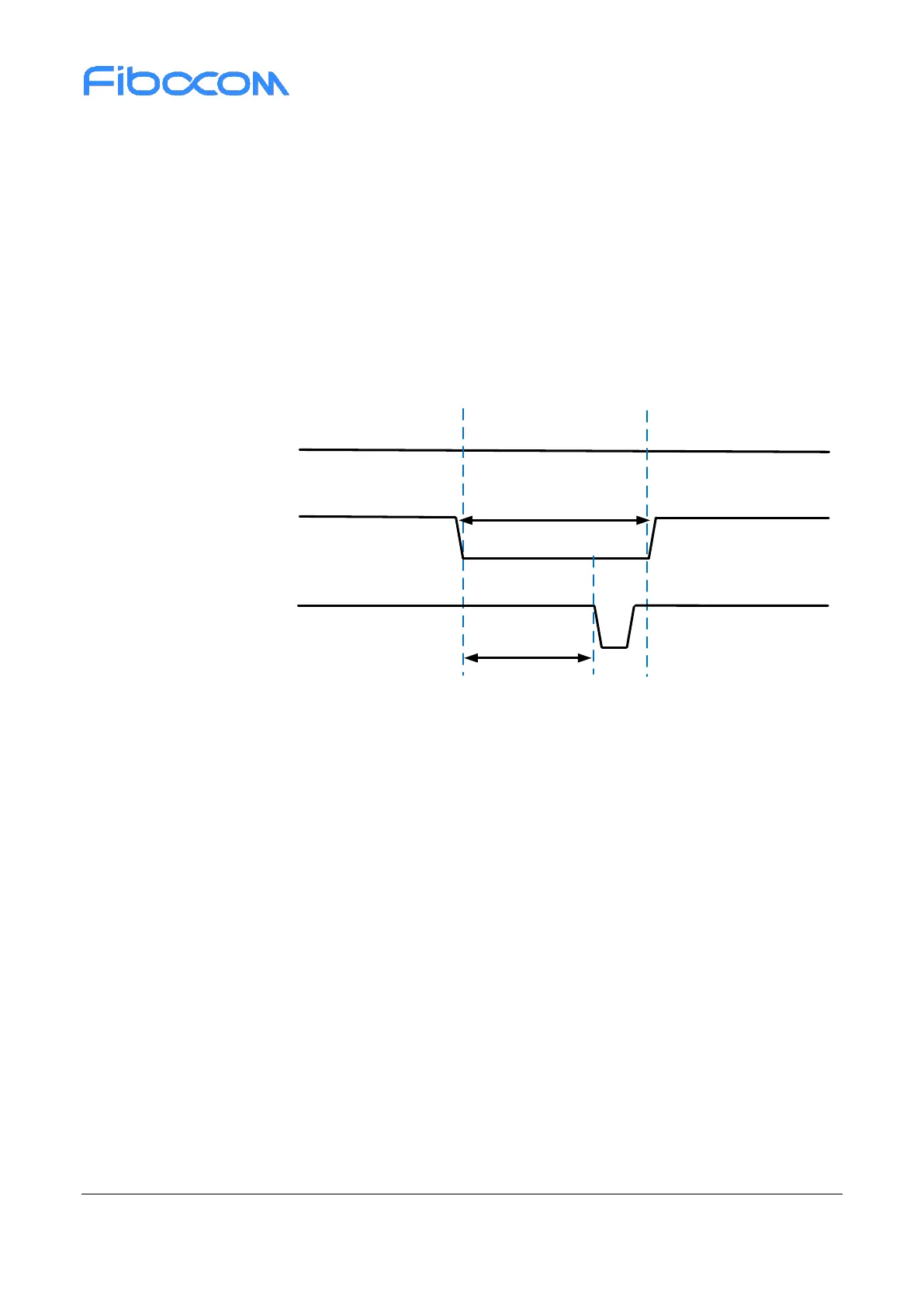Reproduction forbidden without Fibocom Wireless Inc. written authorization - All Rights Reserved.
FIBOCOM SU806 Series Hardware Guide Page 32 of 91
enter sleep mode. When module in sleep mode, pull down KEY_PWR_ON pin 0.1s~0.5s and then
release it, module can be waked up.
3.2.2 Reset
Support one key (KEY_PWR_ON) reset and two key (KEY_PWR_ON & KEY_RESIN_N) reset; and two
key reset mode is default.
One key (KEY_PWR_ON) reset: when module in operating mode, pull down KEY_PWR_ON pin 0.6s~6s,
user interface will display selection box (select power off or restart); pull down KEY_PWR_ON pin 7s~10s
module will be forced reset. The reset timing is shown as follows:
7s≤t≤10s
KEY_PWR_N
DCDCGEN1V85
VBAT
7s
Figure 3-7 Force reset timing
Two key (KEY_PWR_ON & KEY_RESIN_N) reset: when module in operating mode, pull down
KEY_PWR_ON and KEY_RESIN_N pin 7s~10s at the same time, module will be forced reset. The reset
reference circuit please refer to power on circuit design.
3.2.3 Volume Control
KEY_VOL_UP and KEY_VOL_DOWN is the volume up and volume down control; its circuit design can
refer to the power on keypad circuit.
3.3 USB
The SU806 series module supports one USB 2.0 interface; USB2.0 supports HS (480Mbps) modes and
compatible USB1.1 FS (12Mbps). USB supports OTG function (need 5V external power supply); Its pin
definition is shown in the following table:
