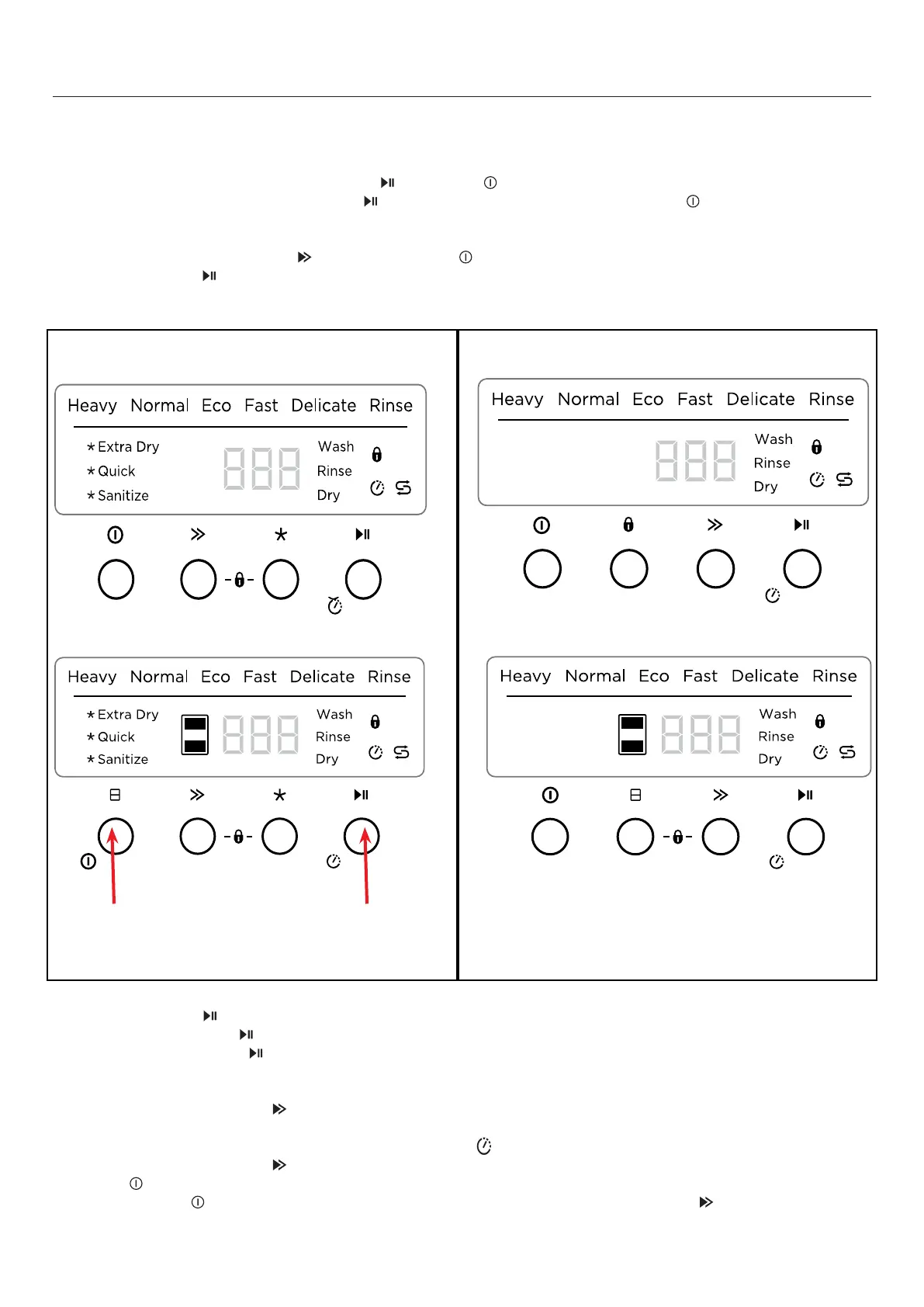41
6 DIAGNOSTICS
6.1 Entering Diagnostics
Display (‘dP ’)/Saved Faults
1
Press START/PAUSE button and all the LEDs on the display light up.
2
From here, START/PAUSE button toggles between “Recent fault mode” and “Saved fault mode”.
3
Pressing the START/PAUSE button initially enters “Recent Fault mode” and displays the most
recent fault. The tub indicator shows which tub the fault was displayed on. “0” is displayed if no fault
is recorded.
4
Pressing the WASH SELECTOR button when in “Recent fault mode” clears the most recent fault and
moves it to previously saved.
5
“Saved fault mode” shows previous saved fault. Delayed Start icon illuminates.
6
Pressing the WASH SELECTOR button when in previous fault clears the previously saved fault.
7
POWER button exits back to diagnostics mode (dP).
8
Press the POWER button again to exit diagnostic mode completely, or press WASH SELECTOR
9
button to go to the next sub mode menu.
1
To enter diagnostic mode, ensure there is nothing showing on the LED display, (power off at the
display), then press and hold the START/PAUSE and POWER buttons simultaneously for 5
seconds, making sure that the START/PAUSE button is pressed slightly ahead of the POWER
button. (The two outside buttons)
2
In Diagnostics mode, the display sub mode (dP) is initially activated. Step through the sub
modes using the WASH SELECTOR button. Press POWER button to exit diagnostics mode.
Press START/PAUSE button to enter any sub mode.
CONTROLS AND DISPLAY
Single models
Double models
CONTROLS AND DISPLAY
Single models
Double models
CONTROLS AND DISPLAY
Single models
Double models
CONTROLS AND DISPLAY
Single models
Double models
CONTROLS AND DISPLAY
Single models
Double models
CONTROLS AND DISPLAY
Single models
Double models
CONTROLS AND DISPLAY
Single models
Double models
CONTROLS AND DISPLAY
Single models
Double models
C MODEL DISPLAY A MODEL DISPLAY
