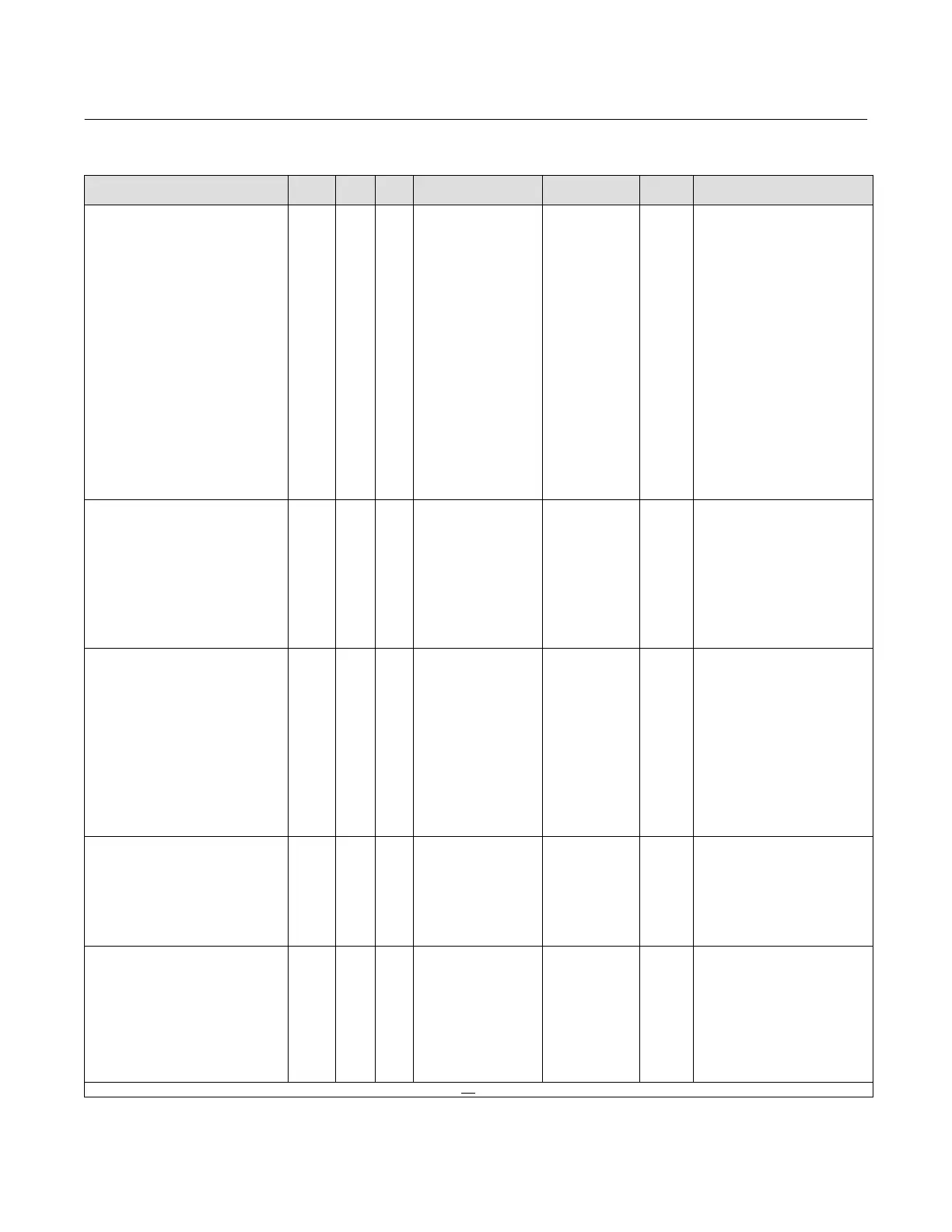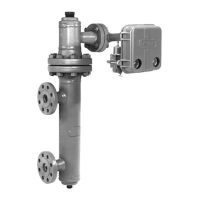Instruction Manual
D103412X012
Detailed Setup—Transducer Block
July 2013
98
Table 4‐14. Transducer Block Parameter Definitions (Continued)
Description
Protect
Category
Initial ValueRangeMode
RO /
RW
Index
Number
Label
PARAMETER_NAME
Advise Active
ADVISE_ACTIVE
61 RO
(1)
N/A
0: Drive Current
1: Drive Signal
2: Processor Impaired
3: Output Block Timeout
4: Blocks Set to Defaults
5: Travel Sensor
6: Outlet Pressure Sensor
7: Supply Pressure
Sensor
8: Temperature Sensor
9: Supply Pressure
10: Temperature Limit
11: Travel Deviation
12: Travel Limit
13: Travel Accumulator
14: Cycle Counter
15: Performance Critical
16: Performance
Reduced
17: Performance
Information
18: Shutdown Alert
All bits: 0 N/A
Data Type: Bit String (4 byte)
0=inactive
1=active
Advise Alert Status
Failed Enable
FAILED_ENABLE
62 RW ALL
Same as for
FAILED_ACTIVE above
Enabled Bits:
0: Drive Current
2: Processor
Impaired
4: Blocks Set to
Default
5: Travel Sensor
15: Performance
Critical
18: Shutdown
Alert
ALL
Data Type: Bit String (4 byte)
0=disable
1=enable
Failed alert enable. Enable allows
detection of alert. All alerts can be
disabled.
Maintenance Enable
MAINT_ENABLE
63 RW ALL
Same as for
MAINT_ACTIVE above
Enabled Bits:
1: Drive Signal
3: Output Block
Timeout
6: Outlet Pressure
Sensor
9: Supply Pressure
11: Travel
Deviation
13: Travel
Accumulator
14: Cycle Counter
16: Performance
Reduced
ALL
Data Type: Bit String (4 byte)
0=disable
1=enable
Maintenance alert enable. Enable
allows detection of alert. All alerts
can be disabled.
Advise Enable
ADVISE_ENABLE
64 RW ALL
Same as for
ADVISE_ENABLE above
Enabled Bits:
8: Temperature
Sensor
9: Supply Pressure
Sensor
10: Temperature
Limit
12: Travel Limit
ALL
Data Type: Bit String (4 byte)
0=disable
1=enable
Advise alert enable. Enable allows
detection of alert. All alerts can be
disabled.
Failed Suppress
FAILED_MASK
65 RW ALL
Same as for
FAILED_ACTIVE above
All bits: 0 ALL
Data Type: Bit String (4 byte)
0=disable
1=enable Failed alert mask.
MASK controls whether an alert is
reported. If alert is enabled the alert
condition is evaluated and the
ACTIVE parameter is updated to
reflect if alert is active or not. If the
bit is set reporting is suppressed.
Default is all bits cleared.
1. These parameters can be written when PWA_SIMULATE is active and Protect Category is not ALL.
-Continued-
