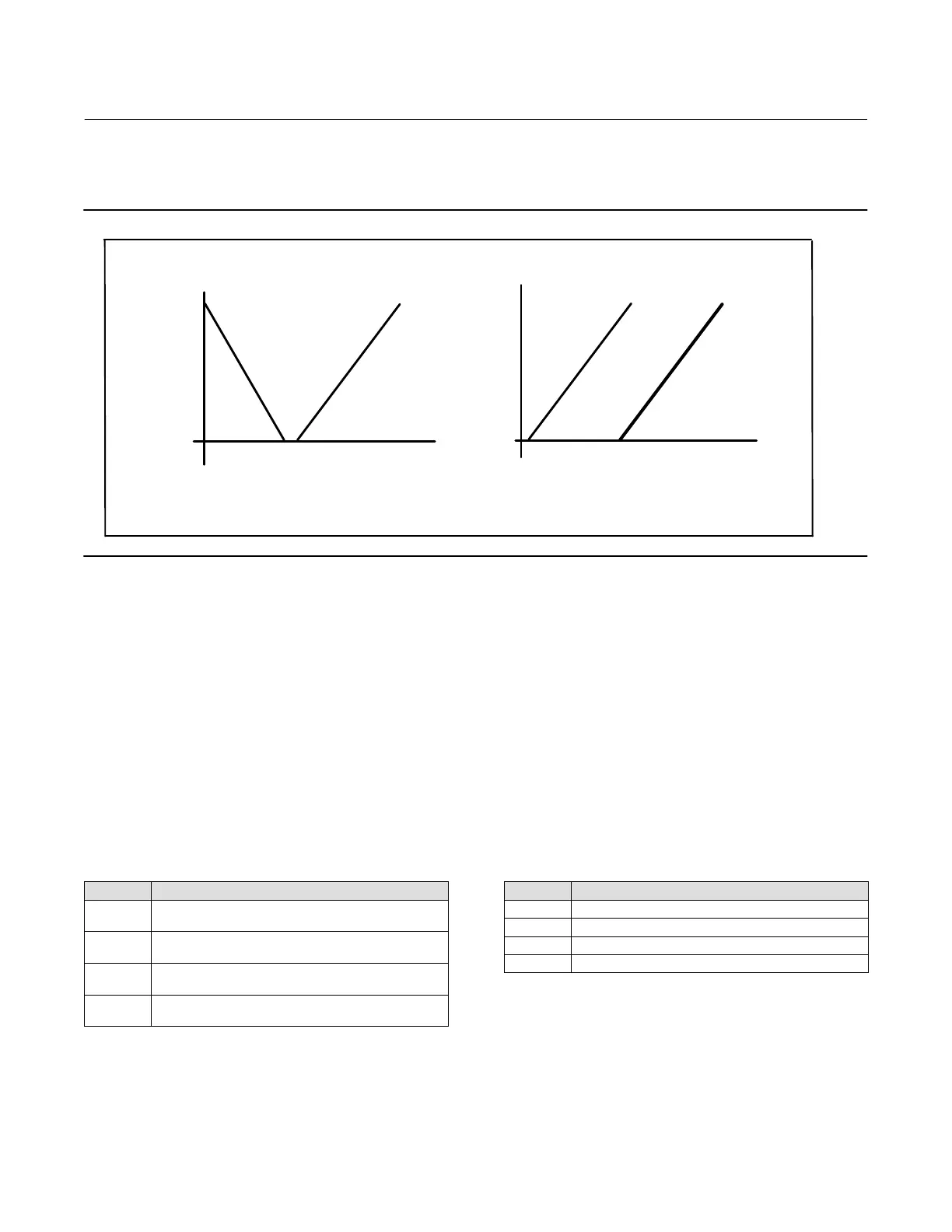Instruction Manual
D103412X012
Detailed Setup—OS Function Block
July 2013
164
blocks may effect the useful range of a line. Units of percent are used in the examples because the common
application of this block is to valves, but any units may be used to suit the application.
Figure 4‐19. Split Range and Sequence Operation
(X
11
, Y
11
)
SP
Split Range Sequencing
(X22 , Y22)
(X
12
, Y
12
)
OUT_1
OUT_2
0%
50% 100%
100%
100%
OUT_2
OUT_1
100%
0% 0%
0% 50%
(X
12
, Y
12
)(X
22
, Y
22
)
(X
11
, Y
11
)
(X
21
, Y
21
)(X
21
, Y
21
)
SP
X
X
Y
Y
The following parameters as paired coordinates are used to specify the output splitter operation:
X
11
, Y
11
, X
12
, Y
12
X
21
, Y
21
, X
22
, Y
22
Where X
nJ
is the value of SP associated with OUT_n and X
n1
and X
n2
refer to the 1st and 2nd coordinates of the nth
curve respectively. Y
nJ
is the value of OUT_n and Y
n1
and Y
n2
refer to the 1st and 2nd coordinates of the nth curve
respectively.
By specifying the coordinates as shown in tables 4‐45 and 4‐46, the endpoints of the lines are defined. The contents of
the respective X's are held in the IN_ARRAY parameter and the contents of the respective Y's are held in the
OUT_ARRAY parameter. If a set of points are specified such that a region of the input range is not specified, then the
corresponding OUT_n will be set to the closest endpoint of the input value, either high or low, when the specified
region is exceeded.
Table 4‐45. IN_ARRAY Coordinates
Index Coordinate
0
X
11
- Start value of SP for the OUT_1 line.
(X
11
< X
12
)
1
X
12
- End value of SP for the OUT_1 line.
(X
11
< X
12
)
2
X
21
- Start value of SP for the OUT_2 line.
(X
21
< X
22
)
3
X
22
- End value of SP for the OUT_2 line.
(X
21
< X
22
)
Table 4‐46. OUT_ARRAY Coordinates
Index Coordinate
0 Y
11
- Value of OUT_1 at X
11
1 Y
12
- Value of OUT_1 at X
12
2 Y
21
- Value of OUT_2 at X
21
3 Y
22
- Value of OUT_2 at X
22
A configuration error is set in BLOCK_ERR and the actual mode of the block goes to Out of Service if the X values have
any of the following conditions: X
21
< X
11
, X
12
< = X
11
, X
22
< = X
21
.
Refer to figure 4‐20 for an example of LOCKVAL = true, and figure 4‐21 for an example of LOCKVAL = false. The
parameter LOCKVAL provides an option to specify whether OUT_1 remains at its ending level when control is switched