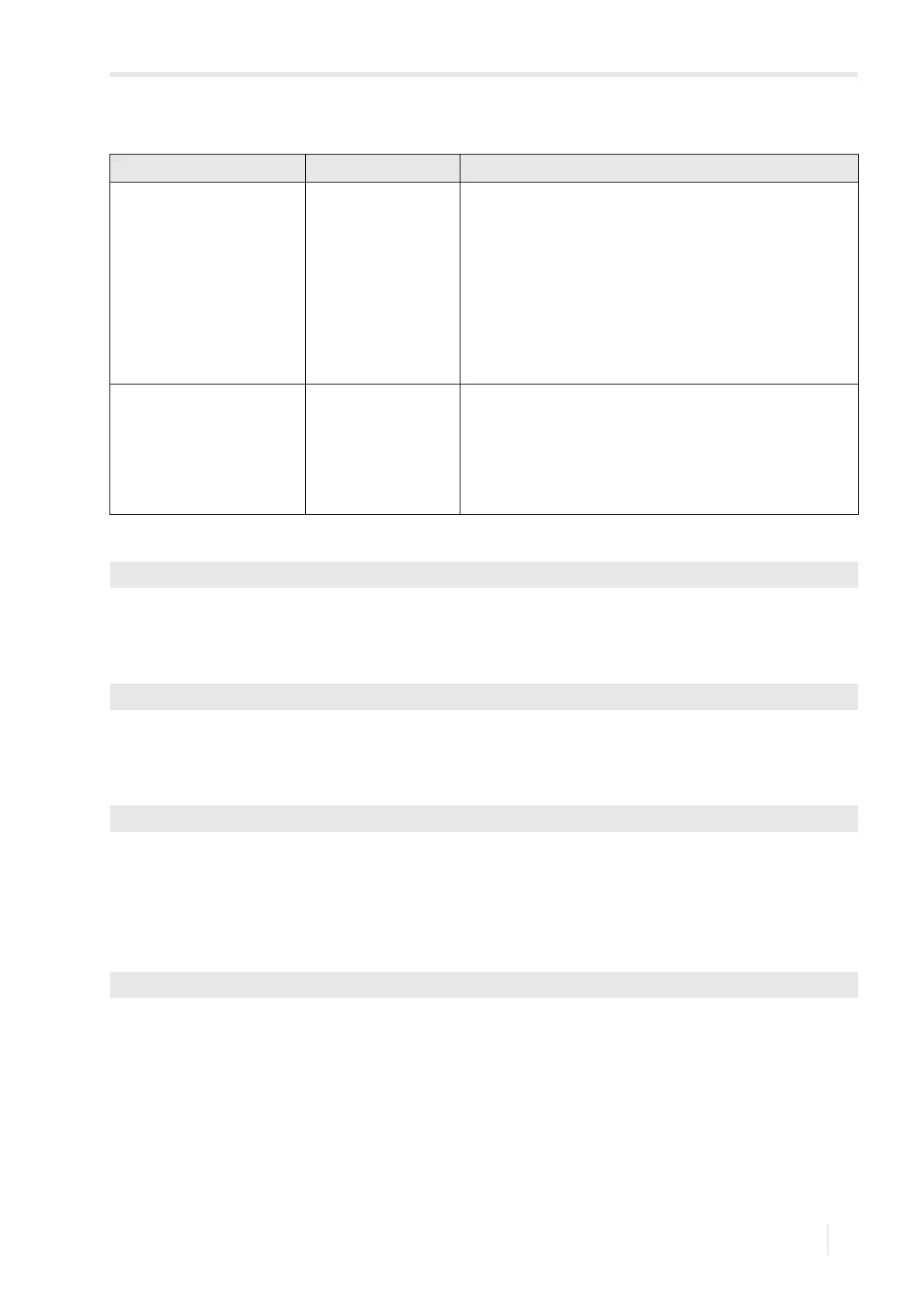19 Advanced functions
FLUXUS H721 19.7 Event triggers
187
UMFLUXUS_H721V1-5EN, 2022-05-15
Definition of the switching condition
• Select the switching condition.
• Press ENTER.
Definition of the holding behavior
• Select the type of the holding behavior.
• Press ENTER.
Definition of trigger limits
The limits are to be entered at which the event trigger has to switch.
• Enter the upper limit MAX (x>limit).
• Press ENTER.
• Enter the lower limit MIN (x<limit).
• Press ENTER.
It is possible to define a hysteresis to avoid constant switching of the event trigger.
The event trigger is activated when the measured values exceed the upper limit. It is deactivated when the measured
values fall below the lower limit.
• Enter the value for the hysteresis.
If zero is entered, no hysteresis is used.
• Press ENTER.
Tab. 19.5: Properties of the event trigger
property setting description
Function
(switching condition)
MAX (x>limit) The event trigger switches when the measured value exceeds the
upper limit.
MIN (x<limit) The event trigger switches when the measured value falls below the
lower limit.
ERR (x=fail) The event trigger switches when a measurement is not possible.
Within range The event trigger switches when the measured value is within the
defined range.
Out of range The event trigger switches when the measured value is outside the
defined range.
Type
(holding behavior)
Non-hold When the switching condition is no longer met, the event trigger
returns to the idle state after approx. 1 s.
Hold The event trigger remains activated even when the switching
condition is no longer met.
Hold for a while The event trigger remains activated during a defined time even when
the switching condition is no longer met.
Options\Event trigger\Rx Enable\Source item\...\Function
Options\Event trigger\Rx Enable\Source item\...\Type
Options\Event trigger\Rx Enable\Source item\...\Trigger value
Options\Event trigger\Rx Enable\Source item\...\Hysteresis