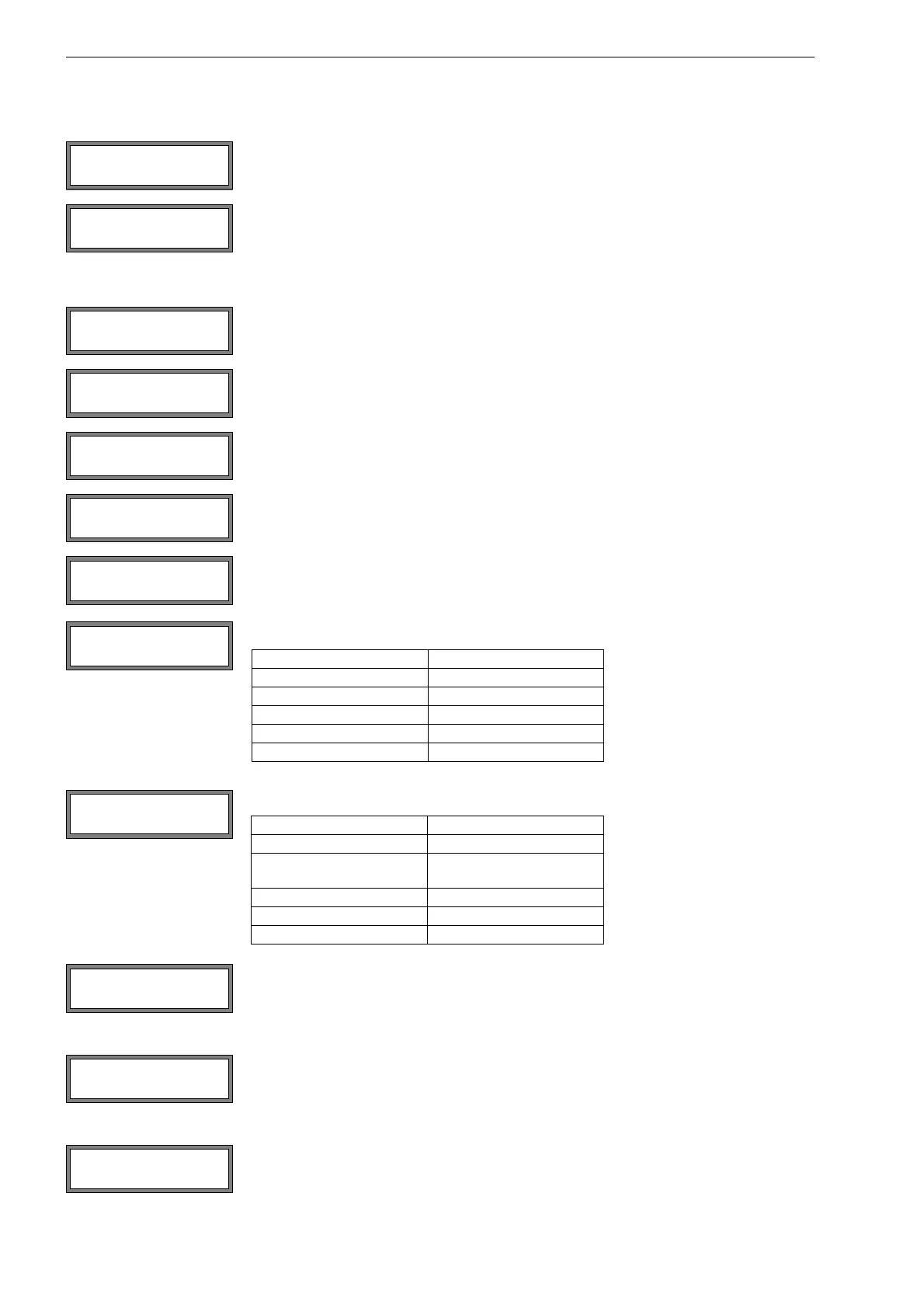PIOX S70x 10 Measurement of Concentration and Mass Flow Rate
100 UMPIOX_S7V4-6-3EN, 2018-10-10
10.7 Installation of the Current Output
Select No measuring. Press ENTER.
Select No measuring. Press ENTER.
Select Special Funct.\SYSTEM settings\Proc. outputs. Press ENTER.
Select Current Ix. Press ENTER.
This display will be indicated if the output has not been installed yet. Select yes. Press EN-
TER.
This display will be indicated if the output has already been installed. Select no to change
its configuration. Press ENTER.
Select in the scroll list the measuring channel to be assigned to the output as the source
channel. Press ENTER.
This display will not be indicated if the transmitter has only one measuring channel.
Select the source item. Press ENTER.
Select the list item. Press ENTER.
Select the output range. Press ENTER.
... Enter the values of the output range, if requested. Press ENTER.
Select an error value. Press ENTER.
... Enter the error value, if requested. Press ENTER.
Press ENTER.
SYSTEM settings ↕
Proc. outputs
Install Output ↕
Current Ix (√)
Ix Source chan. ↕
Channel A:
Source item ↕
Measuring value
output source item
concentration Miscellaneous
volume flow rate Measuring value
temperature Temperature
mass flow rate (optional) Measuring value
density (optional) Miscellaneous
output list item
concentration Concentration K
volume flow rate actual measure
(not Flow!)
temperature Tfluid
mass flow rate (optional) actual measure
density (optional) Density
Error-value ↕
Other value...
