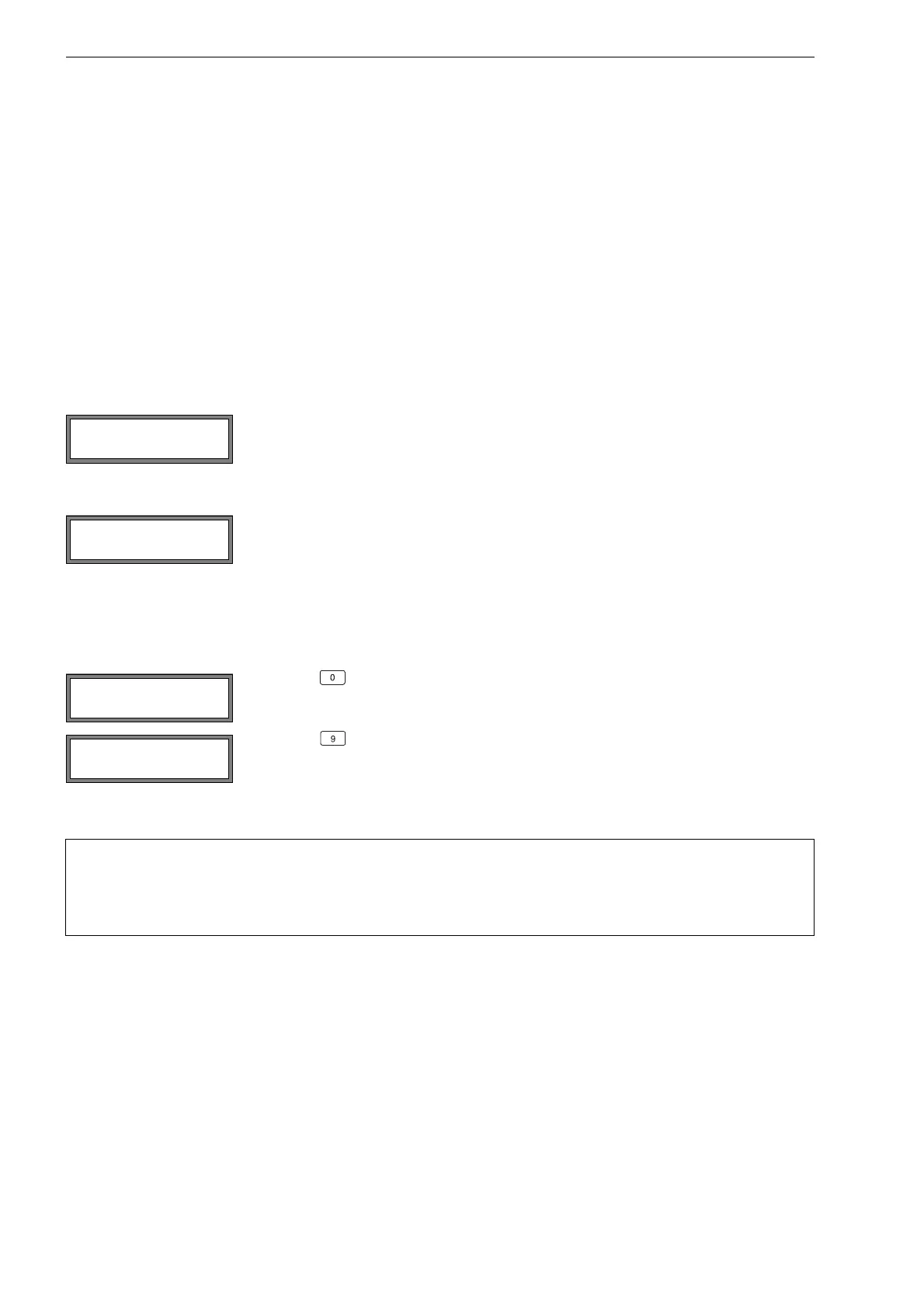PIOX S70x 12 Advanced Measuring Functions
112 UMPIOX_S7V4-6-3EN, 2018-10-10
12.7 Measurement of Highly Dynamic Flows (FastFood Mode)
The FastFood mode enables the measurement of flows with high dynamics.
A continuous adaptation to changing measuring conditions which takes place in the normal measuring mode is only par-
tially realized in the FastFood mode.
• The sound speed of the medium is not measured. Instead, the sound speed stored in the internal database is used, tak-
ing into account the medium temperature entered in the program branch Parameter (or the measured temperature if
the medium temperature is measured).
• A change of measuring channel is not possible.
• The inputs and outputs can still be used.
• The measured values are stored as usual.
• The FastFood mode has to be enabled and activated.
12.7.1 Enabling/Disabling the FastFood Mode
Press key C. Enter HotCode 007022.
12.7.2 Storage Rate of the FastFood Mode
12.7.3 Activation/Deactivation of the FastFood Mode
If the FastFood mode is enabled and a measurement is started, the normal measuring mode will still be running (i.e. multi-
channel measurement with permanent adaptation to the measuring conditions). If the data logger is activated, the mea-
sured values will not be stored.
If the data logger is activated, a new series of measured values will be created and storing of measured values will be
started. If the FastFood mode is deactivated or if the measurement is interrupted, the storing will be stopped.
Select yes to enable the FastFood Mode, no to disable it.
If the FastFood mode is enabled, a Storage Rate in ms will have to be entered in the
program branch Output Options.
Press ENTER.
Press key to activate/deactivate the FastFood mode for the measuring channel cur-
rently displayed.
Press key to scroll through the upper line until the activated measuring mode A:Mo-
de=FastFood or A:Mode=TransTime is displayed.
Note! The values of the current series of measured values will be deleted if the FastFood mode is deacti-
vated and activated again without interrupting the measurement.
The values of the current series of measured values will be kept if the measurement is interrupted be-
fore the FastFood mode is activated again. A new series of measured values is created when the
next measurement is started.
