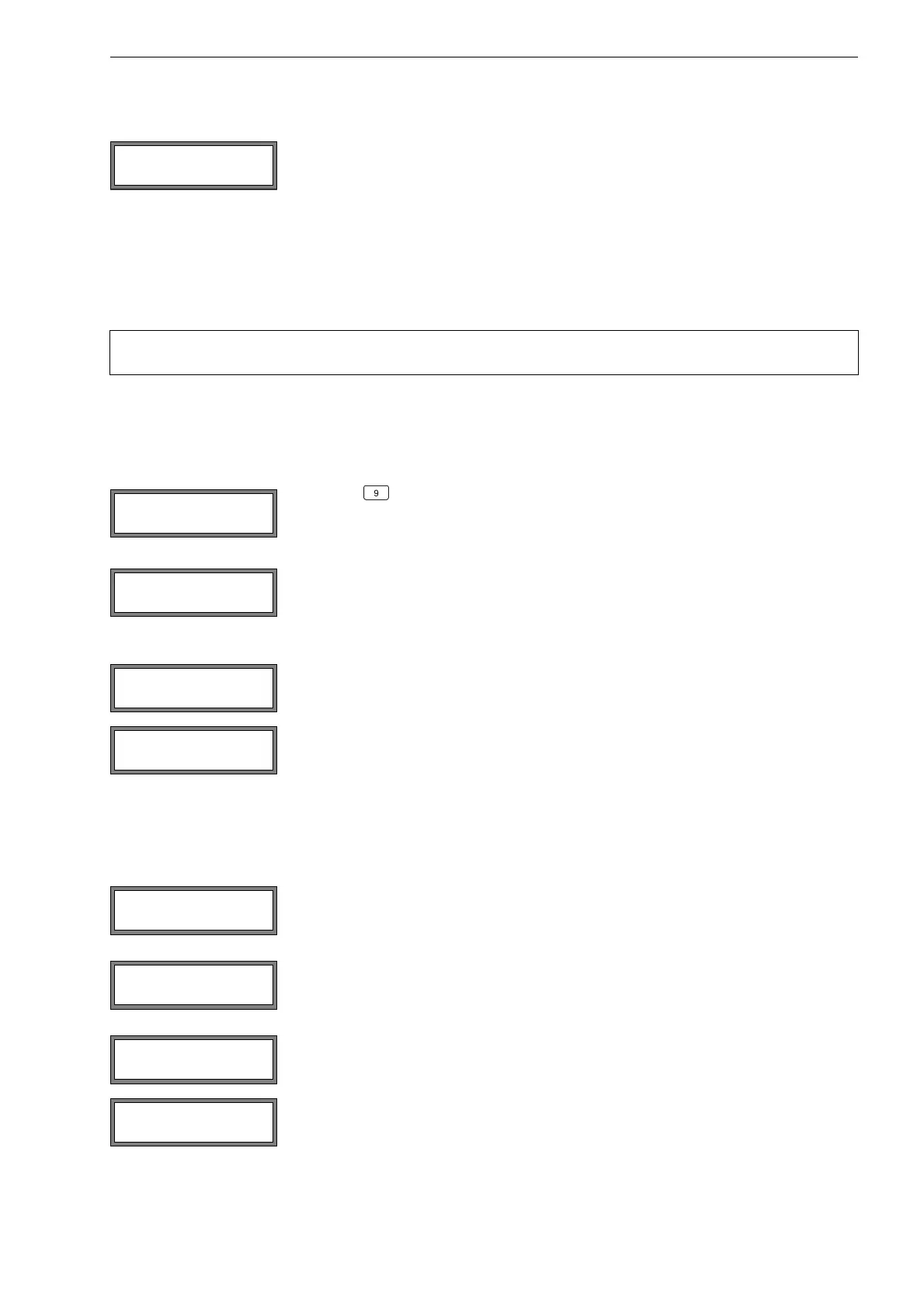10 Measurement of Concentration and Mass Flow Rate PIOX S70x
UMPIOX_S7V4-6-3EN, 2018-10-10 101
If the transmitter has more than one current output, repeat the steps for the other list items.
10.8 Calibration of the Sound Speed
The calibration can be carried out
• automatically or
• manually with the program FluxKoef.
It is recommended to carry out the automatic calibration.
Automatic calibration
• Select the program branch Measuring.
• Press ENTER until the measured value is displayed:
If the reference value of the sampling is available, stop the measurement and select the program branch Parameter.
• Press key BRK, to stop the measurement.
• Select the program branch Parameter.
• Press ENTER until the following display appears:
Select no. Press ENTER.
Note: During calibration it is important that the automatic/manual record of the current measured values is
carried out at the same time as the sampling.
Press key to scroll and display Sample Data in the upper line.
Press ENTER.
The value of the sound speed and temperature is stored in the temporary data logger
(SAMPLE DATA).
After storing the values, SAMPLE DATA is displayed in capital letters.
If a concentration measurement is not possible, an error message will be displayed.
This display will only be indicated if the values were previously stored in the temporary data
logger (SAMPLE DATA).
Select yes to carry out the calibration automatically.
The value from time of sampling is visualized. Overwrite this value with the determined ref-
erence value.
Press ENTER.
The calibration is impossible if the measured value is outside the concentration range of
the medium data set.
A:Sample data
A:K= 74.9 wt%
Sample data
SampleData saved
A:SAMPLE DATA
A:K= 74.9 wt%
A:Sample data
No sample data !
c auto calibrat.
no >YES<
A:Sample data
5.00 MINIMAL
A:Sample data
80.00 MAXIMAL
