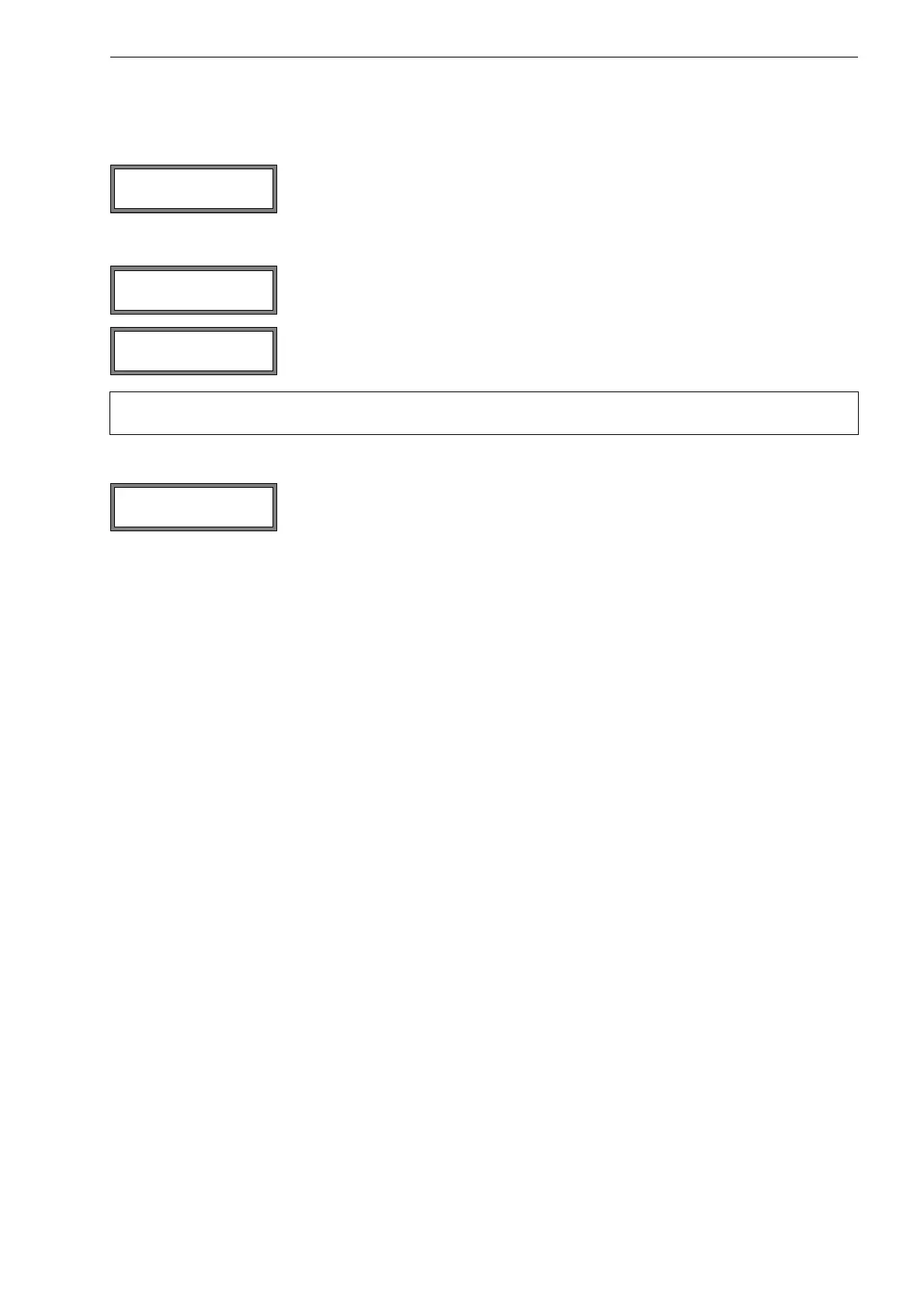14 Libraries PIOX S70x
UMPIOX_S7V4-6-3EN, 2018-10-10 135
14.5.3 Adding all Materials/Media to the Scroll List
14.5.4 Removing a Material/Medium from the Scroll List
14.5.5 Removing all Materials/Media from the Scroll List
Select Add all to add all materials/media of the database to the current scroll list. Press
ENTER.
Select Remove Material or Remove Medium to remove a material/medium from the
scroll list. Press ENTER.
All materials/media of the current scroll list will be displayed in the lower line.
Select the material/medium. Press ENTER. The material/medium will be removed from the
scroll list.
Note! User-defined materials/media will always be displayed in the scroll lists of the program branch Pa-
rameter. They cannot be removed.
Select Remove all to remove all materials/media from the scroll list. Press ENTER. User-
defined materials/media will not be removed.
Material list ↕
>Remove Material
>Remove Material↕
Stainless Steel
Material list ↕
>Remove all
