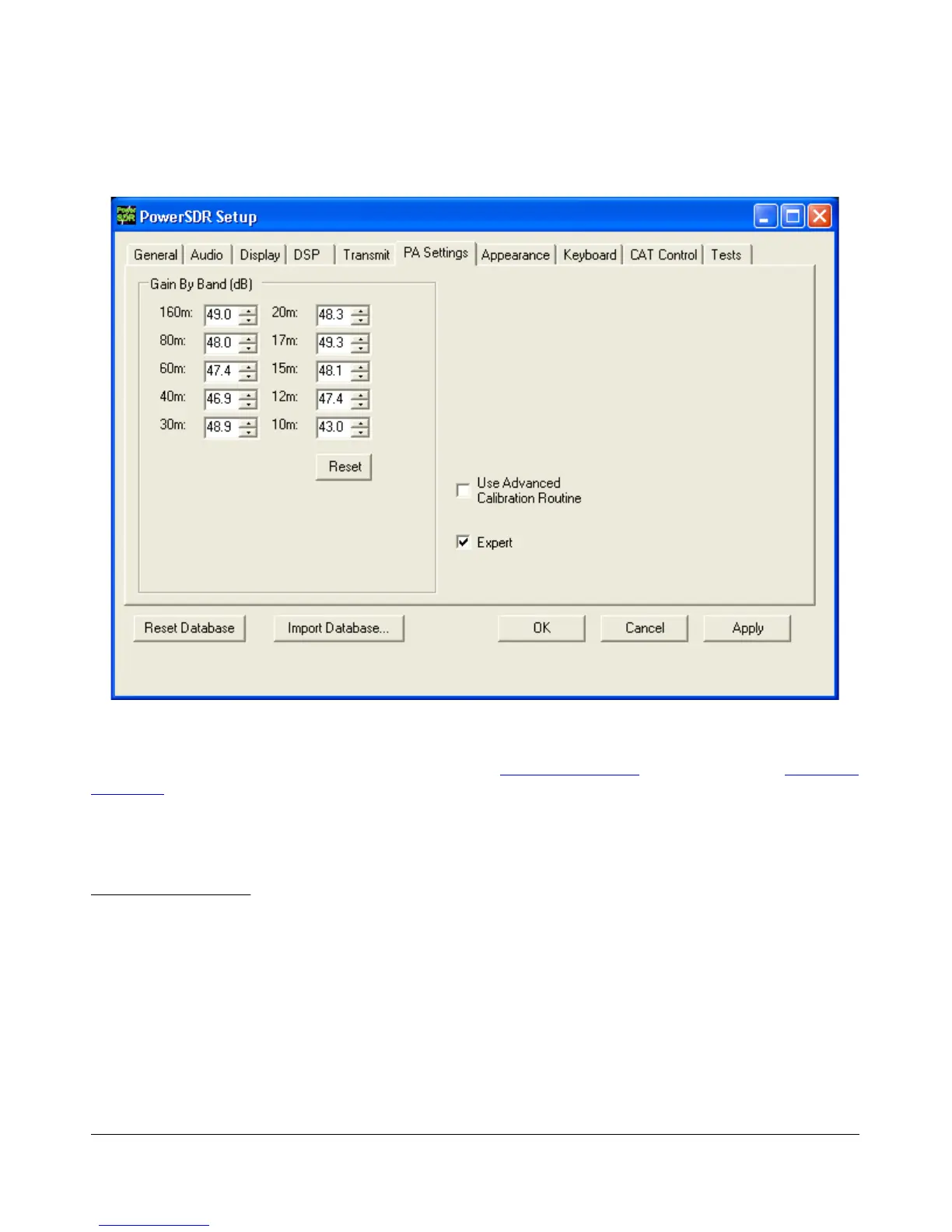S E T U P F O R M C H A P T E R 4
PA Settings Tab
Figure 108: Setup Form - PA Settings Tab
The FLEX-3000 is fully calibrated and requires no further adjustments. If you suspect your power
amplifier requires adjustments, please first contact FlexRadio Support (on our website www.flex-
radio.com select Support and then Service and Repair) for further guidance and how to proceed.
To view the controls, you will need to select Expert. A warning will appear, asking if you wish to proceed
or not. Heed the warning.
Gain By Band (dB)
To view these controls uncheck Use Advanced Calibration Routines. This shows the total hardware
(radio + PA) signal chain gain. These controls are used to manually balance the output power across
the ten supported amateur bands. A higher gain figure for the hardware (as shown) means a lower
audio drive gain requirement.
Reset: this button is included to reset all of the values to 48.0dB (low power output).
When you are done, do not forget to recheck Use Advanced Calibration Routines.
96 2003-2009 FlexRadio Systems