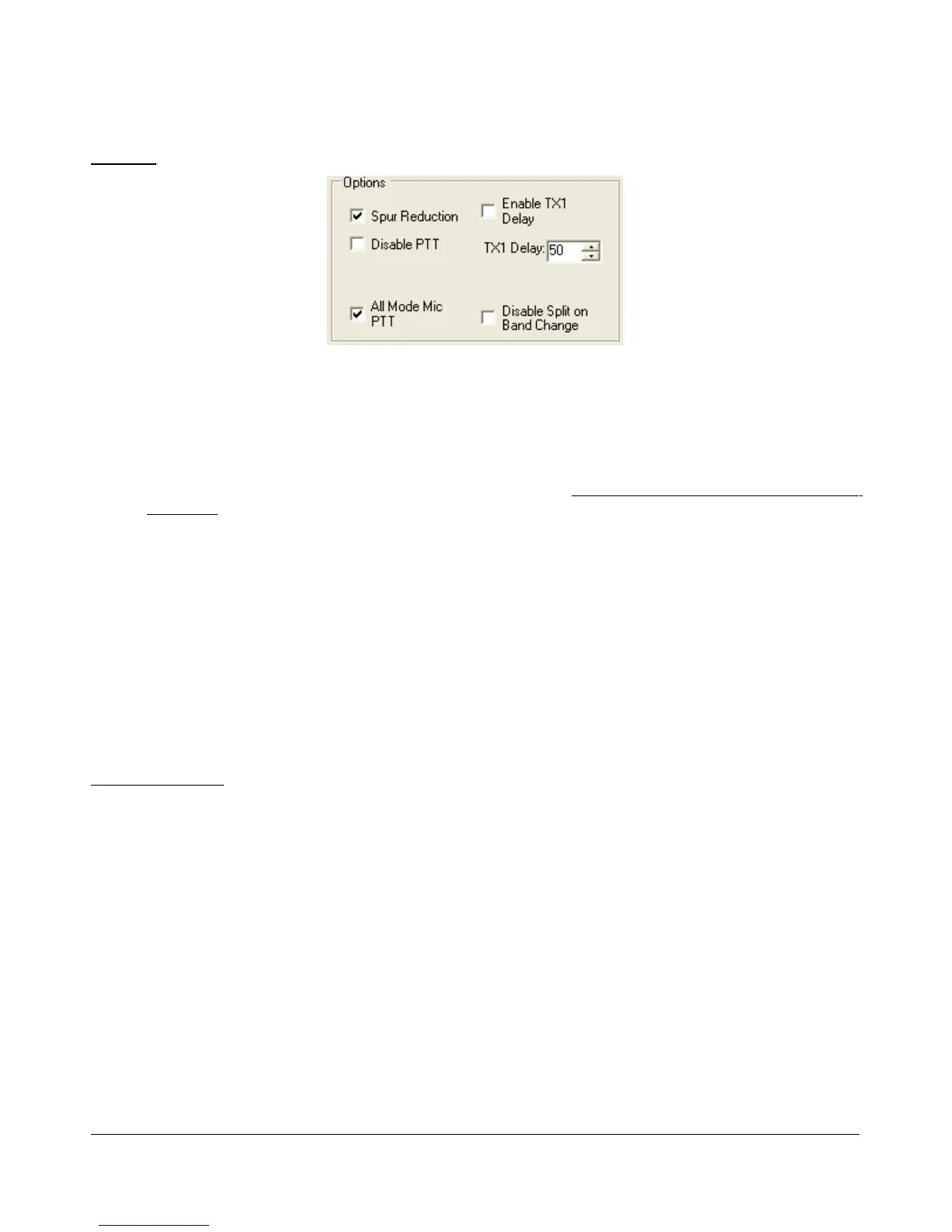S E T U P F O R M C H A P T E R 4
Options
Figure 64: Options
Spur Reduction: Adds the use of a software oscillator to avoid DDS frequencies known to
have a higher phase truncation related spurious response. In short, rather than tuning each
frequency using the DDS (this is what happens when this option is turned off), the software
tunes the DDS in 3kHz steps and does fine-tuning in software. Tuning in 3kHz steps also has
the advantage of having to send fewer command signals to the hardware. For a complete
description of the spur reduction algorithm used, see A Technical Tutorial On Digital Signal
Synthesis available from Analog Devices.
Disable PTT: Disables the ability to use external Push-To-Talk lines (MIC and PTT connectors)
to key the radio.
All Mode Mic PTT: When checked, PTT through the Front Panel MIC connector will be
enabled. Otherwise, this PTT line will be disabled for digital (DIGL, DIGU) and DRM modes.
Enable TX1 Delay: when checked, the TX Out port on the back panel (see Figure 3 on page
5) is keyed TX1 Delay ms after PTT is engaged.
Disable Split on Band Change: When checked and if Split is enabled, Split will be disabled
when the band is changed.
Process Priority
Sets the process priority for PowerSDR. Some users have reported that setting the priority higher than
Normal can allow slower systems to perform more reliably and with smoother audio. While FlexRadio
Systems recommends using the Normal setting, if you are experiencing audio glitches or are using a
slower machine, selecting Above Normal or High might improve the performance of the software. Note
that FlexRadio Systems does not recommend using the Real Time setting as this could cause timing
problems with the operating system.
[The rest of this page has been left blank intentionally]
66 2003-2009 FlexRadio Systems