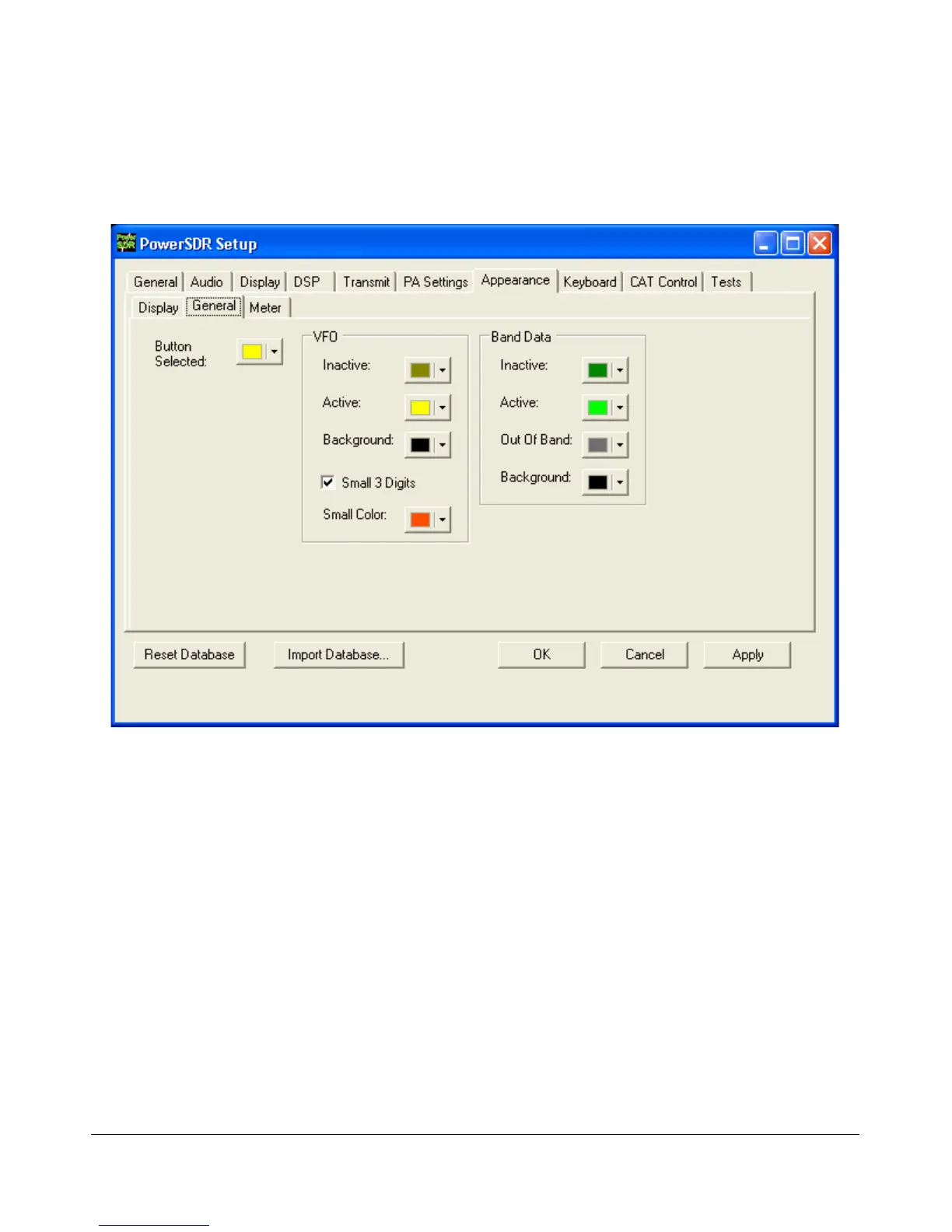S E T U P F O R M C H A P T E R 4
General Sub-Tab
These controls change the appearance of the buttons and the VFOs.
Figure 113: Setup Form-Appearance Tab, General Sub-Tab
Button Selected: The color of buttons when they are in the selected state.
[The rest of this page has been left blank intentionally]
100 2003-2009 FlexRadio Systems