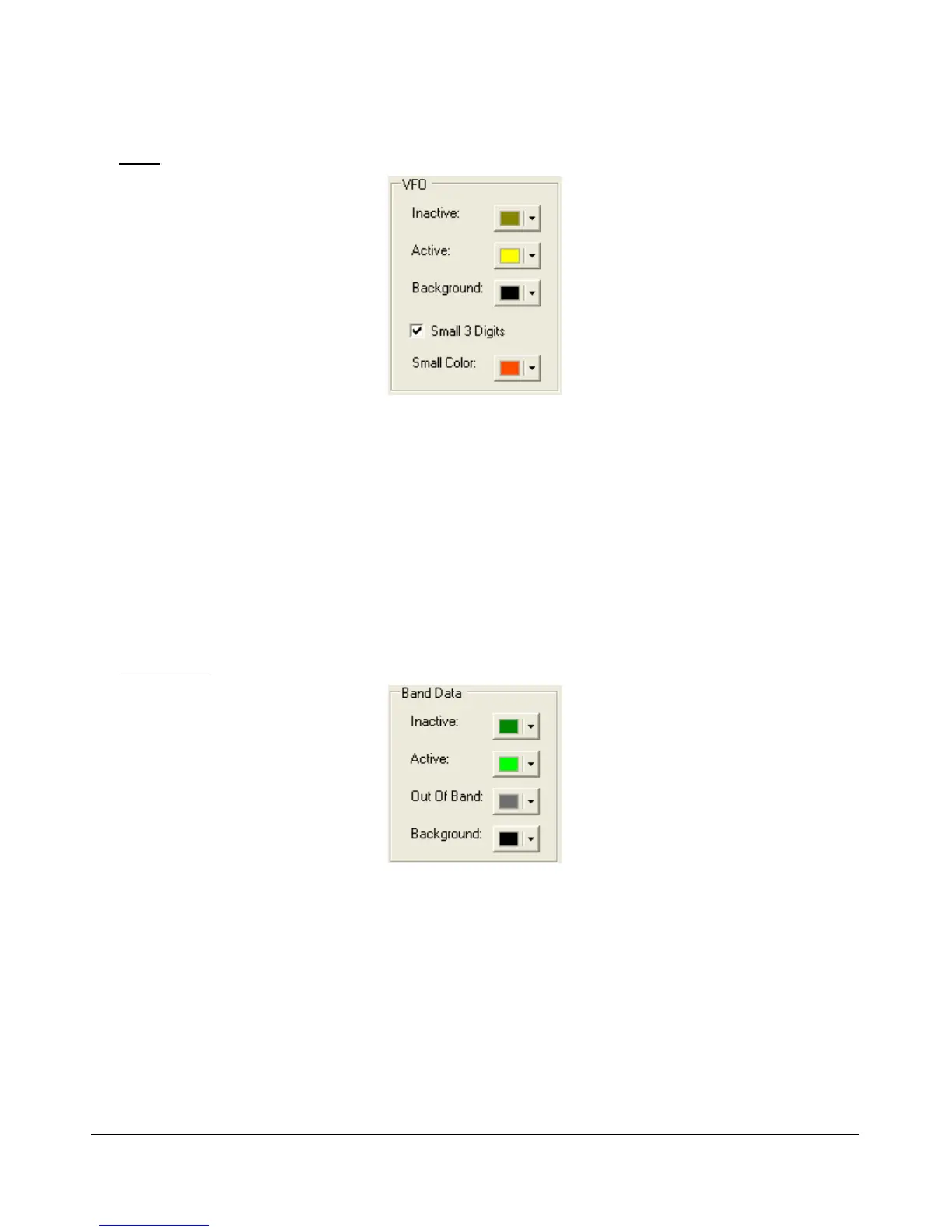S E T U P F O R M C H A P T E R 4
VFO
Figure 114: VFO Appearance Controls
Inactive: The color of the text in the VFOs when they are inactive.
Active: The color of the text in the VFOs when they are active.
Background: The background color of the text in the VFOs.
Small 3 Digits: When selected, the three least significant digits of the frequency displayed in
the VFOs are shown smaller than the other digits for clarity.
Small Color: The color of the smaller, least significant digits.
Band Data
Figure 115: VFO Band Data Appearance Controls
Inactive: The color of the band information text when that VFO is inactive.
Active: The color of the band information text when that VFO is active.
Out Of Band: The background color of the VFO band information when outside the amateur
radio bands.
Background: The background color of the VFO band information when inside the amateur
radio bands.
101 2003-2009 FlexRadio Systems