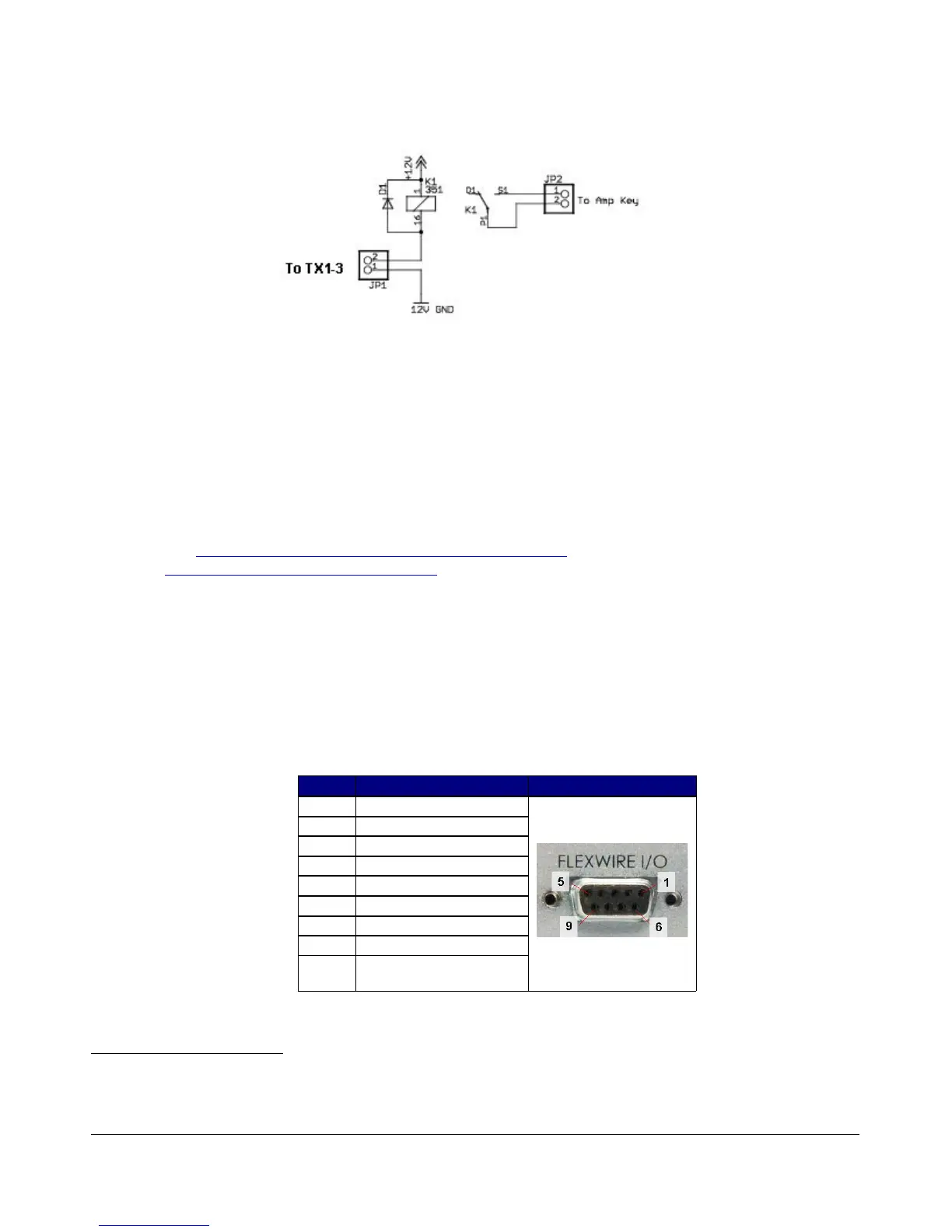H A R D W A R E I N S T A L L A T I O N C H A P T E R 1
Figure 4: Protective PTT Circuit Between TX Out and Amplifier
(7) Powered Speaker Jack
This standard 1/8” TRS jack provides line-level (-10dBV, 600 Ohms) receive - not computer - audio.
Connect this jack to an external audio amplifier, to computer-type powered speakers or any other
external equipment that accepts line-level audio input. This jack provides two-channel (stereo) audio to
enable binaural audio and MultiRX™
1
The audio level can be set on the FLEX-3000 Mixer Form (see
page 128).
For more information on powered speakers used with FlexRadio products, refer to the Knowledge
Center article What Kind of Speakers Should I buy for my SDR? (search for speaker in our Knowledge
Center at http://kc.flex-radio.com/search.aspx).
(8) FlexWire™ Peripheral Interface Bus
FlexWire
2
is an intelligent, high speed, bi-directional communications interface that allows PowerSDR to
communicate with a host of peripheral devices such as antenna tuners, rotor controllers, band
switchers, etc. A family of FlexWire peripherals will be forthcoming from FlexRadio Systems. This is not
another “CAT” port, but an industry standard bidirectional communications bus based on the I
2
C
(pronounced “I squared C”) protocol along with AF I/O lines.
Table 4: FlexWire Connector Pin-Out
Pin # Signal Diagram
1
Ground
2
Line In
3
(Blocked Pin)
4
Interrupt (/INT 1)
5
Ground
6
I
2
C Clock (SCL)
7
I
2
C Data (SDA)
8
+13.8V, 1A max
9
Line Out (in parallel
with RCA Line Out)
Table 4 above Shows the FlexWire connector pin-out. Complete specifications and the programming
interface will be published to allow home brew and third-party add-on products.
1
MultiRX is a trademark of FlexRadio Systems
2
FlexWire is a trademark of FlexRadio Systems.
7 2003-2009 FlexRadio Systems
