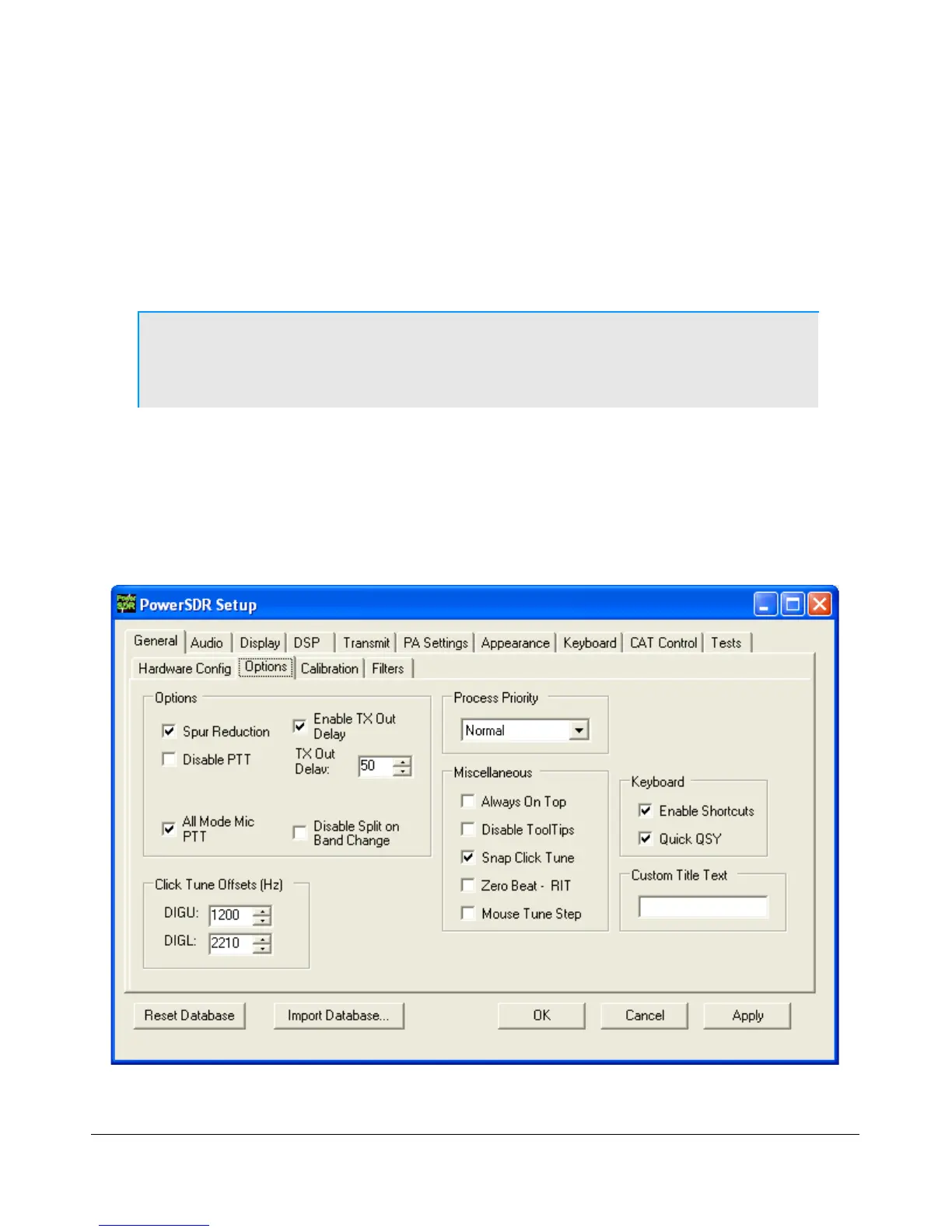S E T U P F O R M C H A P T E R 4
o The Clock Offset can also be calculated as follows. Divide the DDS frequency (500MHz)
by the known signal frequency (say, 10MHz WWV) and then multiply by the difference
between the known and the measured frequency. For example, say you tune the VFO to
10MHz and the peak shows up at 9.999700MHz (difference is 10.0 – 9.999700 =
+300Hz). The Clock Offset would be 500/10 * 300 = 15000. Plugging in 15000 into the
Clock Offset control should zero beat the signal. Note that if the measured frequency
were 10.000300MHz, the offset would be -15000. Fine adjustments may be made
directly on the Clock Offset control using the phase display as described above.
Note: Any adjustments you make are saved to your database only and not
to the radio's EEPROM. Therefore, if you start PowerSDR with a clean
database, you will lose these adjustments.
IF (Hz): Controls the Intermediate Frequency used in the software to avoid low frequency
noise. The default value is 9,000 Hz and can be varied between 0 and 20,000 Hz. Normally
there will be no need to adjust this. However, if you are experiencing low frequency noise, such
as spurs that cannot be eliminated with the Spur Reduction (SR) enabled, you might try
adjusting the IF.
Options Sub-Tab
Figure 63: Setup Form - General Tab, Options Sub-Tab
65 2003-2009 FlexRadio Systems