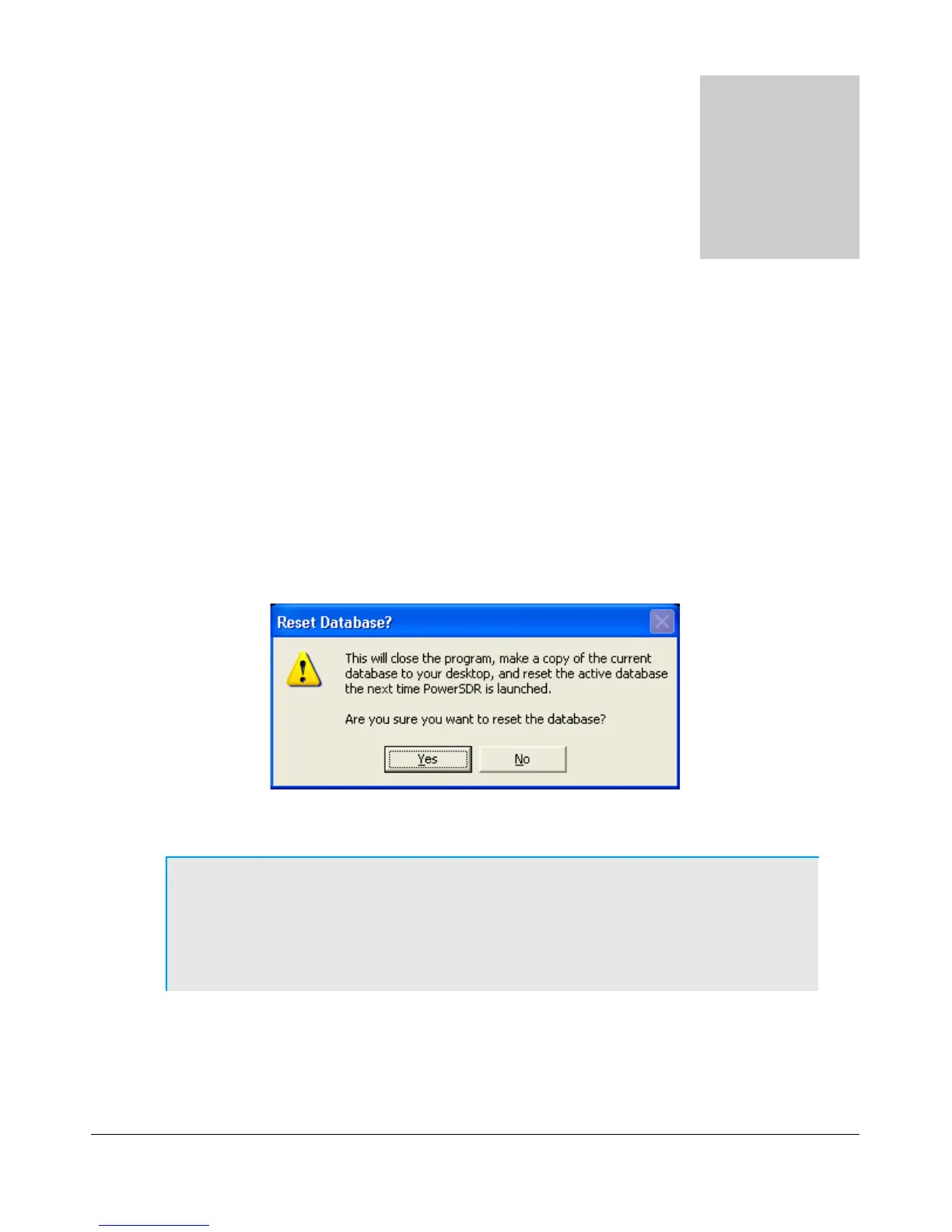4
Setup Form
The Setup Form contains a vast assortment of controls and settings from hardware setup to detailed
DSP options. These controls are available on Tabs of the Form. Due to space concerns, several of the
Tabs (e.g. General, Audio and DSP) have been split into Sub-Tabs. Take care when changing the
controls to pay attention which Tab (and Sub-Tab) you are on.
Along the bottom of the Setup Form are five global buttons. These are:
Reset Database: This displays the warning shown in Figure 59. Click No to avoid resetting the
database. Click yes to reset the database, which entails closing PowerSDR, copying the
database file PowerSDR.mdb to your desktop and deleting it from its current location. The next
time you start-up PowerSDR it will automatically create a new, clean database and read the
EEPROM data from your FLEX-3000 to the database.
Note: The database saves all of the radio options and its current state. It
also contains the data read from the EEPROM in your FLEX-3000. If you have
used the default directory during installation as recommended, the database
file will be in C:\Program Files\FlexRadio Systems\PowerSDR vn.n.n\. The
database file is called PowerSDR.mdb.
[The rest of this page has been left blank intentionally]
61 2003-2009 FlexRadio Systems
Figure 59: Reset Database Warning
Chapter
4
