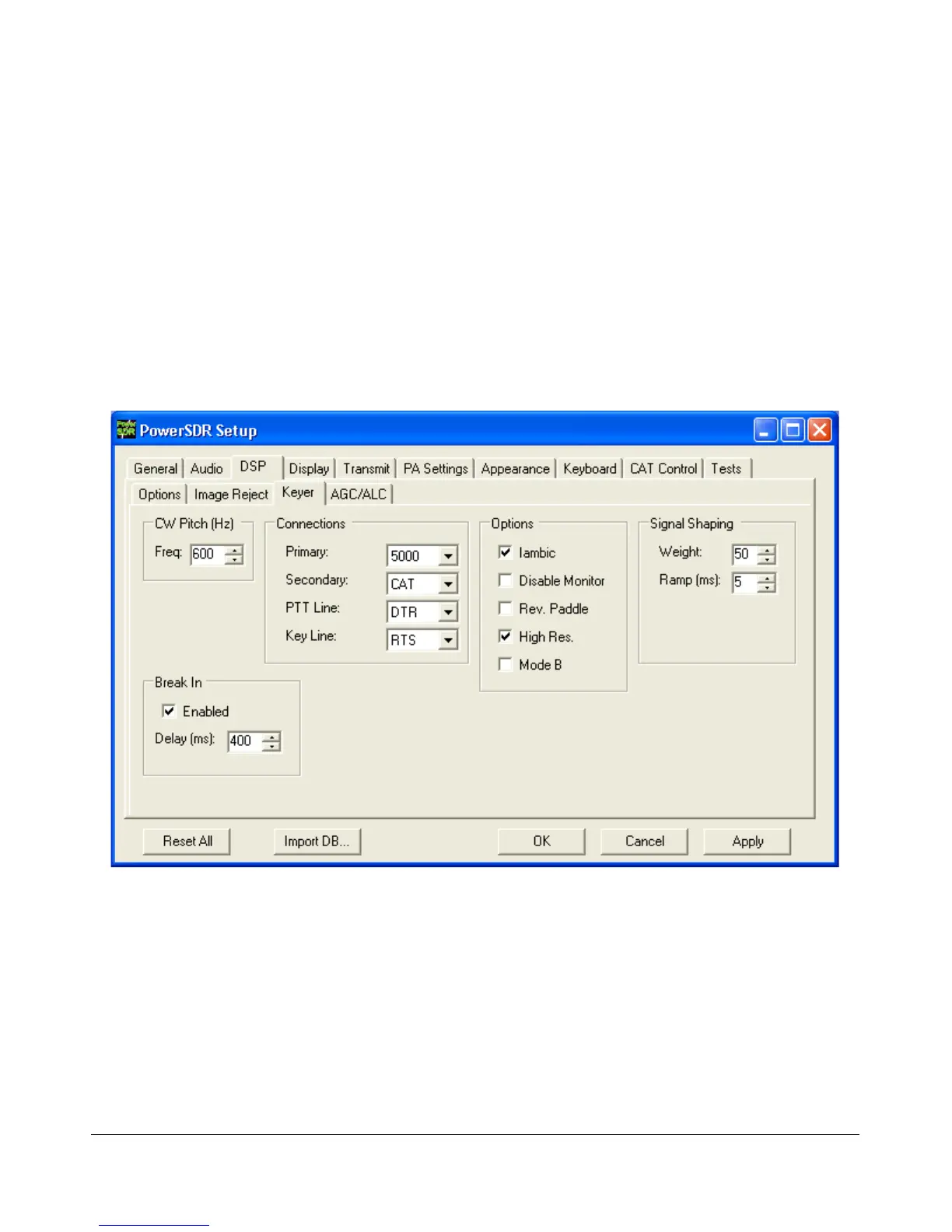O P E R A T I O N C H A P T E R 6
Third Party Program
To operate CW with a third party program, you will need to download and install N8VB’s vCOM
driver to create a virtual COM port pair through which PowerSDR can be connected to your third
party program. The installation and setup of vCOM is described below in the Digital Mode Operation
section on page 149.
In the following we will use MixW as an illustrative example and we will assume the COM6-COM16
virtual COM port pair. We will also assume that PowerSDR is connected to COM6 and MixW to
COM16 of this pair (see page 149 for details on how to do this).
In PowerSDR open the Setup Form – DSP Tab, Keyer Sub-Tab shown Figure 144 below to
access the Internal Keyer controls
Figure 144: Setup Form – DSP Tab, Keyer Sub-Tab
2. Set Secondary Connection to CAT to use the same virtual COM port COM16, as selected on
the CAT Control Tab. This will open up two additional selection boxes. Set PTT Line to DTR
and Key Line to RTS as shown above.
3. In MixW, click Configure on the Menu bar and then select TRCVR CAT/PTT to open the
screen shown in Figure 145.
143 2003-2009 FlexRadio Systems