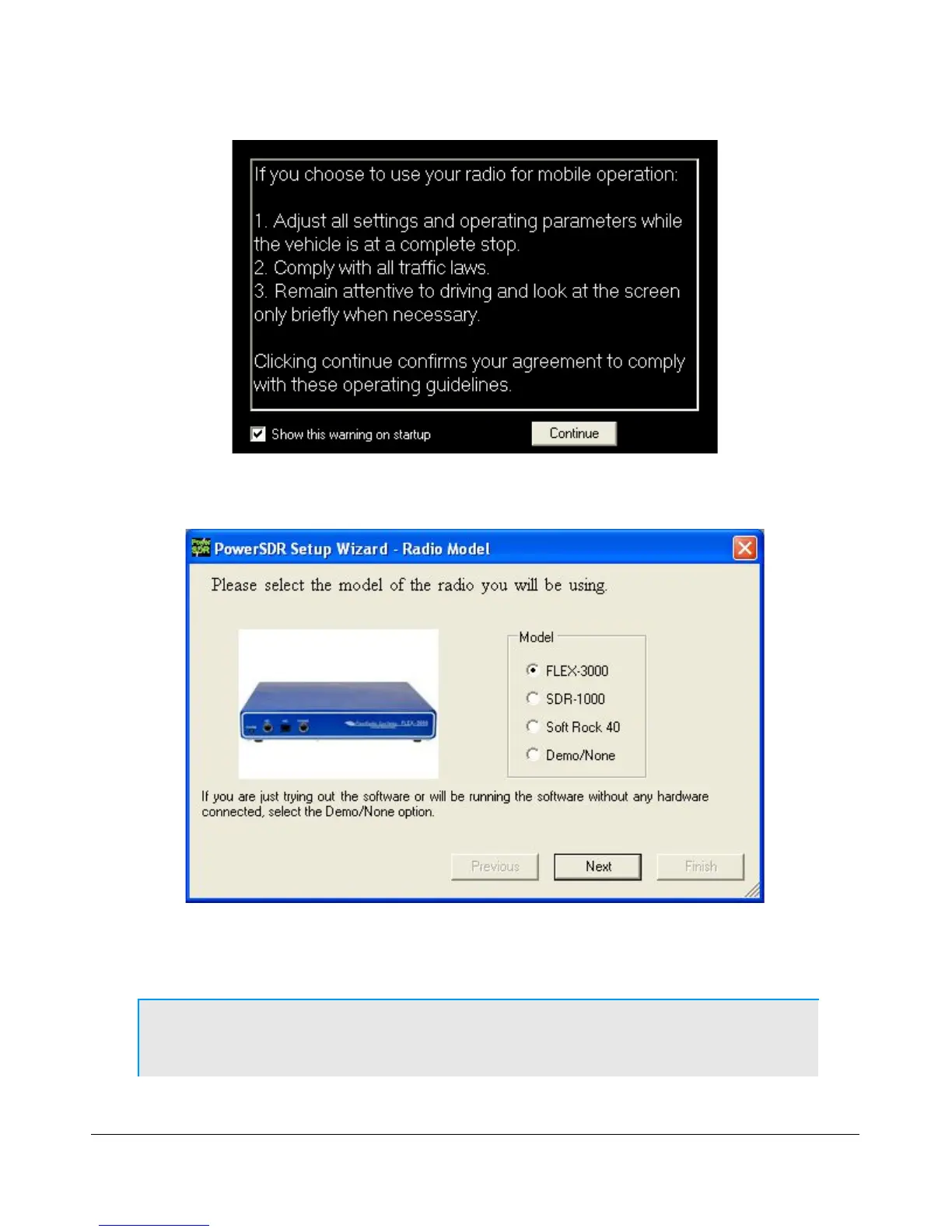P O W E R S D R I N S T A L L A T I O N & S E T U P C H A P T E R 2
Figure 22: PowerSDR Setup Wizard Welcome
Click the Continue button to continue to Figure 23.
Figure 23: PowerSDR Setup Wizard - Radio Model
Select the FLEX-3000 radio model as shown in Figure 23 above. Click the Next button to continue to
Figure 24.
Note: If you are running without a radio, e.g. for demonstration purposes,
select Demo/None.
28 2003-2009 FlexRadio Systems