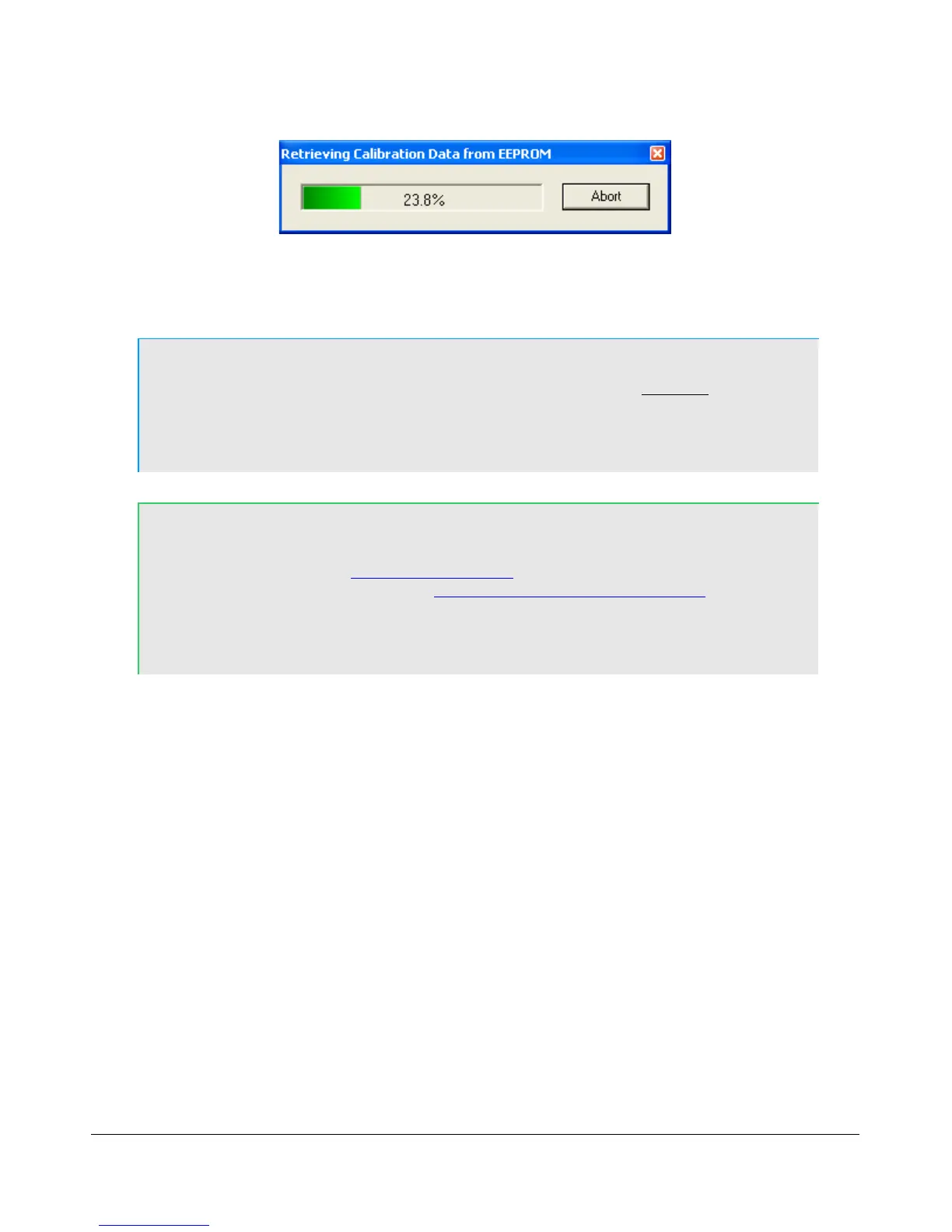P O W E R S D R I N S T A L L A T I O N & S E T U P C H A P T E R 2
Figure 27: Calibration Retrieval Progress Indicator
Do not click Start just yet as you will first need to configure Audio parameters, Antenna ports and
Mixer settings.
Note: PowerSDR will initially start with a default database. If you find your
radio is not performing as you expect, please manually delete the
database file (PowerSDR.mdb) from the application directory (usually
c:\Program Files\FlexRadio Systems\PowerSDR vn.n.n). PowerSDR
will then again start with a default database.
Hint: After the initialization process you can copy selected tables from a
previous PowerSDR database to the new default database by using
K9DUR's Data Transfer Utility (search for data transfer in our
Knowledge Center at http://kc.flex-radio.com/search.aspx).
We recommend you keep a copy of your original database before
transferring any tables.
[The rest of this page has been left blank intentionally]
31 2003-2009 FlexRadio Systems