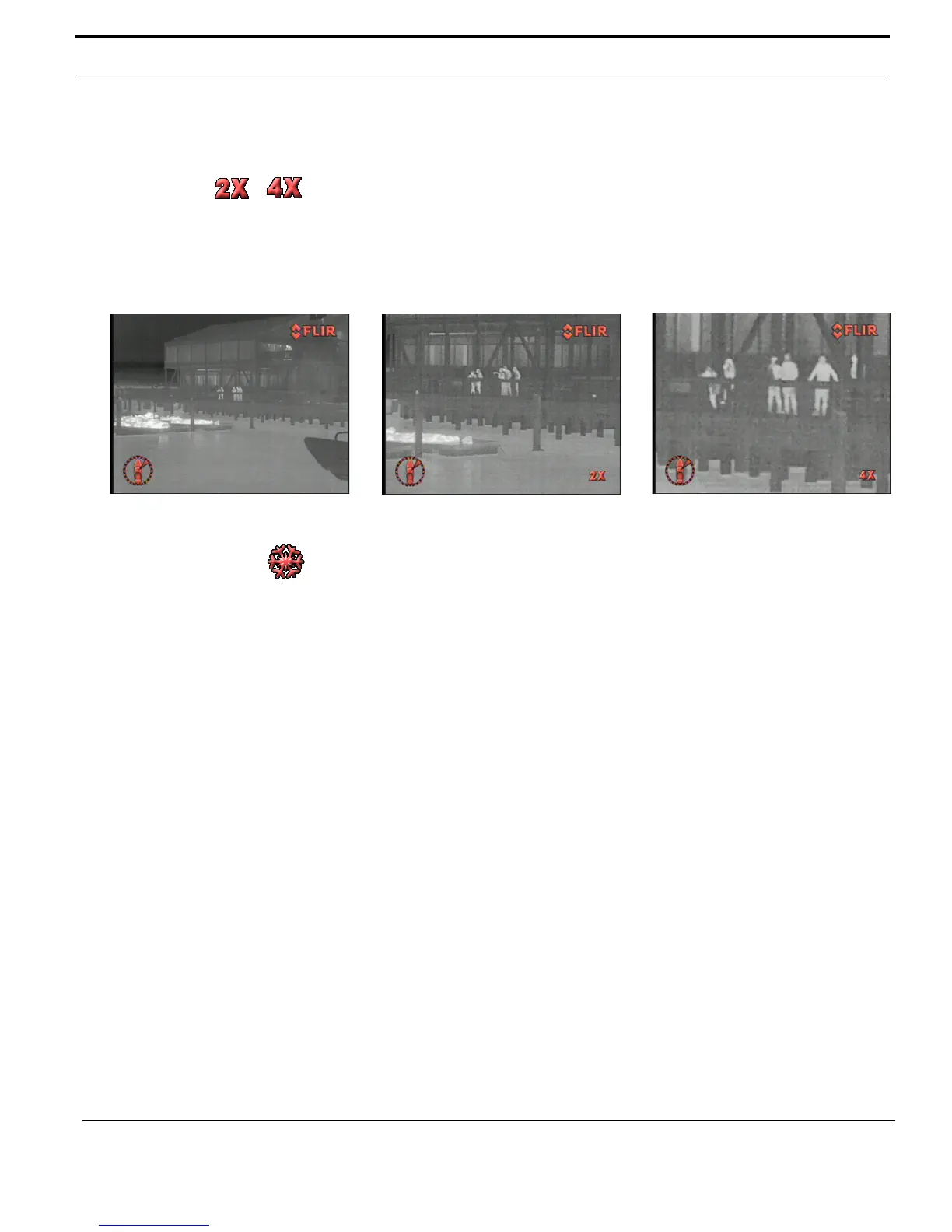432-0003-00-10 Rev 150 — M-Series Operator’s Manual 13
M-Series Overview
Zoom (2X or 4X)
Pressing and holding the puck causes the thermal camera to digitally zoom in to
2X magnification. On the M-6x models, pressing and holding again causes the
thermal camera to digitally zoom in to 4x magnification (the M-3x models do not
support this). Pull and hold the puck to zoom out the thermal camera.
On the M-618CS model only, the color daylight camera zooms correspondingly
with the changes to the thermal camera.
Image Frozen
The image frozen icon appears when the puck has been double clicked (pressed
two times in quick succession), which momentarily stops the video. Pressing any
button or moving the puck switches back to live video.
This feature is available on the thermal camera in all models, and is available on
the DLTV camera in the M-618CS model. It is not available on the DLTV camera
in other models.
