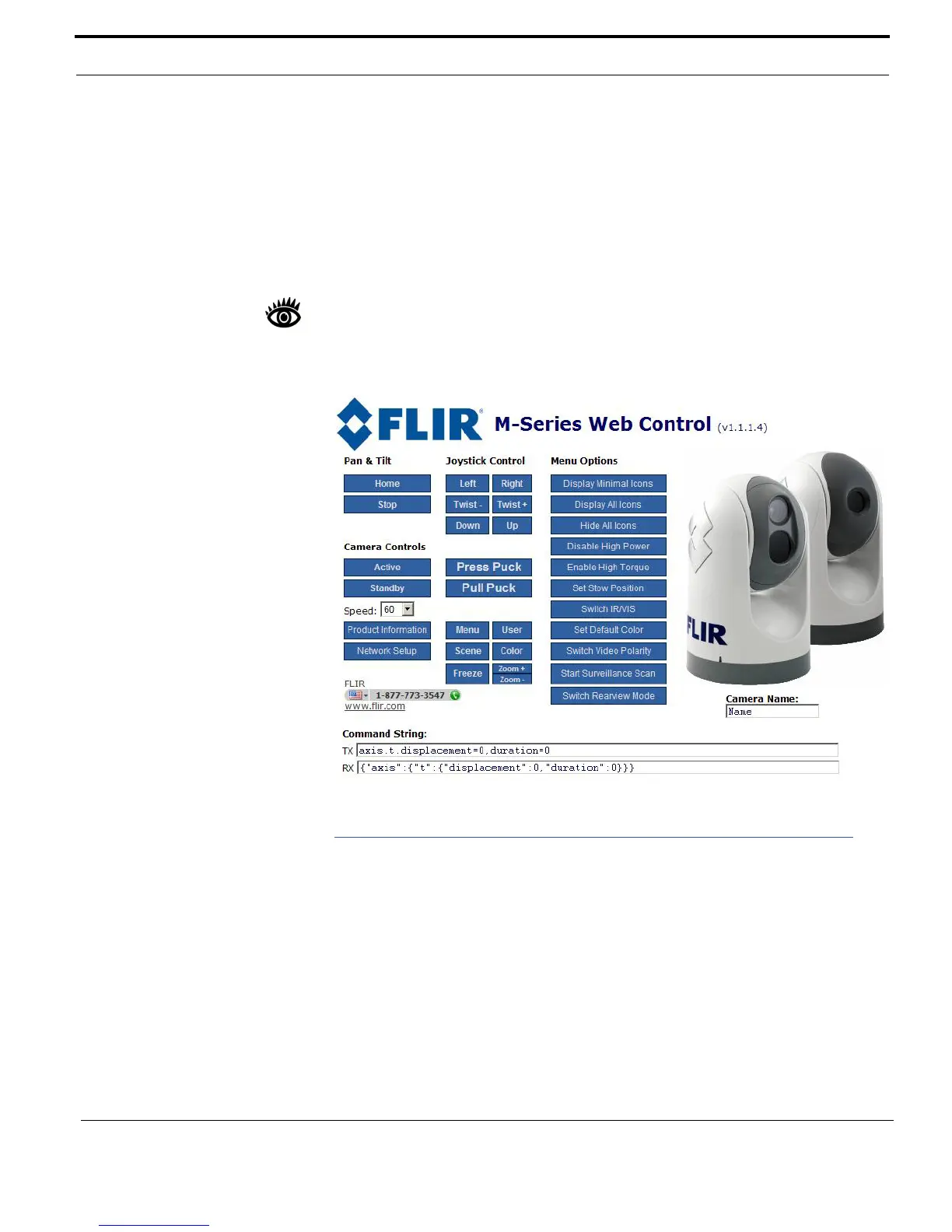M-Series IP Interface and PC Operations
52 432-0003-00-10 Rev 150 — M-Series Operator’s Manual
cameras, JCUs and PCs are able to communicate with each other via HTTP
protocol.
The same controls and functions that are available from the JCU are also
available through the Web interface. As shown in the figure below, most JCU
functions and menu options described in previous chapters are represented as
links in blue boxes that are arranged in several groups. A link becomes
highlighted when you mouse over it—the text changes from white to gray.
Note: Those options that are not available directly as a link, such as enabling
and disabling stabilization on the model that supports mechanical stabilization,
can be accessed by clicking the Menu link to access the camera’s on-screen
menus.
Web Control Functions
Each link on the Web control page corresponds to an equivalent operation on the
JCU or with the on-screen menus, as Table 5.1 indicates. The table assumes the
factory default settings are being used. For a more detailed description of each
function, refer to the appropriate section in the previous chapters of this manual.
