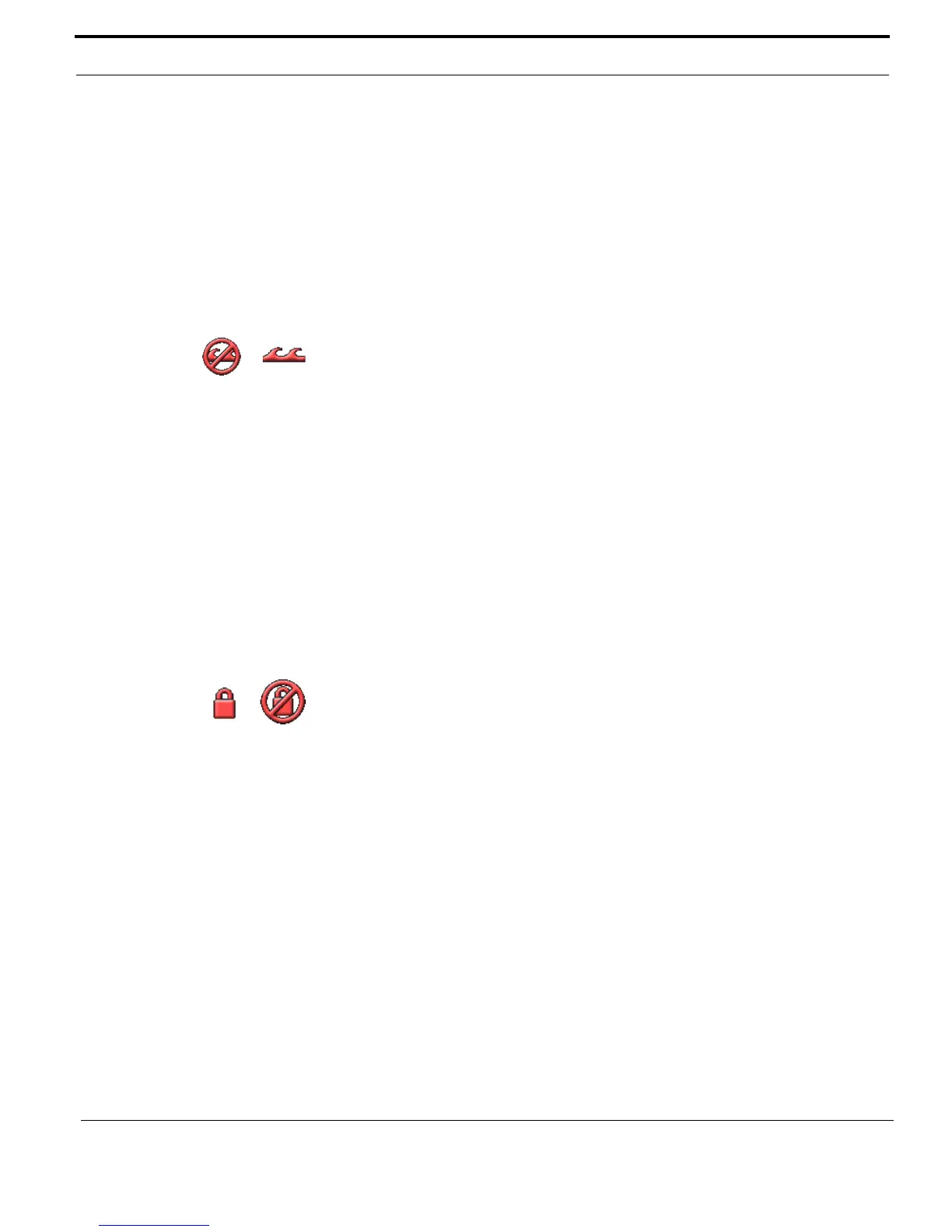M-Series System Configuration
46 432-0003-00-10 Rev 150 — M-Series Operator’s Manual
Mechanical stabilization improves image stability by compensating for vessel
motion and keeping the camera aimed at the point of interest.
By default, mechanical stabilization is on, which provides the best on-the-water
performance particularly when the vessel is underway and traveling on rough
water or in swell conditions. You can disable or enable stabilization whenever you
want.
Mechanical stabilization has two aspects: horizontal (azimuth) and vertical
(elevation).
When you enable full stabilization (horizontal and vertical), the icon on the far left
(no wave) flashes. It does not display continually, since this is the normal mode of
operation. If you disable stabilization, the wave icon remains on the screen to
make you aware that motion of the vessel can affect the camera performance.
This is not a normal mode of operation.
Stabilization is automatically turned off when the camera is stowed, but the
system restores your setting when the camera is powered on.
You can turn off the horizontal (pan) stabilization while retaining the tilt
stabilization by enabling point mode. This can be helpful when you want to use
the camera as an aide to navigation and keep it pointing in the same position
relative to the vessel as it turns.
For example, you may have set the camera to point straight ahead relative to the
front of the vessel and enabled stabilization. If the vessel is turned at a sharp
angle under these conditions, the camera sensor will not follow the direction of
the boat. Enabling point mode keeps the camera in sync with the boat direction
while maintaining a stable elevation position.
When point mode is enabled, a lock icon displays. The camera’s azimuth position
is now locked to the base. When you disable point mode, the unlock icon
displays momentarily.
Main Menu: Enable Point Mode
The main menu on the model with stabilization includes the Enable Point Mode
option. All of the other options are identical to the description of this menu
starting on page 32.
